

Moovly et Powtoon, pour des images animées. Pour réaliser une capsule vidéo, il existe de nombreux outils en ligne.
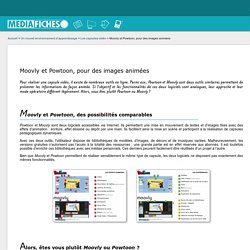
Parmi eux, Powtoon et Moovly sont deux outils similaires permettant de présenter les informations de façon animée. Si l’objectif et les fonctionnalités de ces deux logiciels sont analogues, leur approche et leur mode opératoire diffèrent légèrement. Alors, vous êtes plutôt Powtoon ou Moovly ? Moovly et Powtoon, des possibilités comparables Powtoon et Moovly sont deux logiciels accessibles via Internet. Avec ces deux outils, l’utilisateur dispose de bibliothèques de modèles, d’images, de décors et de musiques variées.
Bien que Moovly et Powtoon permettent de réaliser sensiblement le même type de capsule, les deux logiciels ne disposent pas exactement des mêmes fonctionnalités. Alors, êtes vous plutôt Moovly ou Powtoon ? Résultats Si vous êtes plutôt Powtoon… Le graphisme des animations proposées par Powtoon n’est pas sans rappeler celui des cartoons. Le logiciel propose environ une vingtaine de thèmes différents. Outils pour créer des capsules vidéo. Www.franglish.fr. InstaGrok.com. Type with me :a quick educative online collaborative tool. Blendspace. Free, Online Crossword Maker - Crossword Labs. Applilearningapps.pdf. Free Tools Challenge #8: Go Get Glogged with Glogster.
This is the 8th post in the “30 days to using the best of the web’s free tools for educators” series.
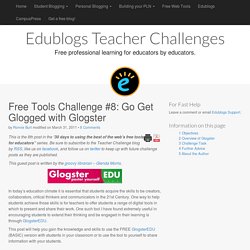
Be sure to subscribe to the Teacher Challenge blog by RSS, like us on facebook, and follow us on twitter to keep up with future challenge posts as they are published. This guest post is written by the groovy librarian – Glenda Morris. In today’s education climate it is essential that students acquire the skills to be creators, collaborators, critical thinkers and communicators in the 21st Century. One way to help students achieve those skills is for teachers to offer students a range of digital tools in which to present and share their work. One such tool I have found extremely useful in encouraging students to extend their thinking and be engaged in their learning is through GlogsterEDU.
This post will help you gain the knowledge and skills to use the FREE GlogsterEDU (BASIC) version with students in your classroom or to use the tool to yourself to share information with your students. Using Soundflower on OS X 10.9.2. (Mavericks) Using Soundflower on OS X 10.9.2. (Mavericks) Raccourcis-clavier sous Mac OS X 10.7 (Lion) (part 1) OS X Yosemite For Dummies Cheat Sheet. Keyboard Shortcuts – MacForBeginners. By using some simple keyboard shortcuts you can learn how to work much faster.
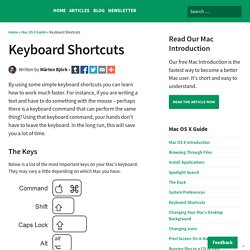
For instance, if you are writing a text and have to do something with the mouse – perhaps there is a keyboard command that can perform the same thing? Using that keyboard command, your hands don’t have to leave the keyboard. In the long run, this will save you a lot of time. The Keys Below is a list of the most important keys on your Mac’s keyboard. The top 5 The best keyboard commands of Mac OS X: 1. If you press command-tab, a window containing all open application will appear. 2. To close an application simply press command-q and the application will quit immediately. 3. If you wish to close your current window, press command-w. 4. Command-m causes the active window to minimize itself into the right of the dock. 5. Use command-h to hide the current application and all of it’s windows. Other smart keyboard shortcuts. Edublogs Teacher Challenges. Passcode for Apple TV. The Apple TV has proven to be a wonderful resource in the classroom.

For around the room teaching, pupil work and collaboration, time and time again teachers tell us that it has really been able to change the way they teach. But, it also has its challenges. If your pupils have iPads – how do you as the teacher control the screen? If you have Apple TV around the school, how do you stop the teacher next door showing content on your screen? Luckily, the Apple TV has two very handy features built in which are simple to enable. 1. What you do: Set a four digit PIN How you use it: When you mirror, the Apple TV will ask you to key that PIN into your iPad. Why you use it: If you are leading a lesson and want to restrict use to all but yourself How you set it up: On the Apple TV – go to settings > Airplay > Set Password > key in a four digit PIN and that’s it. 5 Critical Mistakes Schools Make With iPads (And How To Correct Them)
Over the last few years K-12 schools and districts across the country have been investing heavily in iPads for classroom use.

EdTechTeacher has been leading iPad professional development at many of these schools and we’ve seen firsthand how they approach iPad integration. While we’ve witnessed many effective approaches to incorporating iPads successfully in the classroom, we’re struck by the common mistakes many schools are making with iPads, mistakes that are in some cases crippling the success of these initiatives. Création de capsules vidéo_0.