

RSS Specification. All about RSS feeds, RSS technologies and RSS marketing. RSS - A Primer for Publishers and Content Providers. These guidelines have been produced by EEVL, the Internet guide for engineering, mathematics and computing, as part of a JISC funded PALS Metadata & Interoperability project which aims to encourage the sharing of news and alerts in machine readable formats.
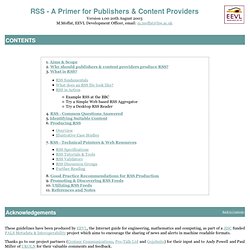
Thanks go to our project partners (Centaur Communications, Pro-Talk Ltd and Gojobsite) for their input and to Andy Powell and Paul Miller of UKOLN for their valuable comments and feedback. This document is aimed at publishers and content providers with the intention of introducing & explaining the concepts behind RSS and addressing some commonly expressed concerns. It is primarily intended for a non-technical audience who require an overview of RSS in order to allow them to make decisions regarding the possible use of the technology. In a nutshell RSS allows potential users to see some of your site's content without them actually having to visit it directly. Open Directory : RSS: Tutorials. <uber:ASP.Net> - Building an RSS feed made simple. <uber:ASP.Net> - Building an RSS feed made simple posted by Jeff Wednesday, January 14, 2004 8:24:39 PM Those little orange XML icons are everywhere.

How much will people think you suck if your site doesn't have one? Syndicate your content today or be the target of jokes at your next party. RSS stands for "Really Simple Syndication," and it's all the rage. I won't go into detail about how to use these feeds, but there's a great little piece over at LockerGnome that tells you all about it. The benefit to you is that you might just attract visits to your site from people who might not otherwise go there because they can see what's new at many sites without having to wade through all of their bookmarks. XML you care about Be honest, unless you're in a corporate environment writing code that moves data around between different systems, you probably don't care all that much about XML and you're tired of hearing Bill Gates say it will save the world.
The RSS specification <? Pretty exciting, eh? Free Range Librarian: Getting Started with RSS: The Fifteen-Minute Tutorial. « She Who LAFs Last... | Main | Cal Freedom: A New Blog » November 18, 2003 Getting Started with RSS: The Fifteen-Minute Tutorial By popular demand, this is a short introduction to RSS, a tool for tracking headlines and new content on Web sites.

This tutorial uses Bloglines, a free, Web-based RSS aggregator (reader). RSS is a bit baffling at first. RSS Tutorial In this brief tutorial, following a brief explanation of RSS, you'll get signed up to the feed (the headlines for new entries) for Resource Shelf, Gary Price's invaluable site for staying up to date on a wide variety of Internet resources. What the Heck is RSS? I love RSS (the acronym means various things, but my favorite definition is "Really Simple Syndication"). I. 1. 2. If you look at Gary's site, you will see an orange button on the lower left-hand side that says "XML. " That's the address to the RSS feed. 3. Inside Bloglines, go to: Manage Subscriptions Follow this link, and where it says: Paste Then click the "Subscribe" button. 4.
RSS Utilities: A Tutorial. Oracle Technology Network > Java Software Downloads View All Downloads Top Downloads New Downloads What's New Java in the Cloud: Rapidly develop and deploy Java business applications in the cloud.

Essential Links Developer Spotlight Java EE—the Most Lightweight Enterprise Framework? Blogs Technologies Contact Us About Oracle Cloud Events Top Actions News Key Topics Oracle Integrated Cloud Applications & Platform Services. RSS Tutorial for Content Publishers and Webmasters. For Content Publishers and Webmasters This tutorial explains the features and benefits of a Web format called RSS, and gives a brief technical overview of it.

It also includes information on a similar format called Atom. The reader is assumed to have some familiarity with XML and other Web technologies. It is not meant to be exhaustive; for more information, see the ‘More Information about RSS’ section. Introducing RSS Think about all of the information that you access on the Web on a day-to-day basis; news headlines, search results, “What’s New”, job vacancies, and so forth. Most people need to track a number of these lists, but it becomes difficult once there are more than a handful of sources. RSS is an XML-based format that allows the syndication of lists of hyperlinks, along with other information, or metadata, that helps viewers decide whether they want to follow the link. What’s in a feed? A feed contains a list of items or entries, each of which is identified by a link. No!