

iPDF2Merge - Free Online PDF Merge. PowerPoint Slides, Templates, Diagrams and Fast PPT Formatting Services. Search results for slideshop - Templates. <div class="cdOLblEmRed cdSearchResultsMargin">Warning: This site requires the use of scripts, which your browser does not currently allow.
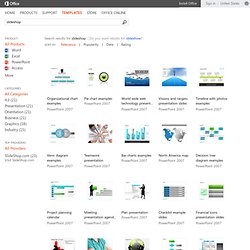
<a href=" how to enable scripts. </a><br/></div> All Products Word Excel PowerPoint Access Outlook OneNote InfoPath Project 2013 Standard Publisher Visio All Categories Presentation (21) Orientation (21) Business (21) Graphics (18) Industry (15) Visit SlideShop.com Search results for slideshop|Do you want results for slideshow? Organizational chart examplesPowerPoint 2007 Pie chart examplesPowerPoint 2007 World wide web technology present...PowerPoint 2007 Visions and targets presentation slidesPowerPoint 2007 Timeline with photos examplesPowerPoint 2007 Venn diagram examplesPowerPoint 2007 Teamwork presentationPowerPoint 2007 Bar charts examplesPowerPoint 2007 North America mapPowerPoint 2007 Decision tree diagram examplesPowerPoint 2007 Project planning calendarPowerPoint 2007 Meeting presentation agend...PowerPoint 2007
Free Excel Chart Templates - Make your Bar, Pie Charts Beautiful. Posted on March 28th, 2008 in All Time Hits , Charts and Graphs , Featured , Learn Excel - 99 comments How many times you created a chart in Microsoft excel and formatted it for minutes (and sometimes hours) to reduce the eye-sore?
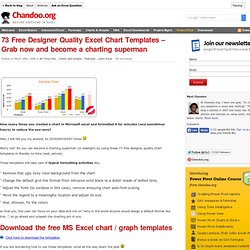
Well, I will tell you my answer, its 293049430493 times. The Code Project Visual C++ Forum FAQ. About This FAQ Latest additions and updates.

Welcome to the FAQ for the CodeProject Visual C++ forum. This FAQ is a compilation of the most-often asked questions in the forum, and covers several C++ programming subjects. It is not a full-fledged C++ or Windows programming FAQ (there are plenty of those already), but rather it's meant to cover the topics that CodeProject readers ask about the most. If you think of any questions that you feel should be covered in this FAQ, email me with the question and the answer. NOTE: Please do not email me directly to ask individual questions. Thanks to Tim Deveaux, Anders Molin, and Christian Graus for their contributions to this FAQ, along with all the folks who have posted suggestions in the comments area and via email! Contents CodeProject forum questions Compiling and linking questions Debugging questions Windows UI questions Console program questions. Breaking Changes in Visual C++ 2005. There are a number of changes that you can expect to see in Microsoft Visual C++ 2005.

In this article, I present a number of changes that can already be found in Visual C++ 2005 that you may encounter when upgrading your own programs. This information is based on a presentation and feedback by Brandon Bray (Visual C++ Program Manager), Alvin Chardon, and Sri Vasudevan. There will be a number of changes in Visual C++ 2005 that will break past programs. These changes have not been made casually—generally there is a strong reason for the change.
DB2 Basics: Fun with Dates and Times. Important: Read the disclaimer before reading this article.This article is written for IBM® DB2® for Linux, UNIX®, and Windows®.

Introduction This short article is intended for those who are new to DB2 and wish to understand how to manipulate dates and times. Most people who have worked with other databases are pleasantly surprised by how easy it is in DB2. The basics To get the current date, time, and timestamp using SQL, reference the appropriate DB2 registers: SELECT current date FROM sysibm.sysdummy1 SELECT current time FROM sysibm.sysdummy1 SELECT current timestamp FROM sysibm.sysdummy1 The sysibm.sysdummy1 table is a special in-memory table that can be used to discover the value of DB2 registers as illustrated above. VALUES current date VALUES current time VALUES current timestamp For the remaining examples, I will simply provide the function or expression without repeating SELECT ... IBM Data Management Magazine. A JCL Reference with Descriptions and Examples. Job Control Language (or JCL) specifies how programs are executed on the mainframe.
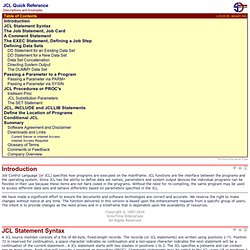
JCL functions are the interface between the programs and the operating system. Since JCL has the ability to define data set names, parameters and system output devices the individual programs can be flexible in their use because these items are not hard coded in the programs. Without the need for re-compiling, the same program may be used to access different data sets and behave differently based on parameters specified in the JCL. We have made a significant effort to ensure the documents and software technologies are correct and accurate. We reserve the right to make changes without notice at any time. Copyright © 1987-2014SimoTime EnterprisesAll Rights Reserved A JCL source member consists of a file of 80-byte, fixed-length records. Microsoft Excel VBA. Start Microsoft Excel On the Ribbon, click Developer In the Code section, click Visual Basic To create a form, on the main menu of Microsoft Visual Basic, you can click Insert -> UserForm.

This would add a form to your project. In the same way, you can add as many forms as you want. The form is primarily used as a platform on which you add other controls. For this reason, a form is referred to as a container. When you create or add a form, a module is also automatically created for it. To create a form, on the main menu, click Insert -> UserForm To access its associated module, right-click the form and click View Code To return to the form, on the main menu, click Window and click the menu item that has (UserForm). VLookup. Learn how to use the Excel VLOOKUP function with syntax and examples.
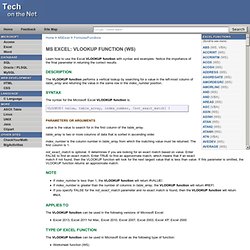
Notice the importance of the final parameter in returning the correct results. Description.