

UML2Python - Full code generator for Python Applications. The service has now been discontinued but I’ve released the core source code under an OS license.

Read the details here. The UMLtoPython/Django tool automatically generates full-fledged Python/Django applications from UML class diagrams. The generated application offers all basic CRUD (Create/Read/Update/Delete) functionalities to show and manipulate the application data (see the examples below). More specifically, the service generates the models.py and admin.py files required by Django in order to automatically generate all the CRUD functionality for the application. The fully functional generated web application will contain (without writing a single line of Python code!) Forms to create, update and delete objects Pages listing all existing objects. Instructions This tool is implemented as a service (SaaS). Step 1: Provide input UML model Select the input UML file and indicate the UML tool used to draw that UML model Examples Executing the service.
Zlizer. How to Write an HTML5 Game in 30 Days with JQuery and Python. Kicking Ass and Taking Names “I wanted to do in boxing what Bruce Lee was able to do in karate.

Lee was an artist, and, like him, I try to get beyond the fundamentals of my sport. I want my fights to be seen as plays.” - Sugar Ray Leonard Enough farting around. If you've been wanting to write an HTML5 game for some time now, but you were too busy trying to get a perfectly timed grenade jump on Halo 3 while munching away at the leftover Doritos that fell between the cracks in your couch cushion, then you've come to the right place. You've Got To Have What it Takes “I'll think, If this is his first punch, how are the others gonna feel? Day one starts when you decide that in 30 days you're going to release a game. It's important to be realistic about it - in 30 days you're not going to make Starcraft III. Most importantly, don't be afraid to fail.
Week One: Game Design. Developing with Google App Engine, Part I. I’m a front-end engineer slash designer who likes to think he can dabble in code.

With my simple side projects I do a passable job and my hacks limps along, most likely inefficiently and always on the verge of breaking, but getting the job (mostly) done. But where I almost always trip up and get lost — in days of hair pulling frustration — is when I’m setting up my local development or live production environment. It’s so difficult to find an accurate, knowledgeable and up-to-date walkthrough for frameworks like Rails or Django that it’s almost comical. And if, by the grace of the server gods, I do finally get something that runs and deploys my code — well now I get to monitor it, keep it updated and running 24/7. Yay! Running Pure Django Projects on Google App Engine - Google App Engine - Google Code.
Tech Blog » Develop and deploy Applications using Google App Engine : Tutorial. About two years back Google launched a platform that enabled developers to develop and host web applications in Google’s web server.
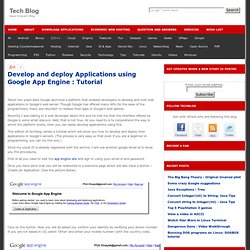
Though Google has offered many APIs for the ease of the programmers, many are reluctant to release their apps in Google’s web sphere. Recently I was talking to a web developer about this and he told me that the interface offered by Google is some what obscure. Well, that is not true. All you need to is to comprehend the way in which the platform works, then you can easily develop applications using this. This edition of techblog carries a tutorial which will show you how to develop and deploy their applications in Google’s servers. Since my usual ID is already registered with the service, I will use another google email id to show you the procedures. First of all you need to visit the app engine site and sign in using your email id and password. Click on the button. Google will now send you an ‘Authentication Code’ to your mobile via an SMS. X= “Some text” Datastore Plus Tutorial. A new App Engine datastore API. This post is primarily intended for App Engine users (and of those, only Python users :-).

Over the past months I've been working on a new design for the Python datastore API, under the code name Datastore Plus. The new design is very ambitious, and changes a lot of things: New, cleaner implementations of Key, Model, Property and Query classesHigh-level asynchronous API using Python generators as coroutines (PEP 342)The design is meant to eventually replace the existing db package in the App Engine runtime library, but for now, it is just an open source project which you have to download and copy into your application. I am not at all finished with this design, but I believe in listening to users, so I am making a preliminary version of the new API available for review.
Please send me your thoughts, either in this blog, or via private mail to guido (at) google.com. Documentation is here: The project to check out is here: I'm interested in receiving any kind of feedback at all.
Applications Overview. One account.
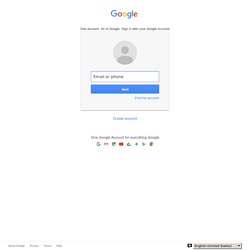
All of Google. GAE relationships.