

ZClassroom. Pirates house1 by Banderlog - Artyom Vlaskin. EnvironmentSculpting. 3D, Maya, Blender and more tutorials from beginner to advanced. How To Generate And Render Caustics In 3D Studio Max. ZBrush Clothes Tutorial. January 2009 In this short breakdown I will show you how I did the clothes on the “For the King” project.

I think the first and most important step is that you start to familiarize yourself with the object you are trying to model and its behavior. I used flickr.com and google for my research and searched everything related to fabric and cloth. It helps also to search for other artists work to learn how they handle the subject. Drawings and sculptures show an already “compressed state” of an object. After I had collected a folder full of images I made a few quick sketches for a better understanding of folds and wrinkles. I aimed to make some really thin and slightly translucent fabric.
For the cloth basemesh I have exported a midres version of the character mesh out of Zbrush and brought it into 3ds max. After I was done with the mesh, I have exported every piece as an OBJ and attached it as subtools to my main character mesh in ZBrush. Modelling of the Undead Rogue (Part 12 of 21 – Scarf Modelling) Saving your Material Library. VideoTutorials. Search public documentation: VideoTutorials 日本語訳中国翻译한국어 Interested in the Unreal Engine?

Visit the Unreal Technology site. Looking for jobs and company info? Questions about support via UDN? UE3 Home > Unreal Engine 3 Video Tutorials Often there's no better way to learn a tool than to watch it being used. Accessing the Videos Each of the links below points to a tutorial, grouped by topic or specific feature.
The video tutorials are linked to a media repository from this page. NOTE: These video tutorials were made using the Unreal Development Kit. Please right-click and save each file to your local storage space. Engine Tutorials The file format is Windows Media Video (.wmv). Skeletal Mesh Pipeline - Using UDK Jeremy Ernst, Technical Animator at Epic Games, takes you through the Unreal Engine Skeletal Mesh pipeline. Each compressed archive contains one video: Video Training Modules Often there's no better way to learn a tool than to watch it being used. Accessing the Videos Training Topics Eat3D. How to make terrains for games.
Creating Ice by Thierry Canon. Fix Seams on your normal map. Hard Surface Essentials by Grant Warwick. Mudbox techniques for props #2 - Stone. Skin Shader. This shader is intended to be used by the DirectX 9 shader of 3DS Max and I'm pretty sure that it will only function correctly within 3DS Max since it uses some code syntax that is specific to Max.
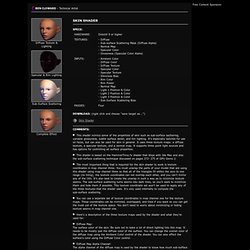
If you get it to work correctly in another application, I'd love to hear about it! For instruction on how to apply this shader to your model in 3DS Max, read my tutorial - HLSL Shaders in 3DS Max. For instruction on how to create normal maps for this shader, read my tutorial - Creating and Using Normal Maps. If you have trouble getting this shader to work correctly in 3DS Max, send me an email. I'll see If I can help. Return to the list of Shaders.