

30 essential iPad Apps for the paperless classroom. iPad Published on May 25th, 2015 | by Mark Anderson I make no apologies for making this an iPad focused post.
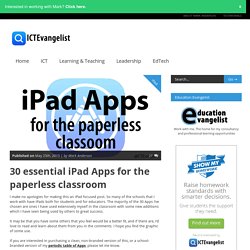
So many of the schools that I work with have iPads both for students and for educators. The majority of the 30 Apps I’ve chosen are ones I have used extensively myself in the classroom with some new additions which I have seen being used by others to great success. It may be that you have some others that you feel would be a better fit, and if there are, I’d love to read and learn about them from you in the comments.
If you are interested in purchasing a clean, non-branded version of this, or a school-branded version of my periodic table of Apps, please let me know. Mark Tags: #iPad, #ipaded, #mlearning, ADE2015, Google, learning, paperless classroom, sharing. The Best iOS Apps for Students and Teachers. TPACK iPad Project In Schools (TIPS) iPads are an excellent way to provide individualized learning materials and re-inforcement for students with a wide range of learning abilities.

Differentiating Instruction The iPads provide a way for teachers to provide each learner with activities suited to their learning needs.Teachers can use Dropbox to send documents and links to individual students’ folders, which contain their individualized learning materials.They can also be used to provide extension activities for students who need higher-order thinking challenges.
These can take the form of webquests, quizzes and polling (Socrative), treasure hunts with QR Codes (QRafter), and geocaching. Skolappar.nu - Recensioner av appar för förskola och skola. Barnspel för iPhone, iPad- och Android - Appar och pedagogiska spel för barn.
iOS 8 - How To Download YouTube Videos To Camera Roll - iPhone, iPod and iPad - No Jailbreak! AppShow Technical Preview. Version 1.0 (112) 27 Oct 2014, 23:35 148ac58f19fe74ec9317fb59f295fd39 Release Notes.
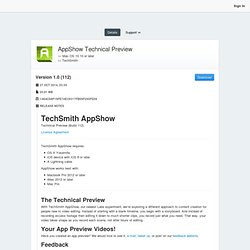
Free Technology for Teachers. Voice Dream Reader Lite - Lärverktyg inom Nackas kommunala skolor. Come usare Imovie. How can you use iMovie in the classroom?

Well, you can use it for just about “…everything from slow motion videography to documentation, to presentations and everything in-between.” Here are 13 ways to use iMovie in the classroom from edapps.ca to explore. Documentation : Use the camera and microphone to record student work and performances. You might record students reading, to track progress, video record a student playing a short riff in band class, or record a performance in Phys.Ed, or pretty much any other course. Explain Everything X 4 Ways. When it comes to flexible iPad apps, nothing quite fits the bill like Explain Everything.
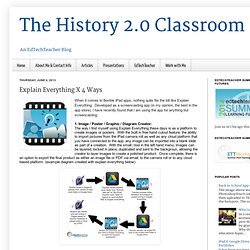
Developed as a screencasting app (in my opinion, the best in the app store), I have recently found that I am using the app for anything but screencasting. 1. Image / Poster / Graphic / Diagram Creator: The way I find myself using Explain Everything these days is as a platform to create images or posters. With the built in free hand cutout feature, the ability to import pictures from the iPad camera roll as well as any cloud platform that you have connected to the app, any image can be imported into a blank slide as part of a creation. 2. One of the most underutilized features in Explain Everything is the magnifying glass tool in the left hand menu. 7 Apps To Turn Your iPad Into A Digital Whiteboard. Whether you’re interesting in blending, flipping, personalizing, or differentiating your classroom, technology can be a huge help.
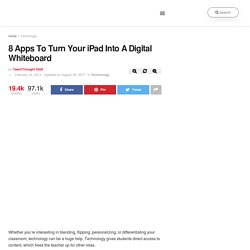
Technology gives students direct access to content, which frees the teacher up for other roles. iPads function exceptionally well in this capacity, and one of their talents is to function as a digital whiteboard. LÄNKTIPS - iPad Studiecirkel. The iPad For Business Use. The Complete List of iPad Tips, Tricks, and Tutorials. The Apple iPad is an amazing tablet, and to help you get the most out of it, we’ve put together a comprehensive list of every tip, trick, and tutorial for you.

The Best iOS Apps for Students and Teachers. 17 iPad Apps We Explored Using With High School Post-Graduates. 6 Ways Students Can Collaborate With iPads. The following post is written by Greg Kulowiec of EdTechTeacher .

Join EdTechTeacher at the iPad Summit in Atlanta on April 10-12. The app store is loaded with options that allow students to create content on their iPads. From comic strip creators to mind maps, video editing and publishing, screencasting & digital books, the options for individual student creation are expanding. 111 saker jag gör med min iPad – del 1 av 10. 10 Apps for Documenting Learning. One of the things that really excites me about the iPad is the ability of the students to show their learning.

I am not talking about the end product here, I am talking about the act of learning that can be shown by students recording their processes. It is often about the student putting the information they have learnt into a context. It is this contextualisation that helps the students create meaning. Here is a perfect example from a young 1st grade student who talks us through his investigation into transport. What ipad apps do what: Collaborative guide. Geography and Science - Cross over apps. There are a number of apps that are being released that give us direct and instant access to real time data to events and happenings around the world.

These apps allow the students in the classroom to have the same data and information that authorities, scientists and researcher have. This is important form the students point of view as it makes the learning more real. Other apps have been designed to get students to think about their own environment and how their decision have an impact not only on the environment now but into the future. TrailMaps: $2.99 AU Navigate with high-resolution topographic maps for the entire United States and GPS functionality, you’ll have the detailed maps you need for a safe and fun trip. Apps in Education. iPads for Education. 8 ideas para usar el cómic en el aula y apps para crearlos.
La semana pasada me afrontaba al reto de inventar, junto con mi hijo, una historia en donde él fuera el protagonista e ilustrar el relato con fotografías, enganchando la creación final en un álbum de papel. El proyecto presentaba la oportunidad de dejar volar la imaginación y por supuesto aprovechar algún recurso TIC. Nos decidimos a crear nuestro propio cómic en formato digital. Siempre asociamos el cómic como un medio de comunicación divertido y muy creativo y por tanto puede aprovecharse para que los alumnos de cualquier edad aprendan un tema a través de su explicación en viñetas. La elaboración de un cómic requiere no sólo del conocimiento de la historia que queremos transmitir, sino que además se han de trabajar otras interesantes destrezas: el razonamiento en forma de secuencia, la narrativa gráfica con concatenación de ilustraciones, el dominio de la informática, la comunicación escrita y el diseño artístico. 1. 2. 3. 4. 5. 6.
7 Great iPad Apps to Promote Visual Thinking. Today while I was looking for a citation from " Making Thinking Visible: How to Promote Engagement, Understanding, and Independence for All Learners " , it dawned on me to compile a list of the popular iPad apps that promote visual thinking. Making Thinking Visible is by all means a must read for those of you interested in knowing how thinking can be made visible at any grade level and across all subject areas through the use of effective questioning, listening, documentation, and facilitative structures called thinking routines. Another book I have in my shelf and which is more or less similar to the one cited above is " Blah Blah Blah: What To Do When Words Don't Work " in which Dan walks his readers through the different practices of making thinking vivid with less words.
Veckonummer i iPhone och iPad. The Best iOS Apps for Students and Teachers. How To Record Your iPad/iPhone/iPod Screen (No Jailbreak) The Best-Designed iPhone Apps In the World, According to Apple. At its Worldwide Developers Conference, Apple announced latest the winners of its annual Apple Design Awards. The award recognizes innovative Mac and iOS apps that raise the bar in "creative, powerful, and compelling ways.
" Past winners have included Paper by FiftyThree, Evernote, Cut the Rope, and Infinity Blade. App developers compete for the increased exposure and a glowing Apple logo trophy, as well as a comprehensive Apple goodie bag. Essential Apps for Teachers. Here are all the direct links to my reviews for my Apps for Teachers: App #1: Music (free) App #2: Dropbox (free) 39 Sites For Using iPads in the Classroom. Pages - Menu This Blog Linked From Here Sites to Follow Friday, October 7, 2011. iPad Apps for High School.