

How to Troubleshoot Google Chrome’s High CPU and Memory Usage. Google chrome is definitely one of the fastest web browsers currently.

While it Might be able to beat down all its contenders hands down in terms of speed and features, Chrome does has a weak point. When it comes to memory usage, sometimes chrome may act a little weird and consume a lot of your RAM and CPU’s resources . This eventually might cause your computer to slow down and even may lead to blue screens. A similar problem happened with me a few days back. I have been using Google chrome for a long time and suddenly Google chrome started to consume up a lot of my computer’s ram and CPU resources.
I followed most of the solutions and fixes i could find but nothing seemed to work . If you have a similar problem where Google chrome is hogging a vast amount of your computers ram and CPU resources, then let me provide you some tips on how you can troubleshoot this annoying problem . Method 1 : Use Google Chrome’s inbuilt task manager Google chrome has a inbuilt task manager ? Analytic Tools. Systems thinking. Impression of systems thinking about society[1] A system is composed of interrelated parts or components (structures) that cooperate in processes (behavior).
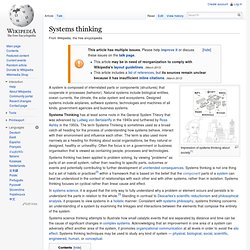
Natural systems include biological entities, ocean currents, the climate, the solar system and ecosystems. Designed systems include airplanes, software systems, technologies and machines of all kinds, government agencies and business systems. Systems Thinking has at least some roots in the General System Theory that was advanced by Ludwig von Bertalanffy in the 1940s and furthered by Ross Ashby in the 1950s. The term Systems Thinking is sometimes used as a broad catch-all heading for the process of understanding how systems behave, interact with their environment and influence each other. Tools for creating ideas.
Visualization.
Mind Mapping. 20+ Tools to Create Your Own Infographics. A picture is worth a thousand words – based on this, infographics would carry hundreds of thousands of words, yet if you let a reader choose between a full-length 1000-word article and an infographic that needs a few scroll-downs, they’d probably prefer absorbing information straight from the infographic. What’s not to like? Colored charts and illustrations deliver connections better than tables and figures and as users spend time looking back and forth the full infographic, they stay on the site longer. Plus, readers who like what they see are more likely to share visual guides more than articles. While not everyone can make infographics from scratch, there are tools available on the Web that will help you create your very own infographics.
In this article, we’re listing more than 20 such options to help you get your messages across to your readers, visually. Read Also: The Infographic Revolution: Where Do We Go From Here? What About Me? “What About Me?” Vizualize.me Piktochart.
Writing. Impact of Social Media on Intelligence Analysis and Intelligence Training. The proliferation of social media technology over the past few years coupled with the recent leak of 250,000 classified documents by Wikileaks suggests that traditional means of intelligence analysis and intelligence gathering must continue to evolve and adapt.

Intelligence training in the future must take into consideration the rise of social media and the role it will play in intelligence analysis from both the way in which an analyst gathers and uses information as well as how governments prevent classified information from being leaked. Future training will also have to train analysts in new methods of intelligence gathering that can take advantage of social media technology. Below I seek to describe traditional intelligence analysis and intelligence training and how that training must evolve.
Analysis. News. Quotes. Cooking. Medical. Leaks&Info. ToSort. RACI. Pearltrees videos. Help. Project_Management.