

PhoneGap and Dreamweaver Video Tutorials in High Definition. How to add/use plugins in Phonegap 3.0. Introduction: Phonegap 3.0 plugins can be added to the project using the CLI (Command Line Interface).
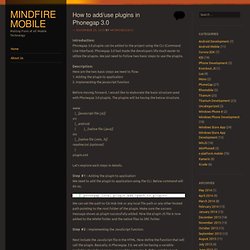
Phonegap 3.0 had made the developers life much easier to utilize the plugins. We just need to follow two basic steps to use the plugins. Description: Here are the two basic steps we need to flow. 1. Adding the plugin to application 2. Implementing the javascript function Before moving forward, I would like to elaborate the basic structure used with Phonegap 3.0 plugins. Www |_ [javascript file (.js)]src |_ android | |_ [native file (.java)]ios |_ [native file (.mm, .h)] readme.txt (optional) | plugin.xml Let’s explore each steps in details.
Step #1 : Adding the plugin to application We need to add the plugin to application using the CLI. We can set the path to Git Hub link or any local file path or any other hosted path pointing to the root folder of the plugin. Step #2 : Implementing the JavaScript function. Next include the JavaScript file in the HTML. Like this: Like Loading... MindfireMobile. Introduction: Few days ago I received a comment from one of the reader of my blog to show an example on CRUD (Create, Read, Update and Delete) with the database.
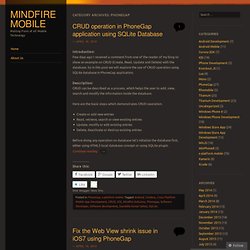
So in this post we will explore the use of CRUD operation using SQLite database in PhoneGap application. Description: CRUD can be described as a process, which helps the user to add, view, search and modify the information inside the database. Here are the basic steps which demonstrates CRUD operation. Create or add new entriesRead, retrieve, search or view existing entriesUpdate, modify or edit existing entriesDelete, deactivate or destroy existing entries Before doing any operation on database let’s initialize the database first, either using HTML5 local database concept or using SQLite plugin.
Like this: Like Loading... Problem: I received a bug ticket from my client about the unusual behavior of my application UI. Solution that works for me :This problem can be solved in few steps. Continue reading. PhoneGap 3 for Dummies, Part 2: Create a native Plugin. The goal for this tutorial is to write a native (iOS) plugin for PhoneGap 3.0.0.

The documents about native plugins a bit unclear to me. If you want to use a custom native plugin, you need to create a plugin project. I used an existing plugin as start, stripped it down and created a plugin skeleton with the strange name wurst. The plugin descriptor file plugin.xml of my example plugin: The option “onload” define, that the wurst plugin should started as soon as the application starts (default: lazy loading). The JS part, which export its functionality (module.export). Thats about it, now create a new project that uses the wurst plugin: Android - Local notification in phonegap 3.3.0.
PhoneGap API Documentation. PhoneGap 3 for Dummies, Part 1: Setup and a first example. I found a lot of tutorials for PhoneGap 2, but I couldn’t find any PhoneGap 3 tutorial.

That’s why I start a PhoneGap 3 tutorial session. Please note, I never worked with PhoneGap 2, so please correct me if I’m wrong. In the first part I want to install PhoneGap 3 and deploy a sample example into the Android simulator. Prerequisites: Node JsNPMGoogle Android 4.2.2 (API 17), SDK build tools Optional, I used PhoneGap Essentials: Building Cross-Platform Mobile Apps to learn PhoneGap, not really cheap but it was worth the price. Apache/cordova-cli. Developer App. PhoneGap. Apache Cordova. Implementing the “Card” UI Pattern in PhoneGap/HTML5 Applications. “Cards,” in a user interface, seem to be the rage these days.

Card-based user interface paradigms can be seen everywhere from Google Glass, to Pinterest, Google Plus, Spotify, Flipboard, and many, many more places too innumerable to mention. Some proclaim the card user interface paradigm as the absolute future of web design, some see it as just another trend. In either case, you might need to implement a card style user interface in your own applications. If you happen to be building apps that target PhoneGap or in the browser, you’re in luck! In this article, we’ll cover some techniques for building card UI paradigms with web standards.
What’s a Card? Before we talk about building “card” interfaces, it’s important to understand exactly what we’re talking about. Getting Started with PhoneGap and PhoneGap Build. Getting Started with PhoneGap and PhoneGap Build by Colene Chow | 18 Feb 2013 | PhoneGap Build Blog, Guide, PhoneGap Build, Tutorial Are you brand new to PhoneGap?

Where do you start? What about PhoneGap Build? There are a ton of resources out there and I’ve pulled it all together to help you get started, get some tips, and figure out where to get help. PhoneGap IntroPhoneGap is a free and open source framework that allows you to create mobile apps using the web technologies you’re already familiar with: HTML, CSS, and JavaScript. The beauty of PhoneGap is that you’re able to reuse your existing web developer skills so you have a shorter learning curve and faster development.