

JSON REST API (WP API) Notice: This is the deprecated Version 1 of the WP REST API.

It's no longer supported beyond security fixes. Please consider WP REST API v2 for your website, although there are considerations to be aware of. If you activate both v1 and v2 on your website, then v1 will take priority and v2 will be inaccessible. WordPress is moving towards becoming a fully-fledged application framework, and we need new APIs.
This project was born to create an easy-to-use, easy-to-understand and well-tested framework for creating these APIs, plus creating APIs for core. This plugin provides an easy to use REST API, available via HTTP. Want to get your site's posts? WP API exposes a simple yet easy interface to WP Query, the posts API, post meta API, users API, revisions API and many more. WP API also includes an easy-to-use Javascript API based on Backbone models, allowing plugin and theme developers to get up and running without needing to know anything about the details of getting connected. Trisocial demos - Youtube. Examples for html2canvas. PrintFriendly.com: Print web pages, create PDFs. WordPress Custom Post Widget. This plugin enables you to display the content of a custom post type called Content Block in a sidebar widget.

You could use the text widget that comes with the default WordPress install, but this plugin has some clear benefits: If you are using widgets to display content on various areas of your template, this content can only be edited by users with administrator access. If you would like users with editor rights to modify the widget content, you can use this plugin to provide them access to the custom posts that provide the content for the widget areas.WordPress will keep revisions of the widget content, which allows you to easily restore the content to a previous version.It enables users to use the WYSIWYG editor for editing the content and adding images This plugin creates a ‘content_block’ custom post type.
You can choose to display the title on the page, or to use it to describe the position of the widget on the page. WordPress Affiliates Plugin. To Get Started: Start by reading Installing plugins section in our comprehensive WordPress and WordPress Multisite Manual if you are new to WordPress.
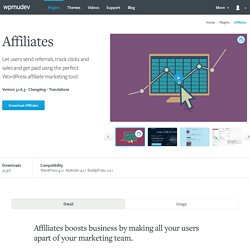
Login to your admin panel for WordPress or Multisite and activate the plugin: On regular WordPress installs – visit Plugins and Activate the plugin.For WordPress Multisite installs – Activate it blog-by-blog (say if you wanted to make it a Pro Sites premium plugin), or visit Network Admin -> Plugins andNetwork Activate the plugin. Once installed and activated, you will see a new menu item in your admin: Affiliates. Let’s configure some settings, click on Affiliates > Settings. Affiliate Settings Here you will see a full page of options, let’s go through them section by section. Add-ons - AffiliateWP. GetResponse Allow affiliates to be added to your GetResponse campaign Learn More → Learn More → MailChimp.
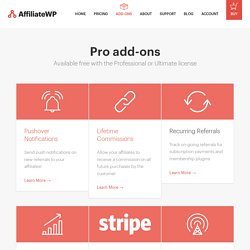
Publishing with WordPress - A How To Knowledge Base for WordPress PublishersPublishing with WordPress. Wiki. WordPress Wiki transforms your WordPress website into a fully functioning wiki, or adds wiki pages to your WordPress blog.

Use Wiki to create... A WordPress based Wiki siteMultiple Wiki sites on a WordPress MultiSite install - so any user of your site can have their own Wiki. Wiki Pro Wiki supports creating and editing Wikis by users who can edit posts in your blog. Users can edit the Wiki from the frontend as well as the Admin Dashboard. Cómo Integrar Facebook Comments en tu Blog. ¿Quieres que los comentarios en tu blog sean más sociales?

Entonces tal vez te interese integrar en tu blog Facebook Comments. WordPress PopUp Pro Plugin. For help with installing plugins please see our Plugin installation guide Login to your admin panel for WordPress or Multisite and activate the plugin: On regular WordPress installs – visit Plugins and Activate the plugin.For WordPress Multisite installs – Activate it site-by-site (say if you wanted to make it a Pro Sites premium plugin), or visit Network Admin -> Plugins and Network Activate the plugin.

Getting Started Once activated, you’ll see a new menu item in your dashboard: PopUp Adding a PopUp Click on PopUp > Add New to open up the PopUp Editor. Here you will see a number of sub-sections for creating PopUps. PopUp Name Let’s start by giving the popup a name, this will help to keep organized if you have lots of popups. Easy Footnotes.
WP_Review_Pro Theme. Fotos y videos. Verificar. Untitled. A WordPress Knowledge base without the monthly subscription.

KnowHow helps you setup a Knowledge Base in WordPress in less time than it takes to brew a coffee. It’s perfect for providing a support resource for your customers and is super easy to manage. Theme Details Responsive DesignChoose Your Own Theme Colour (via Colour Picker)Video Post Format Support (YouTube, Vimeo Embed & Self Hosted)Simple Unbranded Theme OptionsMultilevel Animated Navigation2 Custom Widgets (Latest Articles & Popular Articles) Shortcode (Flexible Columns, Buttons, Alerts, Toggles,Tabs & Accordions) – Plus add shortcodes directly from the editor Great SEO Built-In Ready for translation (.po / .mo files included)Great Support From An Elite AuthorWell DocumentedHTML5 & CSS3 Need Support?
We provide one to one email support for our customers. Stay Up To Date Update Log Featured Themes. An Overview Of WordPress Wiki & Knowledge Base Plugins. WordPress can be just about anything you want it to be.
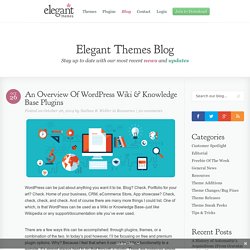
Blog? Check. Portfolio for your art? Check. Home of your business, CRM, eCommerce Store, App showcase? There are a few ways this can be accomplished: through plugins, themes, or a combination of the two. Añadir caja de comentarios de facebook en wordpress. Cómo Crear una Landing Page para tu Página de Facebook. Desde el 11 de marzo de 2011, hace cosa de 2 meses, Facebook no permite crear páginas de bienvenida (también conocidas como landing page) con la aplicación FBML estático.
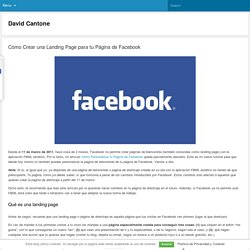
Por lo tanto, mi artículo Cómo Personalizar tu Página de Facebook queda parcialmente obsoleto. Plugins para WordPress Archives - Mvkoen. En Mvkoen te proveemos de la instalación, configuración avanzada, mantenimiento, y soporte de plugins para convertir tu Sitio Web en WordPress, en un sitio web funcional y dinámico. Estella — Customer Happiness Specialist ¿Qué es un Plugin para WordPress? En términos generales, un plugin es un conjunto de componentes de software que añade capacidades únicas y específicas a un programa de software más grande, en este caso al core de WordPress. Los plugins son desarrollados por 3ros, y permiten extender WordPress para hacer casi cualquier cosa que puedas imaginar. La forma mas fácil para aceptar tarjetas de crédito con WooCommerce - Guía completa.
4 Pasos para lograr un SEO efectivo en nuestro sitio web. 8 Plugins Gratuitos Conversor de Divisas para WordPress.
5 Herramientas para monitorizar cambios en una web. InShare Realizar un seguimiento de la competencia, vigilar los comentarios en un foro, estar al tanto de novedades publicadas on line, conocer al instante las actualizaciones de software que lanza una empresa y, en definitiva, recibir una alerta cuando se produce un cambio en una web: son algunas de las funciones que proporcionan las herramientas de monitorización de websites.
He aquí 5 opciones: - Website-watcher. Muy efectiva para rastrear nuevos hilos de discusión o comentarios en foros, además de modificaciones en una web, feeds RSS y documentos de pdf, word o Excel (que transforma en archivos HTML). Ofrece una versión de prueba gratuita durante 30 días y, a partir de ahí, varias opciones de pago que oscilan entre los 29,95 y los 9.990 euros (ésta última, para un número ilimitado de PCs y usuarios de una compañía en cualquier lugar del mundo).