

Database Description. Languages: English • العربية • 日本語 中文(简体) • 한국어 • (Add your language) The following is an outline and description of the database tables created during the standard installation of WordPress.
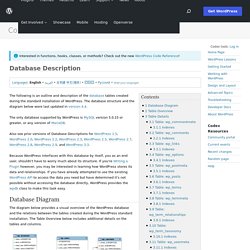
The database structure and the diagram below were last updated in version 4.4. The only database supported by WordPress is MySQL version 5.0.15 or greater, or any version of MariaDB. Also see prior versions of Database Descriptions for WordPress 1.5, WordPress 2.0, WordPress 2.2, WordPress 2.3, WordPress 2.5, WordPress 2.7, WordPress 2.8, WordPress 2.9, and WordPress 3.3. Because WordPress interfaces with this database by itself, you as an end user, shouldn't have to worry much about its structure. Database Diagram The diagram below provides a visual overview of the WordPress database and the relations between the tables created during the WordPress standard installation.
(WP 4.4.2 Database diagram) Table Overview Table Details Indexes Table: wp_links Table: wp_options Table: wp_posts Table: wp_terms. Function Reference. Languages: English • Español • فارسی • Français • Italiano • 日本語 ქართული • 한국어 • Português do Brasil • Русский • Türkçe • עברית • 中文(简体) • 中文(繁體) • (Add your language) The files of WordPress define many useful PHP functions.

Some of the functions, known as Template Tags, are defined especially for use in WordPress Themes. There are also some functions related to actions and filters (the Plugin API), which are therefore used primarily for developing Plugins. The rest are used to create the core WordPress functionality. Many of the core WordPress functions are useful to Plugin and Theme developers. You can help make this page more complete! Here are some things you can do to help: Add documentation to un-documented functions, by creating sub-pages or at least by adding short comments in the lists below. Read Contributing to WordPress to find out more about how you can contribute to the effort! Functions by category Official and Unofficial References Trac Browser - WordPress source code.
Call a Widget with a Shortcode. Semantics. WordPress Semantics Languages: English • Español • 日本語 • 한국어 • Русский • (Add your language) As with many software packages, WordPress has its own lingo or jargon.
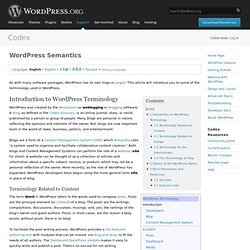
This article will introduce you to some of the terminology used in WordPress. Introduction to WordPress Terminology WordPress was created by the developers as weblogging or blogging software. Blogs are a form of a Content Management System (CMS) which Wikipedia calls "a system used to organize and facilitate collaborative content creation. " Terminology Related to Content The term Word in WordPress refers to the words used to compose posts. To facilitate the post writing process, WordPress provides a full featured authoring tool with modules that can be moved, via drag-and-drop, to fit the needs of all authors. Integral to a blog are the pictures, images, sounds, and movies, otherwise know as media.
An important part of the posting process is the act of assigning those posts to categories. Terminology Related to Design. WordPress Initialization. I began learning about WordPress by building themes and reading through the multitude of awesome tutorials posted across the net.

A lot was learned through trial and error, and a lot was learned from copying and pasting. However, there is one topic for which I have yet to find comprehensive information: the WordPress initialization process. I mean from start to finish, how does the WordPress core take the initial page request and give back such beautiful web pages? It’s time to take the plunge and actually step through the WordPress core, file by file, so I can get a better understanding of how our favorite personal publishing platform initializes itself and then displays my content, all of our content, for the world to see. This post is based on the WordPress trunk code base. Update: On January 29, 2013 I reviewed the links and content in this post and updated it to reflect changes to the current version of WordPress; which at the time of the update was v3.5.1. Finally some action!