

Bash by example, Part 1. Fundamental programming in the Bourne again shell (bash) Daniel RobbinsPublished on March 01, 2000 You might wonder why you ought to learn Bash programming.
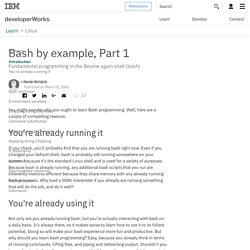
Well, here are a couple of compelling reasons: You're already running it If you check, you'll probably find that you are running bash right now. You're already using it Not only are you already running bash, but you're actually interacting with bash on a daily basis. Bash confusion Learning bash the wrong way can be a very confusing process. While this may be somewhat disappointing to novices, the standard bash documentation can't be all things to all people, and caters towards those already familiar with shell programming in general.
That's where this series comes in. Environment variables Under bash and almost all other shells, the user can define environment variables, which are stored internally as ASCII strings. The standard way to define an environment variable under bash is: Quoting specifics dirname and basename Command substitution.
Bash by example, Part 2. Let's start with a brief tip on handling command-line arguments, and then look at bash's basic programming constructs.
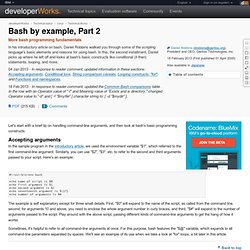
Accepting arguments In the sample program in the introductory article, we used the environment variable "$1", which referred to the first command-line argument. Similarly, you can use "$2", "$3", etc. to refer to the second and third arguments passed to your script. Here's an example: #! The example is self explanatory except for three small details. Sometimes, it's helpful to refer to all command-line arguments at once. Back to top Bash programming constructs If you've programmed in a procedural language like C, Pascal, Python, or Perl, then you're familiar with standard programming constructs like "if" statements, "for" loops, and the like. Conditional love If you've ever programmed any file-related code in C, you know that it requires a significant amount of effort to see if a particular file is newer than another. If [ -z "$myvar" ] then echo "myvar is not defined" fi #! #! Bash check folder exists.
Bash scripting Tutorial. Bash Guide for Beginners. BASH Programming - Introduction HOW-TO: Conditionals. NextPreviousContents 6.

Conditionals Conditionals let you decide whether to perform an action or not, this decision is taken by evaluating an expression. 6.1 Dry Theory Conditionals have many forms. Conditionals have other forms such as: if expression then statement1 else statement2. Yet another form of conditionals is: if expression1 then statement1 else if expression2 then statement2 else statement3. A word about syntax: The base for the 'if' constructions in bash is this: if [expression]; then code if 'expression' is true. fi 6.2 Sample: Basic conditional example if .. then #! The code to be executed if the expression within braces is true can be found after the 'then' word and before 'fi' which indicates the end of the conditionally executed code. Bash Reference Manual. Table of Contents This text is a brief description of the features that are present in the Bash shell (version 4.4, 7 September 2016).
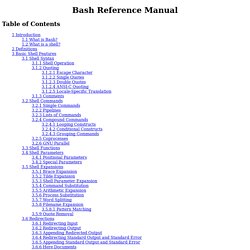
The Bash home page is This is Edition 4.4, last updated 7 September 2016, of The GNU Bash Reference Manual, for Bash, Version 4.4. Bash contains features that appear in other popular shells, and some features that only appear in Bash. Some of the shells that Bash has borrowed concepts from are the Bourne Shell (sh), the Korn Shell (ksh), and the C-shell (csh and its successor, tcsh). This manual is meant as a brief introduction to features found in Bash. 1 Introduction 1.1 What is Bash? Bash is the shell, or command language interpreter, for the GNU operating system.
Bash is largely compatible with sh and incorporates useful features from the Korn shell ksh and the C shell csh. While the GNU operating system provides other shells, including a version of csh, Bash is the default shell. Advanced Bash-Scripting Guide.