

VirtualBox. Xen.org. Xen. Xen ist ein Hypervisor, also eine Software, die den Betrieb mehrerer virtueller Maschinen auf einem physischen Computer erlaubt.

Sie entstand an der britischen Universität Cambridge und wird heute von dem US-Unternehmen Citrix Systems weiterentwickelt. Technische Details[Bearbeiten] Eine besondere Bedeutung hat die erste Domäne, die von Xen gestartet wird: Diese Domäne ist privilegiert und dient der Interaktion mit dem eigentlichen Hypervisor. Die privilegierte Domäne, Dom0 genannt, kann andere Domänen starten, stoppen und verwalten. Dazu muss diese Verwaltungsfunktionalität in das Betriebssystem integriert werden, das in der Dom0 läuft. Um völlig transparent für die unprivilegierten Domänen, häufig DomU genannt, zu sein, benötigt Xen einen Hauptprozessor mit der Befehlssatzerweiterung Secure Virtual Machine, wie beispielsweise Intel VT oder AMD-V.
Unterstützte Betriebssysteme[Bearbeiten] An einer Portierung von ReactOS auf Xen wird seit 2005 gearbeitet.[6] Xen. Xen /ˈzɛn/ is a hypervisor using a microkernel design, providing services that allow multiple computer operating systems to execute on the same computer hardware concurrently.

The University of Cambridge Computer Laboratory developed the first versions of Xen. The Xen community develops and maintains Xen as free and open-source software, subject to the requirements of the GNU General Public License (GPL), version 2. Xen is currently available for the IA-32, x86-64 and ARM instruction sets. Software architecture[edit] Xen runs in a more privileged CPU state than any other software on the machine. Responsibilities of the hypervisor include memory management and CPU scheduling of all virtual machines ("domains"), and for launching the most privileged domain ("dom0") - the only virtual machine which by default has direct access to hardware. The dom0 domain is typically a version of Linux, or BSD. History[edit] Release history for Xen (upstream project)[edit]
VMware. Free VMware vSphere Hypervisor: Bare Metal Hypervisor (Based on VMware ESXi) Virtuatopia. Comparison of platform virtual machines. Platform virtualization software, specifically emulators and hypervisors, are software packages that emulate the whole physical computer machine, often providing multiple virtual machines on one physical platform.
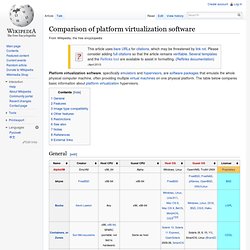
The table below compares basic information about platform virtualization hypervisors. General[edit] Features[edit] ^ Providing any virtual environment usually requires some overhead of some type or another. Native usually means that the virtualization technique does not do any CPU level virtualization (like Bochs), which executes code more slowly than when it is directly executed by a CPU. Image type compatibility[edit] Other features[edit] ^ Windows Server 2008 R2 SP1 and Windows 7 SP1 have limited support for redirecting the USB protocol over RDP using RemoteFX.[29]^ Windows Server 2008 R2 SP1 adds accelerated graphics support for certain editions of Windows Server 2008 R2 SP1 and Windows 7 SP1 using RemoteFX.[30][31] Restrictions[edit] Note: No limit means no enforced limit.
x86 virtualization. In computing, x86 virtualization refers to hardware virtualization for the x86 architecture.
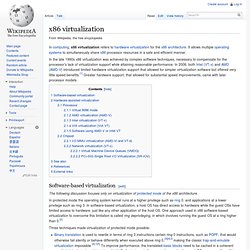
It allows multiple operating systems to simultaneously share x86 processor resources in a safe and efficient manner. In the late 1990s x86 virtualization was achieved by complex software techniques, necessary to compensate for the processor's lack of virtualization support while attaining reasonable performance. In 2006, both Intel (VT-x) and AMD (AMD-V) introduced limited hardware virtualization support that allowed for simpler virtualization software but offered very little speed benefits.[1] Greater hardware support, that allowed for substantial speed improvements, came with later processor models. Software-based virtualization[edit] The following discussion focuses only on virtualization of protected mode of the x86 architecture. Three techniques made virtualization of protected mode possible: