

Dynamic Content Gallery. This plugin creates a dynamic gallery of images for latest and/or featured content using either the JonDesign SmoothGallery script for mootools, or a custom jQuery script.

The plugin dynamically creates the gallery from your latest and/or featured content by either automatically pulling in the first Image Attachment from relevant Posts/Pages, or by specifying image URLs in a DCG Metabox in the Write screen for the relevant Posts/Pages. Additionally, default images can be displayed in the event that Posts/Pages don't have an Image Attachment or manually specified image.
A Dashboard Settings page gives access to a comprehensive range of options for populating the gallery and configuring its look and behaviour. The DCG can be added to your theme as a Widget, or by using a template tag. For best results, make sure that your theme supports Post Thumbnails, introduced in WP 2.9. Compatible with network-enabled (multisite) WordPress 3.0+, though available plugin options are slightly reduced. Ajouter une taille d'image au gestionnaire de médias WordPress. Quick Tip: Make Your Custom Column Sortable.
In a recent article by Claudio Simeone, he demonstrated how you could add extra columns to your post, or custom post type, admin screens (or remove existing ones).

In this quick tip I build on that by showing you how to make your newly created columns sortable. To tell WordPress which columns you want to register as sortable you need this filter: For posts and pages, $screen->id is 'edit-post' and 'edit-page' respectively. In general, for a post type with name 'my-post-type', it is 'edit-my-post-type'. The filter passes an array with the names of sortable columns as keys, and what to order by as a value. WordPress Custom Taxonomy Input Panels. Would you like to add new custom fields to your WordPress posts, pages, and categories?
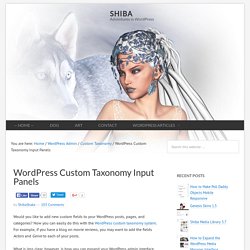
Now you can easily do this with the WordPress custom taxonomy system. Easy Nivo Slider. Easy Nivo Slider allows you to easily add the awesome Nivo Slider to any post, page, or sidebar without writing any code.
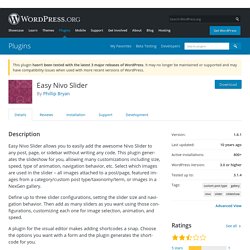
This plugin generates the slideshow for you, allowing many customizations including size, speed, type of animation, navigation behavior, etc. Select which images are used in the slider – all images attached to a post/page, featured images from a category/custom post type/taxonomy/term, or images in a NexGen gallery. Define up to three slider configurations, setting the slider size and navigation behavior. Plugins pour optimiser votre admin Wordpress. Quand on blog on passe beaucoup de temps sur son lecteur de flux RSS, mais ce n’est rien comparé au temps passé sur l’admin du blog. Écrire des articles, gérer ses tags, catégories, commentaires etc. Alors oui on y passe du temps donc autant que ça soit sympa.
Et puis si on peut passer moins de temps sur des trucs chiant autant en profiter. Nous allons voir une série de plugin / astuces pour optimiser votre admin wordpress. ACF { Add-on: Repeater Field. Advanced Custom Fields. A WordPress Website dedicated to WordPress training, tutorials, and WordPress videos. Custom Fields Hacks For WordPress. Advertisement.
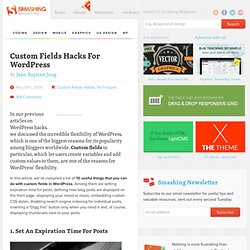
Créer des zones Widget dans un thème Wordpress « La tribune de Richard Carlier. Mardi 3 janvier 2012 Créer une zone prête à accueillir les Widgets est quelque chose de très intéressant lors de la création d’un thème, puisqu’il permet d’accéder à la grande souplesse de ces extensions.

Pour mémoire, les Widgets sont installables par glisser/déposer, donc facile à mettre en place par quelqu’un de non développeur… pour peu que le thème que vous utilisez soit compatible! Première étape : création La première chose à faire est de créer dans le fichier functions.php une zone, en utilisant ce code : <? Explications: le test if() permet de vérifier que vous utilisez un WordPress suffisamment récent pour accepter les Widgets. Ensuite, on va créer avec la fonction register_sidebar une zone en lui donnant un nom arbitraire (ici, « Mandalay », mais on pourra préférer l’appeler « Moteur de recherche » ou « Pied de page » selon son usage…).
Dans la fonction en question, outre le nom, nous allons spécifier quel code Html va encadrer le widget, et quel code Html encadrera son titre. How to order your custom post type edit screen by ‘menu order’ About the Author: Dan.

Améliorer l'affichage des résultats de recherche sur WordPress. WordPress vous permet, grâce au fichier search.php, de contrôler l'affichage de vos résultats de recherche.

C'est donc principalement ce fichier qui va nous servir dans ce tutoriel qui vise à entreprendre diverses actions pour l'amélioration de la présentation et de l'efficacité de ces résultats. Liste des modifications à prévoir. Enhancing WordPress Custom Fields with Search Filtering. By Kirsty Burgoine Custom fields are an excellent feature in WordPress.

They allow you to store any extra information (meta-data) about a post that you may want. When I first started using WordPress as a content management system, I shied away from them, as I thought they would be difficult to use for end-users (i.e. the client), but as I learned more about customizing the administration panels of WordPress, I began to realize what a powerful addition to a WordPress site they could be. However, adding the ability to search your posts by custom field is a little tricky; the native search feature of WordPress doesn’t search custom field values. In this guide, I’ll show you how to work with custom fields and how to make them even more powerful by adding the ability to display and filter them. What we are going to do is create a very simple events listing page for a company that organizes Jelly co-working events, located in the UK.
How To Create Wordpress Widgets - Azulia Designs. Include jQuery in WordPress. If you want, you can just download jQuery, put it on your server and link to it from your header.php file in the <head> section. But that can cause you grief. For one thing, some plugins use the jQuery library, and they are going to load it as well. This can cause problems. How was your plugin to know you already had it loaded? Another thing is that WordPress already includes a copy of jQuery. Your theme probably already has the wp_head function, so just make sure you call the wp_enqueue_script function BEFORE that.
<script type="text/javascript" src="<? You are ready to rock, but there are still some considerations. To be super-safe, you can put jQuery into "no conflict" mode and use a different shortcut for jQuery. Premium WordPress Themes and Web Templates. Premium WordPress Plugins, PHP Scripts, iPhone and Android Components.