

Torrent Search Engine. SB046x. Daily AEX and FTI Index Graphs. Recently I heard that it was possible to install Mac OS X on a PC, so I decided to check it out. Now first of all according to Apple’s License Agreement it is illegal to install OS X on anything but a Mac. Although some people say that the Agreement can be interpreted to say that it can be installed on anything with an Apple logo . Anyway the best, quickest, easiest and most legal way to enjoy OS X is to buy a Mac. There are different versions of OS X floating around the web (try the usual places). I decided to try the latest version being iPC 10.5.6 (Google for iPC 10.5.6 FINAL VERSION). My setup consists of a Dell Dimension 9100 with a Pentium D processor, 1 GB RAM, mainboard with Intel ICH7 familiy chipset, Radeon X300SE graphics board and a Sound Blaster Audigy.
So first of all I had to create a partition on my hard drive to install OS X on. The loading of the DVD can take some time, but after a while you get the welcome screen (after the language selection). Quick Note: Pricing for OCZ's 1TB Revo Drive Hybrid Hits New Low. 1TB Revo Drive Hybrid drops to $159.99 OCZ is slashing prices on its 1TB Revo Drive Hybrid, and Amazon is the first retailer to go live with the new pricing.
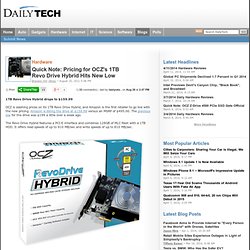
Amazon is listing the drive at $159.99 versus an MSRP of $495.00. The previous low for the drive was $199 a little over a week ago. The Revo Drive Hybrid features a PCI-E interface and combines 128GB of MLC flash with a 1TB HDD. It offers read speeds of up to 910 MB/sec and write speeds of up to 810 MB/sec. Megapixel Calculator - digital camera resolution. How to use Multibeast: a comprehensive guide of Multibeast options. LATEST UPDATE (December 23, 2012): Updated guide to reflect changes in Multibeast 4.7.0 for Lion.

Using OS X Mountain Lion? Check out our guide for Multibeast 5. Opening Multibeast can be an intimidating experience for anybody who's unfamiliar with Hackintoshing. There's definitely a learning curve; to first-timers, Multibeast's menus are filled with nothing but long lists of kexts with unnecessarily long names and indecipherable descriptions. This guide is here to help. Multibeast, by tonymacx86, is a essentially an installer bundled with a lot of kext files for Hackintoshes. NOTE: You have to register on tonymacx86.com to download Multibeast and related apps. Easybeast/UserDSDT These two options are the cornerstone of the tonymacx86 method; installing either of these two packages will enable Mac OS X to boot from the hard drive of your Hackintosh, without any extra assistance.
UserDSDTor DSDT-Free Installation is the better method of the two. Motherboards- ASUS P8Z68-V PRO. Password Haystacks: How Well Hidden is Your Needle? ... and how well hidden is YOUR needle?

Every password you use can be thought of as a needle hiding in a haystack. After all searches of common passwords and dictionaries have failed, an attacker must resort to a “brute force” search – ultimately trying every possible combination of letters, numbers and then symbols until the combination you chose, is discovered. If every possible password is tried, sooner or later yours will be found. The question is: Will that be too soon . . . or enough later? This interactive brute force search space calculator allows you to experiment with password length and composition to develop an accurate and quantified sense for the safety of using passwords that can only be found through exhaustive search. <! (The Haystack Calculator has been viewed 8,151,017 times since its publication.) IMPORTANT!!!
Wake On Lan over the Internet. Basic Usage. Logging in to BackTrack Once the installation of BackTrack is done, the default username and password required to log in are root / toor.

NOTE: You will not be able to see the password as you type it. Starting a GUI Environment After you are logged in you can start the GUI Environment by issuing the startx command. X wont start! In rare occasions (such as after a VMware tools install, or when using unsupported Video cards), X will refuse to start.
Reconfiguring the X server package, you can reset (and often fix) Xorg configurations with the following command: root@bt:~# dpkg-reconfigure xserver-xorg If you are using Backtrack 5 on x64 with KDE you should try the following: root@bt:~# rm /root/.kde/cache-* NOTE: Sometimes you may need to also remove the cache folders in /var/tmp by issuing the following command: Create Disk Image & Clone Hard Disk Partition With Ubuntu Live USB. Earlier, we showed you how to create persistent Ubuntu Live media disk, and use it for resetting and changing Windows 7 administrator and standard user account password.

Apart from tweaking with Windows registry hives, Ubuntu Live media disk can be used to create data backup, shrink partitions, clone hard disk, scan system for viruses, imaging disk partitions and more. Although disk imaging or hard disk cloning can be done using data backup and disk copying applications, malware-infected OS often make it hard to perform essential data backup operations.
For instance, if a PC is infected with boot sector virus, disk cloning application doesn’t work unless you clean the system from virus and repair boot sector. Ubuntu Live media disk lets you clone disks and create disk images, so that you can easily restore the data after performing low-level cleaning of the system. In this post, we will look at 2 simple ways for cloning and imaging disks using Ubuntu Live USB.
Chameleon Themes. Home.