

Flickr. CUT OUT PEOPLE. Here is the first part to images cut out of the Asian people An homage to the many friends of this continent who are big fans of this blog.

I hope to have done something pleasing CUT OUT ASIAN PEOPLE part #1 You are allowed to include this cut out in any collection you like, provided that you do not remove any copyright or other proprietary notices contained in the original materials or on any such copies. However, you are NOT allowed to distribute them commercially or put them on your website! A hyperlink from another website to this site is permitted. Free cut out people, trees and cars for architects in photoshop. Adding Rain To A Photo With Photoshop. Written by Steve Patterson.

Most of us would prefer to avoid being caught in the rain if possible, especially if we have our cameras with us. But what if you’re one of a large number of people who enjoy taking photos of weather? Even if weather photography isn’t your main interest, there’s no denying that rain adds a whole new dimension to your images. So how do you capture photos of rain without getting your camera all wet? Easy! Here’s the photo I’ll be working with for this effect: The original image. And here’s the same image after adding the rain in Photoshop. The final result. Let’s get started! Step 1: Duplicate The Background Layer The first thing we need to do for this effect is duplicate our Background layer.
The Layers palette in Photoshop showing us the original image on the Background layer. We need to create a copy of this layer, so let’s use the quick keyboard shortcut, Ctrl+J (Win) / Command+J (Mac). Step 2: Add Some Extra Canvas Space Around The Image Select the Crop Tool. Photoshop Tutorials. The British Library Puts 1,000,000 Images into the Public Domain, Making Them Free to Reuse & Remix. Earlier this week, Oxford's Bodleian Library announced that it had digitized a 550 year old copy of the Gutenberg Bible along with a number of other ancient bibles, some of them quite beautiful.
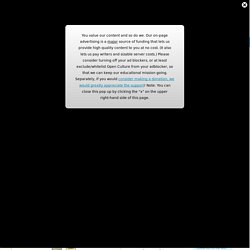
Not to be outdone, the British Library came out with its own announcement on Thursday: We have released over a million images onto Flickr Commons for anyone to use, remix and repurpose. These images were taken from the pages of 17th, 18th and 19th century books digitised by Microsoft who then generously gifted the scanned images to us, allowing us to release them back into the Public Domain. The images themselves cover a startling mix of subjects: There are maps, geological diagrams, beautiful illustrations, comical satire, illuminated and decorative letters, colourful illustrations, landscapes, wall-paintings and so much more that even we are not aware of.
The librarians behind the project freely admit that they don't exactly have a great handle on the images in the collection. Gratisography: Free, use as you please, high-resolution pictures. 2010+ Free Powerpoint Templates PPT and Free PowerPoint Backgrounds. Public Domain Images. Nature Photos Gallery. The Ultimate Directory Of Free Image Sources. So, you need an image for your blog?

We’ve spent some time categorizing our favorite sources for free images and organizing them in such a way as to help you find what you’re looking for. Here are the criteria we’ve examined: Subjects: Does a site focus on specific genres of images, or is it a mass collection of various image types? High Resolution: Lots of great image resources emerged in the pre-Web 2.0 phase, but it wasn’t until bandwidth dramatically increased that allowed for the uploading of much higher resolution images suitable for editing and printing. License: The licenses vary extremely from source to source. Safety: Government sites and many specific subject collections are extremely safe for students to use. Search Engines While these websites do not actually contribute image content themselves, they’re able to index images in a way that makes it easier to search for free content.
Category Favorite: Bing Images Bing Images Compfight Creative Commons Search Everystockphoto. Instant screencasts: Just click record. How to Turn Any Image Into an Illustration in Photoshop. Free Images and Icons. Brushing Up On Photoshop's Brush Tool. Advertisement When laid by a learned hand, brush strokes can convey a sense of energy, tactility and humanness.
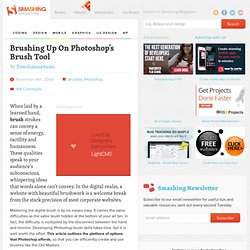
These qualities speak to your audience’s subconscious, whispering ideas that words alone can’t convey. In the digital realm, a website with beautiful brushwork is a welcome break from the stark precision of most corporate websites. Mastering the digital brush is by no means easy. It carries the same difficulties as the sable brush hidden at the bottom of your art bin.
Basic Settings Along the brush’s options bar are some simple yet powerful settings that determine the strength and shape of your brush. [CG Textures] - Textures for 3D, graphic design and Photoshop! Free Stock Textures - High Resolution Free Photos. Digital Painting Instructional - Greyscale to Color. Photoshop brushes of the pros for free, skills still required. Editor’s Note (2/18/13): It’s been nearly two years since this article was published, so please be sure to check out Photoshop brushes from more amazing artists.

Also if there are any broken links, please do let me know. Ah, Photoshop brushes, the enchanted tool that many young artists seek to level-up their talent. I’ve accumulated here a list of brushes used by some of the best concept artists in the industry. Some of these Photoshop brushes are provided by recognizable names such as Dan Luvisi (adonihs), Thierry Doizon (BARONTiERi), leventep, Goro Fujita, and the like — people who have worked with companies the like of Ubisoft, Eidos, 20th Century Fox, Universal, Wizards of the Coast, Marvel Comics, you get the idea. 50 Time Saving Photoshop Actions to Boost Your Images. You’re a creative talent.

The last thing you probably want is to be stuck performing the same task a hundred times on different images. Adobe programmers understand this. It’s why they created Photoshop Actions. With Photoshop Actions, a set of otherwise repetitive tasks can be applied automatically, freeing you up for the real work: being creative.