

SADbot: the Seasonally Affected Drawing robot. SADbot was created in collaboration with Ben Leduc-Mills for the window gallery at the Eyebeam Art + Technology Center.
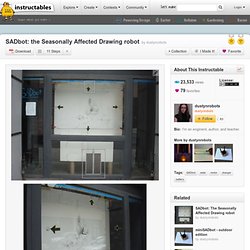
The main idea was to use solar energy to power a drawing machine that could interact with people outside the window through light sensors. You can re-create this project to install in your own window at home. SADbot gets its name from the source of its power: the sun. Since the motors are powered from a battery charged through a solar panel, they will run only if it has been sunny enough to store solar energy in the battery. When the battery runs low and the SADbot motors stop running, SADbot appears sad because it has to wait for the sun to come out before it can keep drawing. Everything you need to know is in this Instructable, but if you've never used an Arduino or worked with photocells and motors, you might want some background material.
Also see the Flickr set for higher-res images. Der Kritzler. In May I moved into a new office with the great guys of The Future of Everything.
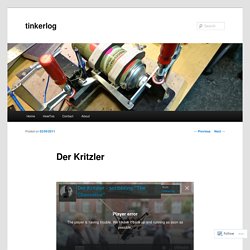
The office has really nice big windows and we thought about what we could do with them. I remembered hektor, this super cool 2D drawing machine. What if that thing could draw directly onto the window? So, here is Der Kritzler (kritzeln is german for scribble). Parts Here is a list of parts needed: Motor mount and pen holder, laser cut MDF, 5mm Formulor (german partner of Ponoko)2 stepper motors, NEMA 17. e.g. Most sources are german, but I assume that all parts are pretty common. The SVG to cut the motor mount and the pen holder was my first attempt to have something laser cut. Assembling The motor is mounted with its axis towards the motor holder. Assembling the pen holder is quite easy. Electronics I am using the drivers with quarter stepping, which means 800 steps per revolution of the motor.
The driver board is connected as follows: The connections from the Arduino are: Software Testing More Scribbling. Hektor: Jürg Lehni & Uli Franke 2002 ~ Hektor is a portable spray paint output device for computers.
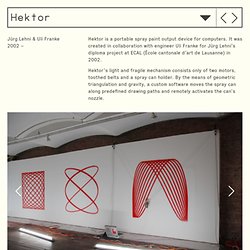
It was created in collaboration with engineer Uli Franke for Jürg Lehniʼs diploma project at ECAL (École cantonale dʼart de Lausanne) in 2002. Hektor’s light and fragile mechanism consists only of two motors, toothed belts and a spray can holder. By the means of geometric triangulation and gravity, a custom software moves the spray can along predefined drawing paths and remotely activates the can’s nozzle.
Due to mechanismʼs fragile nature, Hektor appears to be in constant negotiation with gravity, causing it to sometimes tremble and wobble. The machine was created to explore the ambiguous and poetic qualities that stem from the contrast between these low-tech aspects and the precision of the vector graphics technology that is at work behind the scenes. Hektor is controlled by a bespoke software written in Scriptographer, running inside Adobe Illustrator.
Polargraph Drawing Machine. Confirm you have set the right serial port, and that it's communicating with the arduino by looking for a Polargraph READY!
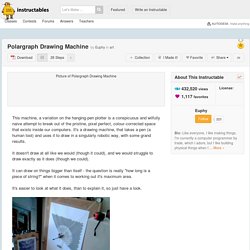
At the top of the window. This line will be red if it's not connected. If you connect the machine after starting the controller, then you'll probably need to close and restart the controller too. If you're running from Processing, then you should also be seeing incoming: READY in the Processing console every couple of seconds, in the background. That's great! Ok, now click the Move pen to point button, which is as close to a manual move command as you have, and click somewhere right down at the bottom of the machine. The purple spot will move too. Try this again, and make sure the sprockets are moving in the right direction. If one, or both of your motors are going in the wrong direction, you might have got your datasheet wrong, or made an error when labelling them up or something.
Good work!