

Modelling in Blender & Maya « annex2nothing.com. Welcome to possibly one of the most useful modelling tutorials I’ll ever do!

(At least from a reference point of view anyway). You want to get a thorough look at the modelling tools available in Blender (& as a consequence you’ll get a glance over all the Maya equivalents)You want to search for a tool that you are used to using in Maya and need to know the Blender equivalent. When you’re used to the practices and prose of one application (in this instance Maya) it can be very frustrating to be in another application (Blender) wanting to merge together some vertices sat in the same location and then find out the kind of merge you were looking for is actually called ‘remove doubles’. Have your tools enhance your creative flow and not compromise and halt your thoughts. The reverse can happen when you know what you want to do but can’t find the hotkey, tool name or workflow.
Tree. How to´s – Light setup, mist settings and 2DFilters. Some people asked me about what technique did I use in my fly thru/walk thru of my projects in the Blender Game Engine, so that’s why this video.
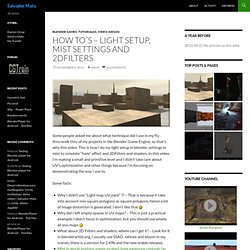
This is how I do my light setup in blender, settings in mist to simulate “haze” effect and 2DFilters and shaders. In this video I’m making a small and primitive level and I didn’t take care about UV’s optimization and other things because I’m focusing on demonstrating the way I use to. Some facts: Why I didn’t use “Light map UV pack” ?? – That is because it take into account non square polygons as square polygons, hence a lot of image distortion is generated. Video here: If you want to use Multitexture instead of GLSL, follow this tutorial Hope you find this usable, if still having some questions feel free to comment here Get the blend file here.
Precision_modelling_006. Le ZBlog : Tout sur l'univers de ZBrush. ZBrush 4R6 contiue son évolution non-stop en apportant de nouvelles fonctionnalités et améliorations qui vont permettre d’améliorer votre créativité et productivité.

Par exemple, le tout nouveau ZRemesher permet de reconstruire une toute nouvelle topologie pour vos modèles de façon naturelle, mais surtout de façon automatique. Bien sur, de nouvelles brosses et fonctions ont été rajoutés pour booster vos créations autant organiques que mécaniques. Voici la liste des principales nouveautés : ZRemesher - La toute nouvelle révolution dans le monde de la retopologie automatique avec ses fonctions d’analyse de courbure et flow du modèle, produisant une topologie naturelle. Les résultats sont tout simplement ébouriffant, et le tout à une vitesse proche de la lumière ! Brosse Trim Curves – Ces nouvelles brosses sont similaires aux brosses de Clip, mais au lieu de pousser la géométrie le long de la courbe, le modèle est proprement découpé et rebouché en une seule passe. Happy ZBrushing !
Tout pour vRay. Les adresse que vous trouverez ici nous son fournie par silverphoenixx, qui entre autres est après traduire la documentation de vRay.

En gros il fait ce que je voudrais faire pour SketchUp sur les livres en Anglais mais par manque de temps je verrais plus tard. Le site Officiel de V-Ray: de V-Ray au US: de vray a télécharger gratuitement: outils pour vray: documentation US: tutoriaux pour vray: paramétres basiques de vray avec un bon rapport qualité/vitesse: mal de tutoriaux pour vray: énorme bibliothéque de matériaux vray tout fait et gratuite: site d'information autour de vray: site qui vend des collections d'objets, scéne et matériaux pour vray: site spécialisé dans les tutoriaux, avec quelques un pour vray: blog avec pas mal de liens: tutorial qui faire reference en la matiere: même, mais en extérieur: Workflow avec VRay (LWF) Dirt map site d'Aversis qu'a écrit TogLA et LA et ici.
3D Environment Design Artist. Game Ready Environments, 3D Models, Maya, 3DSMax, Game Art, Game Design, UDK, Game Architecture and Props. Hugin - Panorama photo stitcher. Accueil. Plateforme Blenderschool. Le Magazine Online de la 3d Francophone. Illustrator Tutorials > Creating 3D Maps Using Isometric Projection in Illustrator CS5 Tutorial.