

Performance. Bash. Domains. Password-less logins with OpenSSH. Posted by Steve on Fri 3 Jun 2005 at 09:45 Because OpenSSH allows you to run commands on remote systems, showing you the results directly, as well as just logging in to systems it's ideal for automating common tasks with shellscripts and cronjobs.
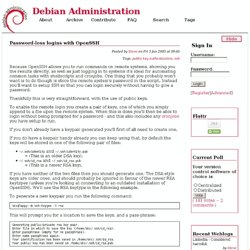
One thing that you probably won't want is to do though is store the remote system's password in the script. Instead you'll want to setup SSH so that you can login securely without having to give a password. Thankfully this is very straightforward, with the use of public keys. To enable the remote login you create a pair of keys, one of which you simply append to a file upon the remote system. If you don't already have a keypair generated you'll first of all need to create one. If you do have a keypair handy already you can keep using that, by default the keys will be stored in one of the following pair of files: ~/.ssh/identity and ~/.ssh/identity.pub(This is an older DSA key).~/.ssh/id_rsa and ~/.ssh/id_rsa.pub(This is a newer RSA key).
Spamstopper's notebook. Did you come here from a search engine?
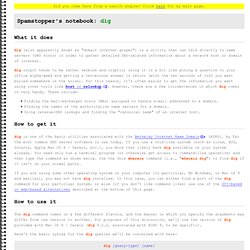
Click here for my main page. What it does dig (also apparently known as "domain internet groper") is a utility that can talk directly to name servers (DNS hosts) in order to gather detailed DNS-related information about a network host or domain of interest. dig output tends to be rather verbose and cryptic; using it is a bit like posing a question to your office alpha-geek and getting a ten-minute answer in return (with the ten seconds of info you want buried somewhere in the noise). For this reason, it's often easier to get the information you want using other tools like host or nslookup.
Finding the mail-exchanger hosts (MXs) assigned to handle e-mail addressed to a domain.Finding the names of the authoritative name servers for a domain. How to get it dig is one of the basic utilities associated with the Berkeley Internet Name Domain (BIND), by far the most common DNS server software in use today. How to use it Type "A" lookup (IP address) Legend: Drupal development server - Part One - Install and first steps. This is a first longish article in what is to be a longish series of articles on how working stiffs can have their very own Drupal development server, with all the tools they need to develop, test and deploy and monitor their Drupal projects, for free.

As such it is techie but only enough to get the job done. Drupal site monitoring (site up? New versions or releases need to be installed, especially security releases? Etc., etc.) will be integrated into the Project Flow and Tracker Drupal development framework installation profile (the heart of the development server) via Nagios, so that when you start a project, the associated test site can be monitored as you work, whether local or remote.
Sign up for a free account and test out Project Flow & Tracker (still in alpha but perfectly usable, check out the podcast on how to set up a project): See Project Flow & Tracker DrupalConDC 2009 session proposal here: Track Project Flow & Tracker development progress here: Contents of this article: