

Color - Style - Material design guidelines. Android App Patterns. Android Custom Spinner Dropdown Example Programmatically - NK DROID. Package com.nkdroid.custom.spinner; import java.util.ArrayList; import java.util.List; import android.app.Activity;
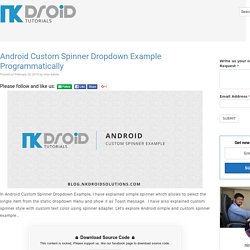
Android - JitPack.io. Comment publier une librairie pour Android Studio sur Maven — Abewy - Jonathan GERBAUD. L'avantage d'Android Studio sur Eclipse c'est la possibilité de pouvoir ajouter une librairie externe avec une seule ligne de code dans le fichier gradle.

C'est aussi simple que ça : compile 'com.exemple.masuperlib:library:1.0.0@aar' Personnellement, je pensais pouvoir publier ma petite librairie perso sur Maven en 2 minutes. Ensuite, je pourrai utiliser ma librairie très utile dans tous mes projets en ajoutant une ligne de code dans le fichier Gradle. J'ai très vite déchanté quand j'ai passé plusieurs heures pour accomplir cette "simple" tâche. La procédure n'est pourtant pas bien difficile, ce sont plutôt les informations qui sont difficiles à trouver pour publier une librairie sur Maven.
Pour vous éviter ce calvaire, voici les informations dont vous aurez besoin ainsi que la procédure à suivre. 1.1 Créer un compte Sonatype est l'un des hébergeurs de Maven. 1.2 Créer un ticket Une fois inscrit, vous devez créer un ticket. Attention ! 1.3 La console Nexus (ou OSSRH) Home - Pencil Project. Lingui by OHT Mobile. Jsonschema2pojo.
Android Button Maker. AngryTools After a long time, angrytools is updating with new features...coming soon Home Android Button Maker Please enable JavaScript to view the <a href=" powered by Disqus.

</a> Ultimate Bootstrap Editor CSS Animation Kit Android Pixel Calculator CSS Generator Online CSS Gradient Generator Gradient To Image Maker Total Text Converter Commands - Ubuntu/Windows Code for Email | contact | developer | copyright © angrytools.com. Play Badges – Google. Device Art Generator. The device art generator enables you to quickly wrap app screenshots in device artwork.

This provides better visual context for your app screenshots on your website or in other promotional materials. On many Android devices, you can capture a screenshot with a key-combination: Simultaneously press-and-hold Power and Volume-down. You can also take a screenshot in Android Studio. Note: Do not use graphics created here in your feature image or screenshots for your Google Play app listing. See the Google Play graphics guidelines. Step 1 Drag a screenshot from your desktop onto a device to the right. Drag a screenshot (in PNG format) from your desktop onto a target device above. Android Layout Finder.
Android Cheatsheet for Graphic Designers. Graphic designers aren't programmers and sometimes don't know how to properly prepare graphic assets for developers.
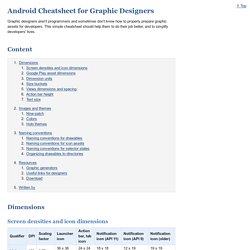
This simple cheatsheet should help them to do their job better, and to simplify developers' lives. Content [Document] → Content Dimensions [Document] → Dimensions Screen densities and icon dimensions [Document] → Dimensions → Screen densities and icon dimensions Notice: the first icon dimension in table cell is full asset size, the second icon dimension is optical square. Tip: creating ldpi assets is not really needed anymore. Sources and useful links: Iconography, Supporting Multiple Screens, Icon Design Guidelines, Dimension Google Play asset dimensions [Document] → Dimensions → Google Play asset dimensions Sources and useful links: Graphic and Image Assets, Google Play Featured-Image Guidelines, Iconography Dimension units [Document] → Dimensions → Dimension units Sources and useful links: Understanding Density Independence in Android Sources and useful links: Action Bar.
Advanced Android TextView.