

Gsheet vs Excel : la table de conversion des formules. Google Tableur : 342 fonctions réparties en 15 familles, voici enfin la fameuse table de conversion dynamique qui permet de convertir la syntaxe de Microsoft à Google.
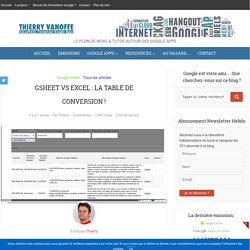
Tout comme moi, vous êtes amateur, utilisateur ou passionné du tableur de Google. Certains puristes avec une vision étroite rencontrés en formation ici et là parleront du « faux excel » ou du « excel au rabais ». Laissons de côté ces esprits étroits, même si Google Spreadsheet n’est pas le meilleur tableur du monde en terme de fioritures et fonctionnalités qui ne servent qu’à moins de 5% de la population, intéressons-nous aux fonctions. Sur Google les fonctions ont une syntaxe US, c’est à dire qu’il n’est pas possible de les convertir en français. =SOMME devient =SUM, =MOYENNE devient =AVERAGE et =VLOOKUP est l’équivalence pour la =RECHERCHEV très utilisée en entreprise.
Skill Checklist - Google Certified Educator Level 1. 2 creative ways to use Google Slides in education. One of the staple tools in Google Drive is Google Slides.

Typically viewed as a tool to create linear presentations, much like PowerPoint, there are potentially two interesting approaches to using Google Slides in the classroom that move beyond traditional linear presentation slides. Chrome App and Extension Database. There are now 150+ Chrome Apps and Extensions in this database.

I have put together a Google Chrome App and Extension Database for Teachers (also at the bottom of this post) that is loaded with apps and extensions for productivity and classroom integration. If you have followed this blog for any length of time, you probably know that I love the Google Chrome web browser! Google Classroom earns 'extra credit' with new features. One of the most important -- yet thankless -- jobs in the world is being a teacher.
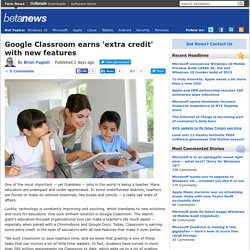
Many educators are underpaid and under-appreciated. In some underfunded districts, teachers are forced to make do without essentials, like books and pencils -- a really sad state of affairs. Luckily, technology is constantly improving and evolving, which translates to new solutions and tools for educators. Super Quiz Add-on - Mr Trussell Auto Feedback. Google Apps for Education (GAFE): Giving Students an eLearning Space. A Step By Step Guide On How to Create Assignments in Google Classroom. September 22, 2015 Google Classroom allows you to easily create, share and collect assignments with your students paperlessly.
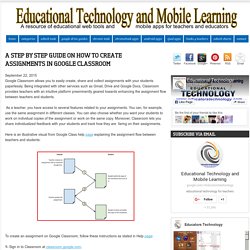
Being integrated with other services such as Gmail, Drive and Google Docs, Classroom provides teachers with an intuitive platform preeminently geared towards enhancing the assignment flow between teachers and students. As a teacher, you have access to several features related to your assignments. You can, for example, use the same assignment in different classes. You can also choose whether you want your students to work on individual copies of the assignment or work on the same copy. Moreover, Classroom lets you share individualized feedback with your students and track how they are faring on their assignments. How To Create a Digital Portfolio Folder With QR Code Link - Google Drawings. 2015-02-05 - Google Slides for Interactive Stories, Quizzes, and Games - Technology Integration. Session Description: We all know Google Slides is a great tool for making multimedia slideshows.

But did you know it can also be used to make "Choose Your Own Adventure" style stories, interactive quizzes, and online Jeopardy games? With the ability to link to specific slides and go to different slides depending on the choice, you can make and use interactive slideshows. Montez votre site dans le cloud avec Google App Engine. Gdrive : définir une date de fin de partage pour un dossier. Cultural Institute. Caminatas de Street View – Acerca de – Google Maps. Bien débuter avec Google Drive. Dans cet article, je vais vous présenter en détail l’ensemble des fonctionnalités présente sur la solution de stockage de Google.

GAFE Mash. This is Step One of your Google journey...understanding the function of GAFE (Google Apps for Education).

However, we hope that you will also understand how to problem solve when you run into obstacles using technology in your work environment after today. By modeling our workshop approach after the same scaffolded, problem-based teaching methods that you will use in your own learning environment, we hope to mirror what you will experience when helping students learn to use educational technologies. We won’t be able to teach all aspects of GAFE, but we will teach you how to find the answers when you have questions, create products, and showcase learning, and that will make Google an irreplaceable part of your professional life. Zbooing : Astuces pour Google Sites. Google Drive. 20 collaborative Google Apps activities for schools. Google Apps are collaborative, which makes them highly powerful.

They offer opportunities for students to engage unlike ever before. Here are 20 ideas. Google Apps is beginning to revolutionize education. With its highly collaborative, online/offline format — and its attractive price tag (free!) — many schools, businesses and other organizations are ditching their expensive, clunky software for this powerful suite of tools. The way that Google Apps is interactive and easy to share is powerful. There’s so much you can do with these apps in class to get students — AND teachers — working together. 1. 2. 3. 4. 5.
Google Drive : Guide complet et collaboratif. Google Drive en classe: pour collaborer, mutualiser, sociabiliser… J’utilise Google Drive depuis la rentrée 2012 avec mes élèves.
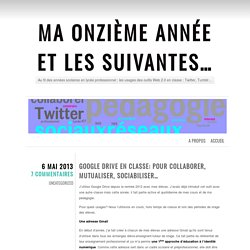
J’avais déjà introduit cet outil avec une autre classe mais cette année, il fait partie active et quotidienne de mes cours et de ma pédagogie. Pour quels usages? Nous l’utilisons en cours, hors temps de classe et lors des périodes de stage des élèves. Une adresse Gmail En début d’année, j’ai fait créer à chacun de mes élèves une adresse Gmail qu’ils sont tenus d’utiliser dans tous les échanges élève-enseignant-tuteur de stage. Pour utiliser Google drive etc. 4 Tips For Making Professional Looking Google Docs.
Google Docs has evolved from a simple collaborative text editor to a full-fledged word processing system. In fact, Google Docs’ collaboration, formatting and security capabilities now rival that of Microsoft Word, with many features the average user doesn’t even know about. The 4 tips and tricks below will help you create beautiful, in-depth documents while boosting your collaboration and efficiency. Suggesting edits to collaborators, adding MLA compliant headers and page numbers, and inserting a table of contents will turn the most basic write-ups into easy to navigate, professional looking documents. 1. 5 Ways to Make Professional Looking Google Documents.
The Gooru recently posted “4 Tips for Making Professional Looking Google Documents.” Here are a few more tips for using Google Docs for professional looking documents. Using the “Table” menu insert a table to organize the content on the page. Right click on the table to choose “Table properties…” Choose a table border of zero to erase the table lines. This applies to the entire table. Cell background color only applies to the cells in the table that are highlighted.
It is recommended to not use more than 3 fonts in a document. Guide rapide pour l'élève Google Classroom.pdf. Classroom - Exploitation maximale de Chrome et GAFE. 12 great ways to start using Google Classroom now. Google Classroom is a powerful yet simple place to manage everything you do with G Suite Apps in the classroom.
Here are some ways to get started with it. In fall of 2014, Google released Classroom to anxiously awaiting teachers. Since then it has become a favorite among G Suite using educators. Google Classroom. Access across a range of devices Everything you need to know Email notifications so your students never miss a post Get an overview on the status of all your assignments across all classes in one place Takes the hassle out of sharing files and folders with your students Set assignments Students can join classes easily by entering a unique code Manage assignment hand in Provide students with both formative and summative assignment feedback.
Differentiation using Google Classroom. When I first heard about Google Classroom last year I was excited. Was this going to be a free LMS that integrated with the already excellent Google Apps for Education (GAfE) suite? Would it be bigger and better that Moodle or Edmodo? How would it integrate with Google Drive and Google Sites? When Google Classroom finally hit the cloud, I admit that I felt it was a bit of an anti-climax. It was so simple with limited functionality. I still think of myself as something of a beginner when it comes to Google Classroom. Did you find this article useful? How to Use Teacher Dashboard by Hapara and Google Classroom Together - Using Technology Better. Podcast: Play in new window | Download In this short video (transcript is also available) will show you how you can use some of the best features of Google Classroom and Teacher Dashboard together so that you can get the best results and the outcomes for your students.
Video Highlights. Usages pédagogiques de Google Earth et Google Maps. Teacher Tech. How Google Apps For Education Can Be Used In Your Classroom. How Google Apps For Education Can Be Used In Your Classroom by TeachThought Staff Like Apple and Microsoft, Google also wants a place in your classroom. Google Apps for Education is a free suite of cloud-based tools created by Google to use in your classroom. You probably knew that part, and likely have a vague awareness of what’s available (Google Drive, Google Form, etc.) But Sylvia Duckworth has gone a step further, giving you an extended metaphor (a train), a graphic (with color), and a brief description of each “stop” of the Google Apps for Education train. (If we wanted to over-read into the metaphor, we could even wonder if she’s using the momentum of the train as a criticism of Google’s business practices and their “railroading” of smaller app developers, but we’re crazy and Sylvia isn’t, so…)
Google for Education: Google Maps: Introduction. Google Maps is an application providing a fun and visual way to help students understand and learn about the world.Use Maps to teach geography concepts, map reading, location and distance measurement. Google Earth offers a variety of ways to interact with and explore the world, ocean and beyond.
Tutoriel_ENT_Google-2.pdf. Que fait Google dans l'éducation ? L’actualité des nouvelles technologies a mis à deux reprises les actions de Google dans l’éducation à la Une de la presse spécialisée. Début mai, Google annonçait en effet, le lancement de Classroom (1), peu de temps après avoir fait marche arrière sur son traitement des données personnelles des utilisateurs de ses applications (2). Bonne occasion pour faire le point avec Projets-ENT sur les initiatives du géant américain dans un univers que l’on pourrait penser à l’abri de sa puissance. Do more with your data. Posted by Dan Gundrum, Product Manager (Cross-posted on the Google Docs blog.) When you’re working with spreadsheets, it’s important to turn your raw data into a story.
FastQuiz.ca. Using Google Tools in Project-Based Learning Infographic. Teacher Infographics. Google for Education. 20 collaborative Google Apps activities for schools. Hyperliens : documentation relative aux ateliers – Colloque AQUOPS 2015.