

Green Tea Press: Free Computer Science Books. Text in a Shape.
Think Python. Octave. Linux.icydog.net. One of the many nifty things you can do with SSH is piping data over a network.

You're probably already familiar with plain old input/output redirection like grep viagra access_log | gzip > refererspam.gz. But throw SSH into the mix, and the pipe just became much more useful. Most of the tasks I mention below, for example piping tar, can also be done by first running a command, using scp to copy something, and then possibly running a final command. This has two drawbacks: Serial execution: I have to wait for each step to finish before beginning the next (e.g. must wait for tar to finish before beginning scp).
Piping data over SSH solves both problems. 1. By far the most useful of the bunch, this involves copying a tar file over the network. scp is very inefficient when copying many small files because it sets up a separate transfer for each file. . $ tar zcf - stuff | ssh user@server 'tar zxf -' The above will put stuff in the server's home directory. EC2 – ssh configuration with .pem keys. How can I ssh to my aws ec2 instance?
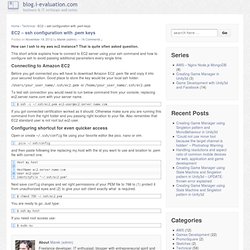
That is quite often asked question. This short article explains how to connect to EC2 server using your ssh command and how to configure ssh to avoid passing additional parameters every single time. Connecting to Amazon EC2 Before you get connected you will have to download Amazon EC2 .pem file and copy it into your secured location. Good place to store the key would be your local ssh folder: /Users/your_user_name/.ssh/ec2.pem or /home/your_user_name/.ssh/ec2.pem.
Keyboard Shortcuts for Bash ( Command Shell for Ubuntu, Debian, Suse, Redhat, Linux, etc) The default shell on most Linux operating systems is called Bash.
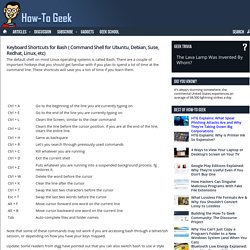
There are a couple of important hotkeys that you should get familiar with if you plan to spend a lot of time at the command line. These shortcuts will save you a ton of time if you learn them. Note that some of these commands may not work if you are accessing bash through a telnet/ssh session, or depending on how you have your keys mapped. Update: Some readers from digg have pointed out that you can also switch bash to use vi style editing keys. This article covers the default bash keys, but I’ll write another one to cover vi style keys as well… great suggestions! Lowell Heddings, better known online as the How-To Geek, spends all his free time bringing you fresh geekery on a daily basis. 10 great and powerful Linux commands you may want to know. Command line is more powerful because you can do lot with them, you can tell your computer exactly what you want and get the appropriate answer.

That is why most of us use the terminal at least once a day. Today we will see another List of useful commands, i`m sure that most of you didn`t hear about them before. Lets see . 1- Run the last command as Root sudo !! 2- Save a file you edited in vim/vi without the needed permissions :w ! If you opened a file for edit and when saving you noticed that you forgot to open file as root, the command above is the solution. 3- Runs previous command but replacing : ”foo” by “bar” ^foo^bar If you did run a long command and you noticed that you made a mistake, to correct the command you can replace only the mistake by the correct word without the need to run the whole command again.
Essential JavaScript Design Patterns For Beginners. Design patterns are reusable solutions to commonly occurring problems in software design.
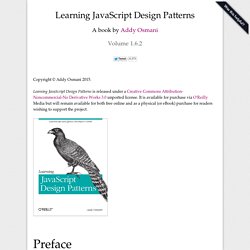
They are both exciting and a fascinating topic to explore in any programming language. One reason for this is that they help us build upon the combined experience of many developers that came before us and ensure we structure our code in an optimized way, meeting the needs of problems we're attempting to solve. Design patterns also provide us a common vocabulary to describe solutions. This can be significantly simpler than describing syntax and semantics when we're attempting to convey a way of structuring a solution in code form to others.
In this book we will explore applying both classical and modern design patterns to the JavaScript programming language. Target Audience This book is targeted at professional developers wishing to improve their knowledge of design patterns and how they can be applied to the JavaScript programming language. Acknowledgments Credits Reading We already use patterns everyday.