

2.6. Image manipulation and processing using Numpy and Scipy — Scipy lecture notes. This chapter addresses basic image manipulation and processing using the core scientific modules NumPy and SciPy.
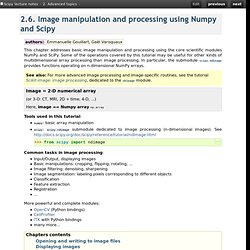
Some of the operations covered by this tutorial may be useful for other kinds of multidimensional array processing than image processing. In particular, the submodule scipy.ndimage provides functions operating on n-dimensional NumPy arrays. Image = 2-D numerical array (or 3-D: CT, MRI, 2D + time; 4-D, ...) Here, image == Numpy array np.array Tools used in this tutorial: numpy: basic array manipulationscipy: scipy.ndimage submodule dedicated to image processing (n-dimensional images).
Common tasks in image processing: Input/Output, displaying imagesBasic manipulations: cropping, flipping, rotating, ...Image filtering: denoising, sharpeningImage segmentation: labeling pixels corresponding to different objectsClassificationFeature extractionRegistration... More powerful and complete modules: OpenCV (Python bindings)CellProfilerITK with Python bindingsmany more...
Numpy.asarray — NumPy v1.8.dev-63cd8f3 Manual. Python plotting — Matplotlib 1.1.1 documentation. Tentative NumPy Tutorial - Please do not hesitate to click the button.

You will need to create a User Account first. Before reading this tutorial you should know a bit of Python. If you would like to refresh your memory, take a look at the Python tutorial . If you wish to work the examples in this tutorial, you must also have some software installed on your computer. Minimally: Python NumPy These you may find useful: ipython is an enhanced interactive Python shell which is very convenient for exploring NumPy's features matplotlib will enable you to plot graphics SciPy provides a lot of scientific routines that work on top of NumPy NumPy's main object is the homogeneous multidimensional array. For example, the coordinates of a point in 3D space [1, 2, 1] is an array of rank 1, because it has one axis. Numpy's array class is called ndarray . Ndarray.ndim the number of axes (dimensions) of the array. Ndarray.shape the dimensions of the array. Ndarray.size the total number of elements of the array.
Pylab_examples example code: image_interp.py — Matplotlib 1.1.1 documentation. Image in Python Tutorial. Image tutorial — Matplotlib 1.1.1 documentation. Startup commands At the very least, you’ll need to have access to the imshow() function.
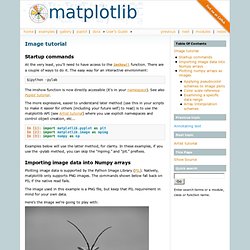
There are a couple of ways to do it. The easy way for an interactive environment: The imshow function is now directly accessible (it’s in your namespace). See also Pyplot tutorial. The more expressive, easier to understand later method (use this in your scripts to make it easier for others (including your future self) to read) is to use the matplotlib API (see Artist tutorial) where you use explicit namespaces and control object creation, etc... In [1]: import matplotlib.pyplot as pltIn [2]: import matplotlib.image as mpimgIn [3]: import numpy as np Examples below will use the latter method, for clarity.
Importing image data into Numpy arrays Plotting image data is supported by the Python Image Library (PIL). The image used in this example is a PNG file, but keep that PIL requirement in mind for your own data. Here’s the image we’re going to play with: And here we go... Note the dtype there - float32. Python Imaging Library (PIL) Python - Display image as grayscale using matplotlib.