

Why Nikola Tesla was the greatest geek who ever lived. Additional notes from the author: If you want to learn more about Tesla, I highly recommend reading Tesla: Man Out of Time Also, this Badass of the week by Ben Thompson is what originally inspired me to write a comic about Tesla.
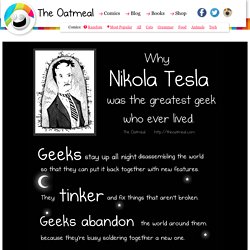
Ben's also got a book out which is packed full of awesome. There's an old movie from the 80s on Netflix Instant Queue right now about Tesla: The Secret of Nikola Tesla. It's corny and full of bad acting, but it paints a fairly accurate depiction of his life. The drunk history of Tesla is quite awesome, too. History.com has a great article about Edison and how his douchebaggery had a chokehold on American cinema. Top 10 Ways to Customize Your Technology, Both Inside and Out. Upgrade Your Hard Drive to Infinite Size. I wrote last year about a startup offering a simple program that used cloud storage to trick your computer to behave as if it had infinite storage space.
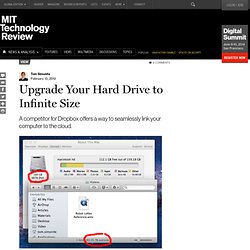
Now invites to a trial version of that program, Bitcasa, are starting to trickle out. I was lucky enough to receive one and tried out both the Mac and Windows versions, of which the latter is described as “alpha” and seems not fully polished. But going by the experience of using the Mac version, Bitcasa is promising. I downloaded a 27 megabyte application and a few seconds later was being told by the Finder that I had a hard drive with over 500 terabytes of free space, an instant upgrade of more than three thousand times. In fact, Bitcasa will swallow as much data as you can push at it, I was told last year, but they weren’t able to hack an infinity sign (∞) into Mac OS. Once you install Bitcasa it prompts you to choose which of your folders to “cloudify”. Turn Your Old Router into a Range-Boosting Wi-Fi Repeater.
2 very useful YouTube hacks. Do you utilize YouTube to host videos you create and want to share with the world at the best quality?
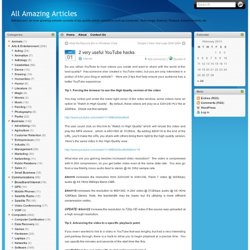
Has someone else created a YouTube video, but you are only interested in a portion of it for your blog or website? Here are 2 tips that help ensure your audience has a better YouTube expereince: Tip 1. Forcing the browser to use the High Quality version of the video You may notice just under the lower right coner of the video window, some videos have an option to “Watch In High Quality”. The user could click on this link to “Watch in High Quality” which will reload the video and play the MP4 version , which is 480×360 at 512Kb/s.
What else are you gaining besides increased video resolution? &fmt=6 increases the resolution from 320×240 to 448×336, Flash 7 video @ 900Kbps; audio @ 44.1KHz 96Kbps Mono CBR. &fmt=18 increases the resolution to 480×360, H.264 video @ 512Kbps; audio @ 44.1KHz 128Kbps Stereo. Tip 2. Add #t=53s to the end of the URL to start at 53 seconds into it: