

iPad YouTube Video Lessons. Welcome to the iPad Lessons 2014 Channel.Check out all of the iPad videos in the Playlist.

Watch for New Videos each week. This series of videos will help you learn how to use your new iPad more effectively. Ways to Evaluate Educational Apps. I am conducting a series of workshops in Florida and was asked to share a rubric to help teachers evaluate educational apps as part of the workshop.

In 2010 Harry Walker developed a rubric, and I used his rubric (with some modifications by Kathy Schrock) as the basis for mine. (Read Harry Walker's paper Evaluating the Effectiveness of Apps for Mobile Devices.) I kept in mind that some apps are used to practice a discrete skill or present information just one time. Others are creative apps that a learner may use again and again, so it's a challenge to craft a rubric that can be used for a wide span of purposes. Critical Evaluation of Apps. EdTech Teacher Summer Workshops. This workshop is intended for middle and high school Science, Technology, Engineering and, Mathematics teachers, division heads, and curriculum developers as well as higher ed professors and instructors.
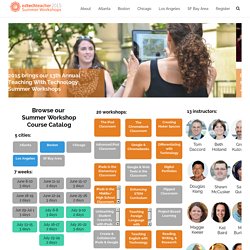
This workshop is an intensive, three-day, hands-on opportunity for science, technology, engineering, and math (STEM) educators to explore practical ways to use technology to enrich their curricula and engage students. Participants will explore innovative ideas, effective techniques, and thoughtful plans for incorporating web-based resources, mobile devices, and emerging technologies into the classroom instruction of STEM.
The workshop provides numerous examples of the best STEM-related websites, describes practical methods and techniques for using technology in the STEM classroom, and includes opportunities for targeted exploration. Examples highlight inquiry-based technology applications in physical sciences, life sciences, Earth science, and math for middle school and high school. iPads in the Classroom: Organizing Apps. Organize Apps into Folders. Content Creation Apps. The trend in the past year of iPad usage is slowly moving towards using the iPad as a creation device, as opposed to just a consumption device.
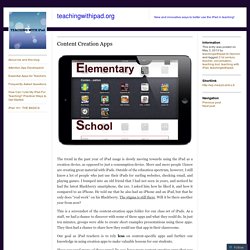
More and more people I know are creating great material with iPads. Outside of the education spectrum, however, I still know a lot of people who just use their iPads for surfing websites, checking email, and playing games. I bumped into an old friend that I had not seen in years, and noticed he had the latest Blackberry smartphone, the z10. I asked him how he liked it, and how it compared to an iPhone.
He told me that he also had an iPhone and an iPad, but that he only does “real work” on his Blackberry. This is a screenshot of the content-creation apps folder for our class set of iPads. Technology in the Classroom: Amazing iPad Apps for Educators. When one looks at how technology has changed education over the past decade, one can’t help but be blown away by the sheer number of iPad apps for educators that have absolutely flooded the electronic marketplace.

Assessment - 21 Things 4 iPads. iPads for Education. Seattle iPad Open House (with images, tweets) · techwithintent. How to Roll Out a 1:1 iPad Program. When The Westside School decided to grow its established primary school into a leading middle school program, parents, teachers, students and administrators mapped out an integrated project-based learning environment designed to engage and challenge all participants.
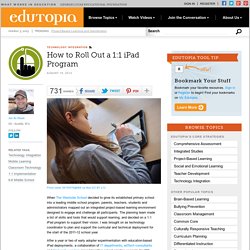
The planning team made a list of skills and tools that would support learning, and decided on a 1:1 iPad program to support their vision. I was brought on as technology coordinator to plan and support the curricular and technical deployment for the start of the 2011-12 school year. After a year or two of early adopter experimentation with education-based iPad deployments, a collaboration of IT departments, edTech consultants and third party vendors pieced together a best practice scenario for iOS management.
Equally as important to successfully implementing a 1:1 program is the social and curricular roll-out to your school community. Outline of a Phase-In. New Teachers: Technology-Integration Basics. iPad Be Nimble, iPad Be Quick. One of the most challenging lessons for schools to learn in implementing iPads is that the iPad is not a laptop.
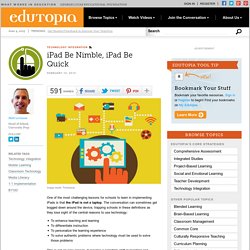
The conversation can sometimes get bogged down around the device, trapping schools in these definitions as they lose sight of the central reasons to use technology: To enhance teaching and learningTo differentiate instructionTo personalize the learning experienceTo solve authentic problems where technology must be used to solve those problems This is not an easy lesson. SAMR/TPACK. iOS 8.4 brings iBooks Author Textbooks to the iPhone for the first time.
In addition to a new Music application, iOS 8.4 brings textbooks developed using the iBooks Author tool to the iPhone for the first time.

Launched in 2012 as part of Apple’s Education initiatives, iBooks Author allows schools and teachers to create dynamic, digital textbooks that can play videos, embed Study Cards, and connect to the internet… These digital textbooks were exclusive to the iPad until the Mac gained an iBooks application and iBookstore in fall 2013 with OS X Mavericks. In iOS 8.4, these textbooks run in their digital forms with videos, the glossary, highlighting, and notes on both the iPhone 6 and iPhone 6 Plus. In iOS 8.4, the new iBooks application gains support for an Audiobooks section and improved compatibility with CarPlay via a new dedicated app. Assessment of Learning via Skype. Skyping with students is great!

They are learning…There is no doubt in my mind…! Skyping Hub- Learning Hub I know…I see motivation in their eyes… I feel excitement in the air…I hear them say: “How cool”, “That was awesome” or “When are we skyping again?”. TalkAbroad - Conversation practice with native speakers. iPads for Language and Culture. Instructional Technology Support. How Educational Institutions Can Benefit from LifeSize Teleconferencing.
Today is the first day National Distance Learning Week, and to celebrate we wanted to share some unique ways that classes all over the world can use HD video conferencing technology!
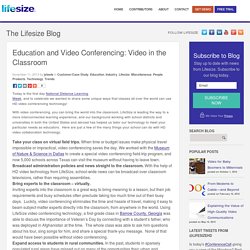
With video conferencing, you can bring the world into the classroom. LifeSize is leading the way to a more interconnected learning experience, and our background working with school districts and universities in both the United States and abroad has helped us tailor our technology to meet your particular needs as educators.
Here are just a few of the many things your school can do with HD video collaboration technology: Take your class on virtual field trips. When time or budget issues make physical travel impossible or impractical, video conferencing saves the day. Bring experts to the classroom – virtually. At LifeSize, we are committed to providing educators, from those at K-12 schools to upper-level institutions, with the solutions they need to adapt to an ever-changing world. Using videoconferencing to connect your class to the world. When Tim Berners-Lee first set out to create the World Wide Web in the late 1980s and early 1990s, he had no real intention of changing the way that the world interacts with information and individuals.
His goal was simply to give the multinational scientists that he was working with at CERN — a physics laboratory in Geneva, Switzerland — an opportunity to easily communicate regardless of the types of operating systems and computers that they were using in their home countries. It wasn’t long, however, before he realized that his invention had the potential to break down the kinds of barriers — geographic borders, time and place, cultural misunderstandings — that have always kept the world separated. iPads in the Foreign Language Classroom - Home. iPad Academy - Learn How to Use the iPad. Session 83 – Theme: Mobile Devices and Apps in schools. This week covered mobile and tablet learning. The following questions were discussed: Summary of Discussion: Six Things We Know About iPads in the Classroom.
The school year is off to a great start and we as trainers are deep in the trenches with our iPad Academy Participants. After last year’s experience it felt great knowing what was ahead of us as trainers. It was also nice that our apps, Apple Configurator and iTunes have improved with updates. Our comfort level is such that nothing really throws us off course anymore. Use Your iPad for Virtual Field Trips. Teaching and Learning: Using iPads in the Classroom. Updated 01/2014 If I had thirty iPads in my class, what would I do with them? How would I use them to help my students learn better and help me teach better?
Perhaps a better question is what would I do with them that I could not do with other tools that are available and cheaper? Certainly iPads are cheaper than computers, desktop or laptop, and they are more mobile. Speaking of computers, they were supposed to be the transformation of teaching and learning as we know it. Kinesthetic Learners.