

Free Logo Maker - Create your own logo in minutes! Cards view - Google Apps Script Examples. Awesome-Table.com. Awesome Table - A new authentication flow - Google Apps Script Examples. TL;DR: We advise Google Apps admins to install our new Awesome Table app via the Google Apps Marketplace to be sure people can use Awesome Table as usual in their domain.

Slideshow Maker - Google Apps Script Examples. Google GTI - California 2016. Designing Google Sites: Part 1 - Summit Stuff. Preplanning your Site Before you get started with Sites, it helps to be clear about what a Site is, and how one is typically structured.

Some of the elements common to all the pages in the Site include... The Header section appears at the top of each page and can contain text, graphics or both.The Navigation Menu contains links to all the pages in the site, or at least the main sections. Navigation menus can be horizontal across the top of the page, or in a vertical menu on the left or right of the page.The Footer area is at the bottom of each page and usually contains copyright and contact information.The Content area on each page is where you find all the actual good stuff. The content area stretches from the header to the footer, and can contain text, images, video, links, and so on. A Site usually has a home page that serves as an introduction to the site, and a brief description of what it's all about. Advanced Tables - Google Sites Experts Designs Development Intranets Websites.
Instructions I hopes this helps make better tables in Google Sites.

Steegle.com - Sites Devel...ment - Ad - Postage Stamp Feedback Examples. Insert custom HTML, CSS, and Javascript - Sites Help. Use the HTML Box tool to customize the appearance of your site.
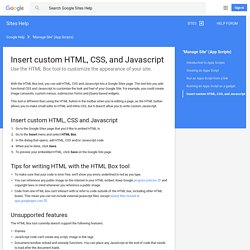
With the HTML Box tool, you can add HTML, CSS and Javascript into a Google Sites page. The tool lets you add functional CSS and Javascript to customize the look and feel of your Google Site. For example, you could create image carousels, custom menus, submission forms and jQuery-based widgets. This tool is different than using the HTML button in the toolbar when you’re editing a page, as the HTML button allows you to make small edits to HTML and inline CSS, but it doesn't allow you to write custom Javascript. Insert custom HTML, CSS and Javascript. Responsive Web Design Examples. WhatTheFont!
Best Color Tools for Designers – Web Design Tips & Tricks – Medium. Best Color Tools for Designers Colors considered to be the important factor of any kind of design, they can convey messages, create emotions, generate interest.
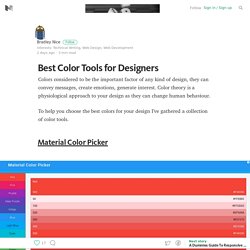
Color theory is a physiological approach to your design as they can change human behaviour. To help you choose the best colors for your design I’ve gathered a collection of color tools. Material Color Picker A color matching tool, that lets you save you favourite color combinations. Palettable Generate beautiful color palettes with no prior design knowledge.
ColorFavs ColorFavs is a great tool where you can easily create a color palette by dragging and dropping your image, inserting a URL or selecting random values. Color Safe Empowering designers with beautiful and accessible color palettes based on WCAG Guidelines of text and background contrast ratios. A simple color palette for the web. Material Design Colors This small web app helps you visualize the material design colors and also easily copy the colors in different formats. 18 sitios para encontrar fotos libres de derechos gratis. Los elementos visuales en una estrategia de contenidos son clave a la hora de cuativar al usuario y de posicionar la marca.

Encontrar fotos libres de derechos gratis, que sean de buena calidad, actuales y que complementen nuestros artículos sin hipotecar la casa es todo un reto. Las opciones hasta el momento han sido imágenes un poco pasadas que son utilizadas masivamente por miles de otras páginas. Existen decenas de páginas que se dedican a publicar fotos libres de derechos y gratis (o baratas), generalmente bajo licencias de Creative Commons, que normalmente dan derecho al uso de las fotografías para uso personal y comercial siempre y cuando se mencione la licencia, se dé crédito y enlace al autor o la web. Muchas de estas páginas son gratis, algunas tienen paquetes “Premium” y suscripciones semanales, otras usan el API de Flickr por lo que es recomendable siempre leer las condiciones por si estas cambian. Imagen por Florian Klauer Crédito: ©Heather para OPENPHOTO Imagen por Diann Hope. Free google sites background themes.
Nebulae - free google sites template Hi all, Yup, still alive and hopefully, things'll be more active around here.

We'll releasing a heap of new templates in the near future. But in the meantime enjoy the latest template out of the stables. I'll be doing a writeup in the next couple of days and writing up some articles showing you how to recreate and personalise this template. So you can put your own twist on it. As with most of the templates we create, this template is using the theme 'Blank Slate'. Below are the site layout dimensions that were used. To get the logo to sit aligned with the left margin of the site body was a bit of trial and error. Essentially what had to be done was, the png was created with 150px's of extra transparent space to the left of where the word 'nebulae' started. I was going to leave it above the menu, but I think that it looked a bit unbalanced.
I've included a zip file below with all the resources needed to create this theme. Free Web Headers. Simple and Easy Online Header or Image Editor and Resizer!
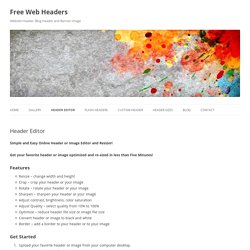
Get your favorite header or image optimized and re-sized in less than Five Minutes! Features. Free Web Headers. Designing Google Sites: Part 1 - Summit Stuff. Google Tutorials. Control Alt Achieve: The Ultimate Guide to Google Sites for Schools. Google Sites is a great option for schools to design websites for classrooms, activities, sports, student projects, portfolios, or entire districts.
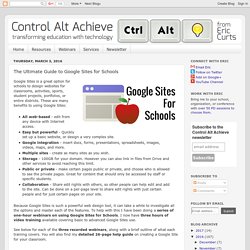
These are many benefits to using Google Sites:All web-based - edit from any device with Internet access.Easy but powerful - Quickly set up a basic website, or design a very complex site.Google integration - insert docs, forms, presentations, spreadsheets, images, videos, maps, and more.Multiple sites - create as many sites as you wish.Storage - 100GB for your domain. However you can also link in files from Drive and other services to avoid reaching this limit.Public or private - make certain pages public or private, and choose who is allowed to see the private pages.