

Even the Administrator account can't delete this folder... Solved. How to Reduce Accidents in the Workplace: 11 Steps. Edit Article.

How to Manage Partitions with the Disk Management Tool, in Windows. Both Windows 8 and Windows 7 come with a handy disk management utility that allows you to create, resize and delete hard disk partitions on the fly, without having to boot into a special disk utility or purchase additional software.

In this tutorial, I'll demonstrate how to use the Disk Management utility in order to manage your partitions. As you will be able to see from this tutorial, the tool is quite easy to use and you don't really need third party software. How to Access Disk Management in Windows 7 & Windows 8 To access the Disk Management utility you will first have to open the Computer Management. To do so, follow the steps from How to Find Computer Management section found in this tutorial: Reasons Why Computer Management Is My Favorite Administrative Tool. Once you've opened Disk Management, look on the left-hand side and select Disk Management in the Storage section. Scheduled Defragmentation. Windows Admin Tools For a smooth performance of a system, periodic maintenance is necessary.

Tools like Disk Check, Disk Defragmenter, etc., helps in system maintenance. It is practically impossible for administrators to manually perform the maintenance on a regular basis. Desktop Central provides an option to schedule these tasks at regular intervals to be executed on multiple computers simultaneously. It allows creating multiple tasks that can be created to execute various tools on different target computers at different intervals.
3 Ways to Fix the Blue Screen of Death on Windows. Edit Article Three Methods:Diagnosing the ProblemAnalyzing the Crash ReportFixing the Problem A Blue Screen Error or STOP error, also known as the Blue Screen of Death (BSOD), can be a frustrating experience.

The error message almost never clearly states what is wrong, and they seem to strike at random. Follow this guide to diagnose and fix the errors causing the Blue Screen of Death. Ad Steps Method 1 of 3: Diagnosing the Problem the Blue Screen of Death on Windows Step 1 Version 3.360p.mp4- Watch a 10 second video1Determine if you changed anything recently. The Blue Screen of Death on Windows Step 5 Version 3.360p.mp4- Watch a 10 second video5Test your hard drive. CD windows 8 metro style. Free Instrumental Music: Short themes for intros, outros, credits and very brief videos. You can use these short music compositions (between 10 and 60 seconds in length for any non-commercial projects that you are working on (e.g., video, animation, presentations, etc.).
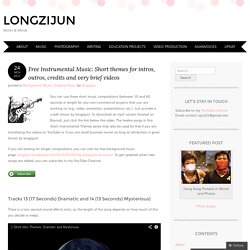
Just provide a credit (music by longzijun). To download an mp3 version (hosted on Boxnet), just click the link below the video. The twelve songs in this Short Instrumental Themes series may also be used for free if you are monetizing the videos on YouTube or if you are small business owner as long as attribution is given (music by longzijun). If you are looking for longer compositions, you can visit my free background music page: longzijun.wordpress.com/2010/05/28/free-background-music/. To get updated when new songs are added, you can subscribe to my YouTube Channel. Tracks 13 (17 Seconds) Dramatic and 14 (13 Seconds) Mysterious) There is a two second sound-effects intro, so the length of the song depends on how much of this you decide to keep).
Track 12. Music Home. Buy License A bright, upbeat motivating track featuring electric and acoustic guitars, strings, bells, warm synth, bass guitar and drums.

Very positive, cheerful and playful music with uplifting ukulele ,sweet bells, upbeat claps and drums. Beautiful, clean and positive background music, would perfectly match for your business and company presentation video, promotional and commercial projects. Futuristic Sounds. How to Create Interactive E-Learning. I get a lot of questions about interactivity from those who are just getting started.

Typically they begin with a lot of subject matter content and they’re not quite sure how to make the course interactive. Computerized Maintenance Management Systems. Computerized Maintenance Management Systems Facilities departments are under tremendous pressure to provide more information faster, and at a lower cost to the company.
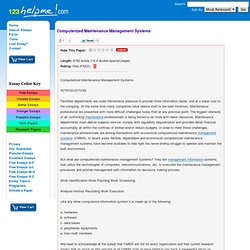
At the same time many companies have reduce staff to the bare minimum. Maintenance professional are presented with more difficult challenges today than at any previous point. The biggest obstacle of all confronting maintenance professionals is being forced to do more with fewer resources. Maintenance departments must deliver superior service, comply with regulatory requirements and provided detail financial accountably all within the confines of limited and/or reduce budgets. 3D Printer E-Learning. Infographics, simulations, and online courses. This page links to samples of interactive graphics, simulations, and other materials from many different sources.

Science & Nature - Human Body and Mind - Interactive Body. 3D Printer E-Learning. What Is a Print? HowStuffWorks "How Laser Printers Work" Finally, the printer passes the paper through the fuser, a pair of heated rollers.
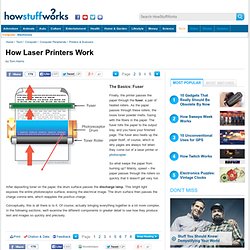
As the paper passes through these rollers, the loose toner powder melts, fusing with the fibers in the paper. Adobe Captivate new features. Hi All,