

Ruby Programming Tutorial - 22 - Interpolation. Ruby GTK tutorial. This is Ruby GTK tutorial.
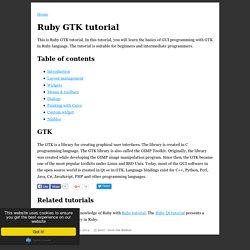
In this tutorial, you will learn the basics of GUI programming with GTK in Ruby language. The tutorial is suitable for beginners and intermediate programmers. Table of contents The GTK is a library for creating graphical user interfaces. Flowstone for Education. FlowStone Basics Video. Build a Ruby GUI in 5 mins using FlowStone - Part 1. Shoes! The easiest little GUI toolkit, for Ruby. In case you’ve just arrived: Shoes is a graphics toolkit for writing colorful apps using the Ruby programming language.
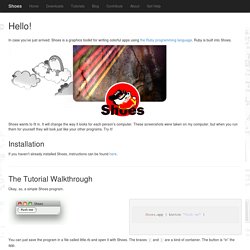
Ruby is built into Shoes. Shoes wants to fit in. It will change the way it looks for each person’s computer. These screenshots were taken on my computer, but when you run them for yourself they will look just like your other programs. Try it! Installation If you haven’t already installed Shoes, instructions can be found here. The Tutorial Walkthrough Okay, so, a simple Shoes program. Shoes.app { button "Push me" } You can just save the program in a file called little.rb and open it with Shoes. We can place a few buttons in a stack. Shoes.app { stack { button "A bed of clams" button "A coalition of cheetahs" button "A gulp of swallows" } } Stacks are essential!
Okay, let’s give the stack a bit of a margin. We also painted the background white. Time for something new, artwork! The Shoes brush always starts out black. Iwanttolearnruby. Ruby Example Code. GUI with Ruby and Glade.
"Humble Little Ruby Book" (pdf book link) Shoes! The easiest little GUI toolkit, for Ruby. 10 Free E-Books on Ruby for Beginners. Ruby may have lost some of its shine in recent months to JavaScript and Node.js, but it's still one of the most popular programming languages out there, and it's still growing.

There are a large number of beginner's Ruby resources out there, and the material is diverse. Here are a few places to get started. Hackety Hack This isn't actually an e-book, but an interactive tutorial. It runs on Windows, OSX or Linux. It was created by _why the lucky stiff, something of a legend in the Ruby scene. _why's (Poignant Guide) to Ruby Also by _why, this illustrated guide to Ruby may be totally engrossing to some readers and too outlandish for others. _why deleted the book when he exited the Internet, but there are many mirrors.
Mr. Another quirky beginner's guide is Mr. Programming Ruby: The Pragmatic Programmers' Guide Learn to Program Learn to Program by Chris Pine is a popular beginner's book on programming that centers using Ruby as its starter language. 4 More Check out the. Ruby GUI: Use pre-built toolkits to create awesome GUI, quickly. Ruby QuickRef. Table of Contents Language General Tips These are tips I’ve given over and over and over and over… Use 2 space indent, no tabs.
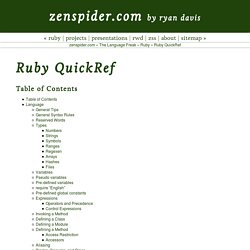
Ruby and SciTE. Daniela Robles (Guest) on 2012-11-11 20:58 Hi all, Ruby no longer comes together with SciTE, so I had to download the SciTE text editor separately.
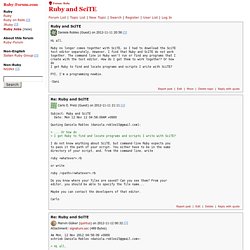
However, I find that Ruby and ScITE do not work together. The command line in Ruby won't run or find any programs that I create with the text editor. How do I get them to work together? RubyInstaller for Windows. Introduction to Ruby. Ruby is a powerful, flexible programming language you can use in web/Internet development, to process text, to create games, and as part of the popular Ruby on Rails web framework.
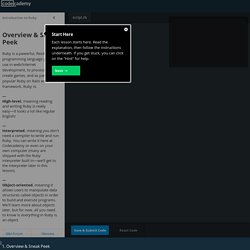
Ruby is: High-level, meaning reading and writing Ruby is really easy—it looks a lot like regular English! Interpreted, meaning you don't need a compiler to write and run Ruby. You can write it here at Codecademy or even on your own computer (many are shipped with the Ruby interpreter built in—we'll get to the interpreter later in this lesson).Object-oriented, meaning it allows users to manipulate data structures called objects in order to build and execute programs. We'll learn more about objects later, but for now, all you need to know is everything in Ruby is an object.Easy to use. Coursera. Object Oriented Ruby. Ruby is pure object-oriented language and everything appears to Ruby as an object.

Every value in Ruby is an object, even the most primitive things: strings, numbers and even true and false. Even a class itself is an object that is an instance of the Class class. This chapter will take you through all the major functionalities related to Object Oriented Ruby. A class is used to specify the form of an object and it combines data representation and methods for manipulating that data into one neat package.
The data and methods within a class are called members of the class. Ruby Classes and Objects. Ruby is a perfect Object Oriented Programming Language.

The features of the object-oriented programming language include: Data Encapsulation: Data Abstraction:Polymorphism:Inheritance: