

Windows Search issue - Indexing Not running. Blogs. Live from New York, it’s… Oh, wait, that’s a different show.

Regardless, the rumor is that there is a live Microsoft briefing going on today in New York that will have some very exciting news in it, and we’re bringing it to you live! Anyone heard that? Now for what you are really interested in…… Read more Categories: Event, Microsoft, Windows, Windows 10Tags: Eric Ligman, Events & Webcasts, Microsoft, Windows, Windows 10. Easily explore your PC. Test Your Hard Drive Speed With Windows 7′s Device Manager « TTC Shelbyville - Technical Blog.
Don’t forget, the fastest hard drive without IPv6 ….check your network info here Partition your HDD to improve performance.

Web Server Example. Do you have a SSD Drive? Here’s the optimization tips. 20 Amazing Windows 7 Performance Boosting Tips In Under 10 Minutes! The original series includes 32 total video tips for improving the performance of Windows 7 operating systems.

For those who are interested, they can view the entire series here. The original Faster 7 series elaborates further on each tip. For those who have questions or are curious to learn more, they should view the original series in it’s entirety. If individuals attempting to use this faster series have questions, they should feel free to stop by the free PCMichiana Community Forum to post them there. Download Speccy 1.24.632. Speccy will give you detailed statistics on every piece of hardware in your computer.
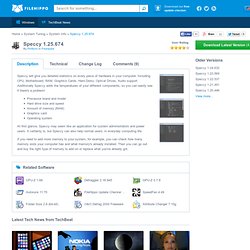
Including CPU, Motherboard, RAM, Graphics Cards, Hard Disks, Optical Drives, Audio support. Additionally Speccy adds the temperatures of your different components, so you can easily see if there's a problem! Processor brand and modelHard drive size and speedAmount of memory (RAM)Graphics cardOperating system At first glance, Speccy may seem like an application for system administrators and power users. How To Share Files And Create VPN(Virtual Private Network) Between Two Computers Easily. If you are looking for a free and easy way to create a VPN(Virtual Private Network) connection to another computer, share files, remote control or share screens between computers? Gbridge helps you to manage your multiple PCs, and collaborate works with close friends. In addition, you will be able to use it when you want to privately exchange large media files with your friends. Gbridge is a free tool which you can use to sync folders, share files, control another computer, share your desktop, or chat.
It connects two computers directly and securely. After downloading Gbridge’s Windows client, installing is relatively straightforward. When everything’s set up, you’re ready to go, but you might want to set up Gbridge on any other computers you own to create a virtual network amongst your PC’s. Gbridge Client Window will look like this. From here you would choose the people who can access it and set a password.
Advertisement. Hard drive donor circuit board, data recovery. كيف تمنع الويندوز من تحميل الخدمات التي تستهلك الذاكرة. هناك بعض الخدمات التي يقدمها ويندوز XP لا يحتاجها المستخدم الذي لا يعمل من خلال شبكة.

لإيقاف هذه الخدمات اذهب الى Computer Management. ((الشرح الكامل للهايجاك)) أحترف صيانة أنظمة التشغيل والمشاكل المستعصية - مدرسة إيجى شيب EgyChip School. السلام عليكم : الشرح الكامل لبرنامج الهايجك الذي أحدث ثورة في صيانة أنظمة التشغيل والكشف عن الفيروسات والبرامج الضارة تعريف بالبرنامج : كنت عندما أدخل الى بعض المنتديات الأجنبية لأبحث عن مشكلة واجهتني أجد بعض الأعضاء يرسلون تقارير عن أجهزتهم لبعضهم ويحللونها ويجدون المشكلة والطريقة كانت دائما ناجحة فقلت في نفسي لماذا لانفعل مثلهم وهذه هي نتيجة بحثي في الموضوع برنامج الهايجاك حجمه 437 كيلو ولتحميله من هنا : و تنصيب البرنامج سهل جدا ولا يحتاج لكراك أو سيريال بعد التنصيب شغل البرنامج : أولا طريقة جلب التقرير : سيظهر لك مستند نصي أحفظه فهاذا هو تقرير جهازك ثانيا تحليل التقرير : أدخل للموقع التالي : وأنسخ ما بداخل تقريرك وألصقها في داخل هذا المربع : بعد التحليل : لو ظهرت علامة الصح : يعني البرنامج امن ولا يحدث مشاكل لوظهرت علامة : هنا بيكون الملف تقريبا مشبوه وما تعرف عليه الموقع هنا يأتي أيضا دور الخبرة والمواقع ، أولا نتتبع مسار الملف ..
How To Disable Windows Unnecessary Services. We can say that Services are kind of like start up programs, most of the services which are running behind are usually not necessary in Windows.
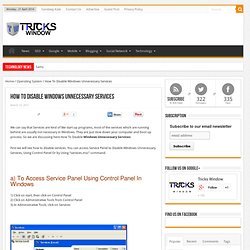
They are just slow down your computer and boot up process. So we are discussing here How To Disable Windows Unnecessary Services First we will see how to disable services. You can access Service Panel to Disable Windows Unnecessary Services, Using Control Panel Or by Using “services.msc” command. Ninite - Install or Update Multiple Apps at Once.
List of Main Windows 7 Run Commands. Here are a list of the main Windows 7 run commands that you can execute on a Run dialog. To test them, press Windows + R keys, then execute one of these commands: or 1. slui - Windows Activation Wizard. 2. optionalfeatures - Turn on/off Windows features. 3. appwiz.cpl - Add/Remove Programs. 4. bdeadmin.cpl - BDE Administrator. 5. control /name microsoft.backupandrestorecenter - Windows Backup and Restore. Steadier State.