

Hardening WordPress. Languages: Deutsch • English • 日本語 • Italiano • 한국어 • Português do Brasil • (Add your language) Security in WordPress is taken very seriously, but as with any other system there are potential security issues that may arise if some basic security precautions aren't taken.
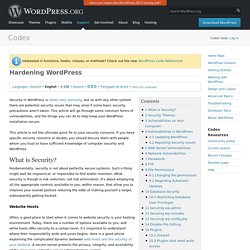
BulletProof Security. BulletProof Security Feature Highlights .htaccess Website Security Protection (Firewalls)Login Security & MonitoringDB Backup - Manual and ScheduledDB Backup LoggingDB Table Prefix ChangerSecurity LoggingHTTP Error LoggingFrontEnd/BackEnd Maintenance ModeUI Theme Skin Changer BulletProof Security Pro Feature Highlights BulletProof Security One-Click Method vs Multiple Separate Option Settings BulletProof Security uses a one-click setup method vs breaking up options and settings into multiple separate different options and settings.

One-click is used figuratively and not literally. Protect a Self Hosted WordPress Site from Hackers - VisiHow. WordPress is one of the best CMS blogging platforms with many of the largest websites and blogs out there being powered by WordPress.

As a result of this, WordPress has become the target of many hackers and over time, many people have complained about their sites getting hacked. I was once a victim of website hacking a few years ago but have since learned how to protect my website from any intrusions. In this article, I will teach you how to protect your vulnerable websites from any unauthorized penetration.
How to protect my wordpress blog from hackers? What plugins do you suggest for me to use to protect my site. The first, and most important step to take when trying to recover from a hacked blog, is to locate the time you were hacked, so that you can wipe the site, and reinstall from a secure and untainted back up. In terms of plugins, there are a number listed in this guide that can help you, but you should also focus on overall site security. Howikis QnA. How get protect site from hackers? Ayuda de webmasters para sitios pirateados – Google. Todos los días, los cibercriminales ponen en riesgo miles de sitios web.
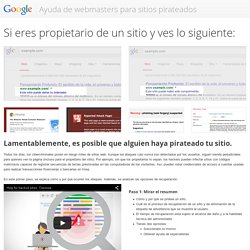
Aunque los ataques casi nunca son detectados por los usuarios, siguen siendo perjudiciales para quienes ven la página (incluso para el propietario del sitio). Por ejemplo, sin que los propietarios lo sepan, los hackers pueden infectar sitios con códigos maliciosos capaces de registrar secuencias de teclas presionadas en las computadoras de los visitantes. Así, pueden robar credenciales de acceso a cuentas usadas para realizar transacciones financieras o bancarias en línea. Results labeled "This site may be hacked" - Search Help. The "This site may be hacked" notification won't be removed until the webmaster of the site takes action.
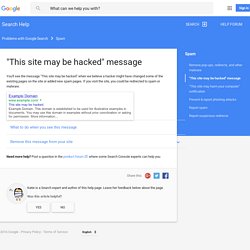
Try these steps to fix your website: Register and verify your site in Google’s Search Console. Sign in to Search Console and check the "Security Issues" section to see details of sample URLs that might be hacked. How to Install Google Analytics to WordPress in 5 Minutes. By Chelsea Adams | Monday, April 14, 2014 If you can copy and paste text, you can install Google Analytics to WordPress.

All you need is an established self-hosted WordPress.org website or blog, a Google Analytics account, and five minutes or less. How to Add Google Analytics to WordPress in Under 60 Seconds. There’s no doubt Google Analytics sets the standard when it comes to gathering information on your site’s visitors.

Analytics can show where they landed on your site, what they read, how long they stayed, what they were searching, the browser they were using, where they live, their age and even their interests. Adding Google Analytics to your site is easy. So simple, in fact, that it takes less than a minute! For today’s Weekend WordPress Project, I’ll show you how to add Google Analytics to WordPress with very little time and effort. Featured Plugin - WordPress Pop-Up Chat Plugin No javascript required, no third part chat engine, just fully featured chat right in your own database on your own WP sites - couldn't be easier.
Find out more 1. How to Install Google Analytics on WordPress. Google Analytics is a freemium software service that helps websites monitor traffic and identify trends in site visitor behavior that could, ultimately, impact marketing, conversions, revenue, and profits.

WordPress is the single most popular content management system with between 48 percent and 62 percent of the CMS market, according to BuiltWith, Opensource CMS, and W3Techs. Others estimate that WordPress powers at least one-in-five of the top 10 million sites on the web. Ecommerce is also embracing WordPress as an estimated 250,000 sites use WooCommerce, the popular WordPress plugin that transforms the WordPress CMS into a functional ecommerce platform. WP eCommerce, another WordPress plugin, has been downloaded more than 2 million times since its release in 2006, and may have tens or even of hundreds of thousands of live ecommerce sites running on it. Get Google Analytics Tracking Code In general, open up Google Analytics. Installation Guide for Google Analytics by Yoast - Yoast Knowledge Base.
Google Analytics for WordPress. Google Analytics Plugin for WordPress.
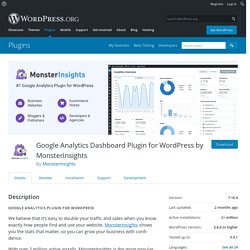
Installing google analytics. How to Install Google Analytics in WordPress for Beginners. Set Up Google Analytics on Wordpress. Managed WordPress Hosting Pricing. How To Backup Your WordPress Website Using VaultPress. “Hope for the best and prepare for the worst”.

When this idiom was first spoken, I doubt they had WordPress websites in mind; however it perfectly sums up the importance of backing up your websites. Bad things can happen. WordPress websites are attacked by malicious scripts every day. These scripts can use your website to spam thousands of people every day. They can also bring down your website. It is not just hackers and spammers you need to worry about. And let us not forget about human error. Beginner's Guide: How to Restore WordPress from Backup. Even on the Internet, bad things can happen to good people. This is why we keep reminding you to back up your websites. We have written about different methods to backup WordPress such as: manual backup, BackupBuddy, BackWPup, and VaultPress. Oh Sh*#! What to Do When Your WordPress Website Has Been Hacked. I was away from my computer when I received this text: “FYI: Your website’s been hacked. Might want to fix that.” Which, obviously, is the precise moment my stomach decided to hit the floor and my body broke into a cold sweat.
FAQ My site was hacked. Languages: English • 日本語 • Português do Brasil • (Add your language) Help I think I've been hacked Suffering a hack can be one of the more frustrating experiences you'll have on your online journey. Like most things however, taking a pragmatic approach can help you maintain your sanity. While also moving beyond the issues with as little impact as possible. A hack is a very ambiguous term, which in it of itself will provide little insights into what exactly happened. A couple of IoC's that are clear indicators of a hack include: Website is blacklisted by Google, Bing, etc.. Not all hacks are created equal, so when engaging in the forums please keep this in mind.
Below you will find a series of steps that are designed to help you start working through the post-hack process. Google Blacklisted My Website - Hack and Blacklist Repair. Understand Google Website Blacklists Google blacklists somewhere in the neighborhood of 9,500 to 10,000 websites a day. Are you one of them? Have you visited a website that has been blacklisted? Everyday that passes increases your odds of experiencing such a blacklist, especially if you do not take care of your website. Many today leverage a variety of Content Management Systems (CMS) (e.g., WordPress, Joomla, etc..). To a certain extent, they were right and wrong. Google Give Tips For Identifying If Your Site Has Been Hacked, And How To Fix It. A post went up on Google’s official Webmaster Central Blog last night from a representative of the Search Quality Team providing tips for how to find out if your site has been hacked, as well as fix it and prevent future incidents.
Since hacking is surprisingly common I felt it was important to pass along this information to SEJ readers. If your site is infected - Webmaster Tools Help. Oh Sh*#! What to Do When Your WordPress Website Has Been Hacked. FAQ My site was hacked. Google Blacklisted My Website - Hack and Blacklist Repair. Google Give Tips For Identifying If Your Site Has Been Hacked, And How To Fix It. If your site is infected - Webmaster Tools Help.