

Photoshop Video Tutorial. Free Resource for Web & Graphic Designers. Cómo hacer un recorte perfecto en Photoshop: recortar pelo. En ocasiones, resulta verdaderamente traumático tener que realizar un recorte en Photoshop, sobre todo cuando se trata de una imagen con pequeños detalles, como por ejemplo el cabello de la persona fotografiada o el follaje de árboles y plantes de un paisaje.

Eliminar partes de la imagen para crear o reforzar una composición nueva puede volverse una tarea difícil. Sin embargo existen herramientas que ayudan a que el proceso sea mucho más fácil y a que puedan conseguirse resultados de alta calidad. Así lo muestra este tutorial realizado por Pikceles (un espacio dedicado a entusiastas del vídeo, animación, motion graphics y multimedia), en el que se enseña cómo hacer un recorte perfecto en Photoshop CS6 de una manera rápida y eficiente. En este tutorial se enseña a recortar pelo en Photoshop empleando diferentes herramientas, utilizando la edición en máscara rápida y trabajando con los canales: → Pikceles.
5 Unique Pixel Backgrounds. Best PSD Freebies - Download Free PSD Photoshop Resources for Web Design. Photoshop Mockups For Product Presentation. +10 Extensiones Gratis para Photoshop - Diseño Latinoamerica. Photohop es una herramienta casi vital para los diseñadores, y a su vez siempre es una caja de Pandora de la cual siempre salen sorpresas con cada actualización o cuando leemos algún post y nos enteramos de funciones adicionales.

En este post te contamos los mejores Plugins Gratis para Phostohop que te ayudarán en tus labores gráficas. 28 Amazing Text Effect Photoshop Tutorials - May 2015 Edition. Photoshop is an amazing tool with limitless possibilities.

One of these possibilities is creating awesome text effects. In this round up we have picked up for you 28 Amazing Text Effect Photoshop Tutorials. So take your Photoshop skills to the next level by following these great and detailed tutorials. These tutorials will give you some cool ideas for creating text effects. So, go ahead and try them all! 80 best Photoshop tutorials from 2013. Our annual tradition on Creative Nerds is to showcase the best Photoshop tutorials from the current year.

We have scoured the web , in order to roundup the top 80 best photoshop tutorials created this year. The post has a variety of various tutorials from text effects to photomanipulations. The post is a great resource for building and developing your design skills, perfect if you’re beginner or a veteran designer. 1. Create a 3D Typographic Illustration Modern artists often use more than one application to create their work. 2.
Are you wary of using vectors in Photoshop? 3. While in the real world split-flap displays are becoming obsolete in favor of digital displays in places like airports, train stations, bus stations, and so forth, they still live on as a symbol of travel. Download a free PSD every day. Text Effect. +10 Extensiones Gratis para Photoshop - Diseño Latinoamerica. Create a Stunning Liquid Text Effect in Photoshop. To sort of wrap up our series on using liquid effects for design, today, we will look at how to use liquid photostocks to create a gorgeous and stunning liquid text effect in Photoshop.
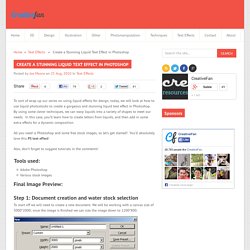
By using some clever techniques, we can warp liquids into a variety of shapes to meet our needs. In this case, you’ll learn how to create letters from liquids, and then add in some extra effects for a dynamic composition. All you need is Photoshop and some free stock images, so let’s get started! You’ll absolutely love this PS text effect! Also, don’t forget to suggest tutorials in the comments! Tools used: Adobe Photoshop Various stock images Final Image Preview: Step 1: Document creation and water stock selection To start off we will need to create a new document. Now we will need a mass selection of stock images to create our text. Step 2: Water stock manipulation Once you have obtained your stock images you will need to begin to mold them into your water letters.
Next I started on the P. Premium & Free Photoshop Cover Actions, product mockups. 55 Cool Photoshop Text Effect Tutorials for Designers in 2014. PSD Gratis - Más de 5.000 archivos PSD gratis. 25 Free PSD Templates to Mockup Your Print Designs. No matter whether you’re presenting designs to a client or showcasing your latest work in your portfolio, taking the time to present your work can really boost its value and shows how the design works in its intended use.

This collection of free PSD templates makes it easy to showcase your stationery & branding designs, business card and posters & leaflets in realistic settings as if they had been professionally printed and photographed. Mockup PSD templates tend to use Photoshop Smart Objects to allow the end user to edit the design featured within the layout. Open up the file and find the appropriate artwork layer then double click the Smart Object layer’s thumbnail to edit the built in .psb file. Once you’ve added your own artwork, save and close the file. When you return to the mockup document you’ll see your own designs have been transformed and positioned into place within the mockup layout. Stationery or branding mockups are great for showcasing a complete corporate identity. Free vectors, photos and PSD Downloads.
Tasty PSD & other resources made with care for each pixel. Free for both personal & commercial use. Have a bite! Tutorial de estilos para Photoshop: tutorial de efectos de metal. Ésta imagen es un ejemplo de uso de un estilo de Photoshop con efectos de metal cromado utilizado para diseñar una interfaz web.

El diseño se creó siguiendo los pasos explicados en este tutorial. Photoshop layer style. Download a free PSD every day. PSD Elements.