

Demos - Uploadify. JQuery PDF Viewer. jQuery Tags Input Plugin - XOXCO - Web and Community Development. JQuery UI Layout. TIP: After viewing a demo, click 'Back' to return to this page There are basic demos for the Layout plug-in: example.html — a minimalist example simple.html — a simple, but complete layout complex.html — utilizes many features and has a 'nested layout' destroy.html — has a 'destroy' method to remove a layout destroy2.html — shows cascading layout 'destroy' and 'create' body_padding.html — shows layout padding (inset) and margins (outset) Demos using a container element instead of BODY for the Layout:

Graph Computation, Layout, Algorithms for JavaScript. jQuery custom content scroller. Last updated on Mar 10, 2015 Originally published on August 1, 2010 by malihu, under Plugins.

Highly customizable custom scrollbar jQuery plugin. Features include vertical and/or horizontal scrollbar(s), adjustable scrolling momentum, mouse-wheel (via jQuery mousewheel plugin), keyboard and touch support, ready-to-use themes and customization via CSS, RTL direction support, option parameters for full control of scrollbar functionality, methods for triggering actions like scroll-to, update, destroy etc., user-defined callbacks and more. Current version 3.0.8 (Changelog)Upgrading from version 2 When upgrading from version 2.x to 3.x it’s important to use version 3 CSS and .png files. Version 3 is backwards compatible but it’s also a huge overhaul.
Version 2 is still maintained and updated here. How to use it Get started by downloading the archive which contains the plugin files (and a large amount of HTML demos and examples). Initialization Initialize via javascript more info Initialize via HTML. Form Wizard with jQuery. 1500+ Best jQuery Plugins & Tutorials with jQuery Demo examples. jQuery File Upload.
jQAPI - Alternative jQuery Documentation. Subway Map Visualization jQuery Plugin » TechBubble. I have always been fascinated by the visual clarity of the London Underground map.
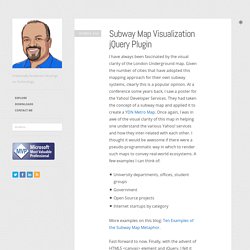
Given the number of cities that have adopted this mapping approach for their own subway systems, clearly this is a popular opinion. At a conference some years back, I saw a poster for the Yahoo! Developer Services. They had taken the concept of a subway map and applied it to create a YDN Metro Map. Once again, I was in awe of the visual clarity of this map in helping one understand the various Yahoo! University departments, offices, student groupsGovernmentOpen Source projectsInternet startups by category More examples on this blog: Ten Examples of the Subway Map Metaphor. Fast-forward to now. With these goals in mind, I started creating my jQuery plugin. Download or get it on GitHub Step-by-Step Guide Here is a guide to using the Subway Map Visualization jQuery Plugin.
Demo: Here’s a demo of the finished map described in this guide. Referencing the Plugin 2. Using the Plugin HTML Markup for Plugin Map Rendering. Tag Clouds Styling and Adding Sort Options. Users have very different opinions when it comes to tag clouds.

Some like them, some can’t stand to look at the mess. Whatever your feelings are, categorizing items (i.e. blog posts) using tags have become very popular and widely spread and can’t be avoided in the web today. So we might as well learn how to deal with them. Take a look at the full demo | Download Tag Cloud Style & Sort Overview This article consists of 2 parts: one is marking up and styling tags and the second is adding behavior to tag cloud using client-side script. Best JQuery Tutorials. jQuery is a coding language, which works like JavaScript.

This light weight JavaScript library is very easy to use and has features which helps you work in a better, quick and more efficient way. The best jQuery effects are its drop down menus, drag and drop elements, animations and form validation. You do not need to use Flash now for animation it can simply be done by jQuery now. jQuery is also connected with other coding language. You just need to download the package and install library scripts!! For all those who are new to jQuery and do not know much about it can easily be benefited by my today’s post….I have compiled a list of 30+ jQuery tutorials for you. 1- How to Create a Simple iTunes like Slider Developers often seek the functionality provided by sliders in order to fit lots of information in the space provided.
View Tutorial 2- How to Create an Infinite Scrolling Web Gallery View Tutorial. JQuery & CSS On Screen Keyboard. Sometimes it's just fun to play around with the programming languages we know and see what we can create.
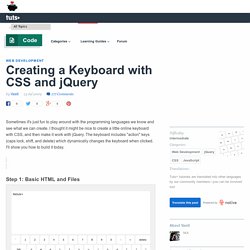
I thought it might be nice to create a little online keyboard with CSS, and then make it work with jQuery. The keyboard includes "action" keys (caps lock, shift, and delete) which dynamically changes the keyboard when clicked.