

How to Create a WordPress Blog in 5 Minutes. I started my blog using the WordPress platform and I have found it a great technology to publish your content online. A WordPress theme provides flexibility and customisation features that Facebook could never provide. It is the foundation to the success of this blog which currently receives over 300,000 hits per month. If you’re looking for an easy way to create a web presence and start sharing your ideas online, the best way to do this is to create a blog. Millions of users around the world already express themselves and share their thoughts by means of their personal blogs. The advantage of having your own WordPress blog that is self-hosted with your own domain name, is that you “own” it.
It is good to have a Facebook “page” or a Tumblr blog but they are owned by someone else and you can have a web presence there but under their “terms and conditions” They are a rental. Build and Own your Online Assets WebHostingBuzz are a hosting company that can provide both. Why WordPress? Let’s go! Blogger vs. Wordpress.com: A Complete Comparison. Not long ago I wrote a two-part series about the main differences between a self-hosted blog and the other option of using a “free” blogging service.

Opinions were split but there’s no arguing that the two undisputed kings of the free blogging sphere are Google’s Blogger and the content management system-turned-host WordPress.com. While both offer what every free-thinking democracy-guzzling thought-cannon wants – a place to express themselves – there are some core differences in each service. Both WordPress.com and Blogger are workable free solutions, but which is the right one for you? This detailed breakdown of each service should hopefully help you decide. What You Get For Free. The Periodic Table of WordPress Plugins. Wordpresso. SimpleK12 - Teacher Professional Development. Видеокурс: Раздвижные Панели для WordPress. Автор: Александр Новиков. Help. Note: Thinglink currently works only with self-hosted Wordpress blogs as Wordpress.com doesn’t support third-party plugins. 1.
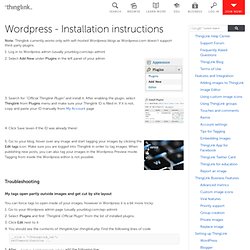
Log in to Wordpress admin (usually yourblog.com/wp-admin) 2. Select Add New under Plugins in the left panel of your admin 3. Search for “Official Thinglink Plugin” and install it. 4. 5. Troubleshooting# You can force tags to open inside of your images, however in Wordpress it is a bit more tricky: 1. 2. 3. 4. __tlid = '{$thinglink_id}'; setTimeout(function ... 5. To allow tag bubbles to open on the sides of the image, set hOverflow:true , and to allow them to open above the image, set vOverflow:true . Составляем Robots.txt для Wordpress. Всем привет!

Сегодня о том каким должен быть правильный robots.txt для WordPress. О том что такое robots.txt и с чем его едят я уже писал два дня назад. А сейчас конкретнее для Вордпресса. В данном файле есть возможность задать основные правила индексирования блога для различных поисковых систем, а также применить различные права доступа для отдельных поисковых ботов. На примере я разберу как составить правильный robots.txt для WordPress. И в этом нам поможет директива User-agent. . - если напротив директивы поставить звездочку, то все последующие правила будут относиться к любому роботу. Давайте вспомним, что вордпресс, как и любая система управления контентом (CMS) имеет свои административные ресурсы, папки администрирования и прочее, что не должно попасть в индекс. Disallow: /cgi-bin Disallow: /wp-admin/ Disallow: /wp-includes/ Файлы темы, плагинов и кэш вордпресса тоже вряд ли нужны, применяем к ним соответствующие правила: Disallow: /*? На этом редактирование роботса не заканчивается :!
5 плагинов и советов для более безопасного блога. В сегодняшнем уроке мы рассмотрим 5 плагинов и советов, которые сделают Ваш блог более защищенным.

Ура! Свершилось! Это первая статья в новом разделе, который посвящен Wordpress. Вебмастера и блоггеры очень не любят хакеров и их атак. Чем популярнее веб сайт или блог, тем чаще его пытаются взломать. Помните: лучше позаботиться о защите заранее, чем потом пострадать от атаки хакера. Персональный блог Андрея Гончара. Как создавать сайты, когда Вы не знаете с чего начать и что вообще делать? И я думаю, что всем новичкам, чтобы знать как создавать сайты необходим четкий план создания сайта. На самом деле планированием занимаются не многие. Новички в основном не знают совсем, что им нужно сделать. Что они будут планировать? WordPress Plugins. Back in August 2010 I started a series of blog posts dedicated to my faviourite and most used plugins for WordPress.

These plugins are either to make the blog smoother, quicker, look good, or something to enhance the browsing experience. Here is the list of plugins, in full (to date). There is no real importance put on the specific placement in the list; number 1 is not more important than number 30, but the higher up the list the more I value it, if that makes sense? Anyway, here’s the list: