

Software: GUI Drag-and-Drop Development For Ruby and Rails. A question that frequently arises on Ruby and Rails forums and newsgroups is: ‘How can I create a GUI with Ruby’?
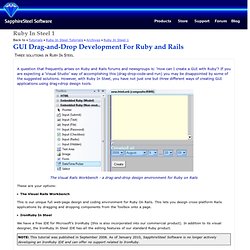
If you are expecting a ‘Visual Studio’ way of accomplishing this (drag-drop-code-and-run) you may be disappointed by some of the suggested solutions. However, with Ruby In Steel, you have not just one but three different ways of creating GUI applications using drag+drop design tools. The Visual Rails Workbench - a drag-and-drop design environment for Ruby on Rails These are your options: The Visual Rails Workbench This is our unique full web-page design and coding environment for Ruby On Rails. IronRuby In Steel We have a free IDE for Microsoft’s IronRuby (this is also incorporated into our commercial product). The Ruby Connector This is a widget that lets you connect .NET programs to the Ruby interpreter. So which of the three options should you use...? Let me try to summarise the differences between them.
The Visual Rails Workbench More information online: IronRuby In Steel. Learn Rails by Example book and screencasts by Michael Hartl. Michael Hartl Contents Foreword My former company (CD Baby) was one of the first to loudly switch to Ruby on Rails, and then even more loudly switch back to PHP (Google me to read about the drama).
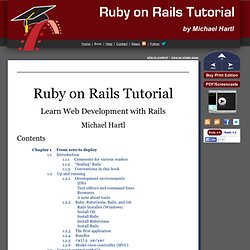
This book by Michael Hartl came so highly recommended that I had to try it, and the Ruby on Rails Tutorial is what I used to switch back to Rails again. Though I’ve worked my way through many Rails books, this is the one that finally made me “get” it. The linear narrative is such a great format. Enjoy! Derek Sivers (sivers.org) Founder, CD Baby Acknowledgments The Ruby on Rails Tutorial owes a lot to my previous Rails book, RailsSpace, and hence to my coauthor Aurelius Prochazka. I’d like to acknowledge a long list of Rubyists who have taught and inspired me over the years: David Heinemeier Hansson, Yehuda Katz, Carl Lerche, Jeremy Kemper, Xavier Noria, Ryan Bates, Geoffrey Grosenbach, Peter Cooper, Matt Aimonetti, Gregg Pollack, Wayne E. About the author. The Ruby Toolbox - Know Your Options! 10 Must Have Ruby Gems. One of the most beautiful things about Ruby development is the ease of adding functionality through packaged libraries called gems.

With the power of Bundler, you can quickly add and manage gems in few lines of code. With the recent release of Rails 3.0.4 I’d like to share the 10 must-have gems which allow me to focus on what’s unique to my app. 1. Devise (Authentication) Just about every public-facing Rails app needs some type of authentication scheme. In a nut shell, authentication determines if users are who they say they are, commonly through a username and password combination.
Devise is a very active gem, and in conjunction with omniauth, has made it incredibly simple to setup Facebook and Twitter login buttons in less than a dozen lines of code. 2. CanCan is an incredibly easy way to define and access user permissions. CanCan also makes it dead simple to authorize controller actions and handle authorization exceptions. 3. And makes it great: 4. Railsforzombies.com.s3.amazonaws.com/Rails-For-Zombies-Slides.pdf. Comment débuter en Ruby on Rails ? Il m’arrive régulièrement de croiser des gens souhaitant s’initier à Ruby et Ruby on Rails.

Il existe une multitude de ressources. J’ai essayé de sélectionner celles qui me semblent vraiment indispensables. Développeurs Ruby, vous pouvez passer votre chemin, je ne vous en voudrai pas, vous n’apprendrez pas grand chose ici :) Avant de commencer, faisons un petit rappel. Ruby est un langage de programmation (comme PHP, Java, Python…) et Ruby on Rails est un framework (les fondations d’un site, cela évite de réinventer la roue et permet de bien structurer son code). Ruby on Rails est un framework web très utilisé par les startups en ce moment (et pas les moindres, voir ci-contre).