

Technology by Barracuda Digital. Online hash decryptor. Protect Yourself from Hackers - HackNotifier. Scan Websites for Exploits, Malware and other Malicious Threats - - Security Tools for Webmasters - URLVoid.com v2.0 (BETA2) Blacklist Check. Website Test behind the Great Firewall of China. SiteCheck - Free Website Malware Scanner.
Digital Attack Map. Join the fight against phishing. Wepawet » Home. Website Security Check - Unmask Parasites. Redleg's File Viewer. If you have problems identifying the issue don't sit there and struggle with it for days/weeks.

Go over to the Stopbadware Forum and ask for some assistance. Notes: 1. Google has 2 very different types of flagging of a "compromised" site -- A. If the site is "compromised" with malicious content access to the site will be blocked in your browser, you will get a malware ahead warning instead, and there will be a This site may harm your computer below your links in search results. B. In both cases Google will attempt to notify the site owner via Webmaster Tools and the message will indicate the site may have been compromised.
It is important that you know the why (the for what) your site is being flagged for in order to select a referrer and user agent for the request that will trigger the malware/spam content. When a request is made for a page on your site the request provides your server with some additional information beyond which page is being requested. 2. 3.
Request a malware review - Webmaster Tools Help. File a reconsideration request instead if your site has been removed from the Google index, or no longer performs as well as it did, but has no security violations.
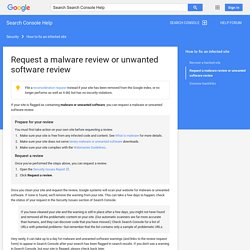
If your site is flagged as containing malware or unwanted software, you can request a malware or unwanted software review. Prepare for your review You must first take action on your own site before requesting a review. Make sure your site is free from any infected code and content. See What is malware for more details. Request a review Once you've performed the steps above, you can request a review. Once you clean your site and request the review, Google systems will scan your website for malware or unwanted software.
If you have cleaned your site and the warning is still in place after a few days, you might not have found and removed all the problematic content on your site. Webmasters help for hacked sites – Google. Every day, cybercriminals compromise thousands of websites.
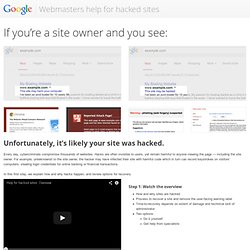
Hacks are often invisible to users, yet remain harmful to anyone viewing the page — including the site owner. For example, unbeknownst to the site owner, the hacker may have infected their site with harmful code which in turn can record keystrokes on visitors’ computers, stealing login credentials for online banking or financial transactions. In this first step, we explain how and why hacks happen, and review options for recovery. Step 1: Watch the overview How and why sites are hacked Process to recover a site and remove the user-facing warning label Time-to-recovery depends on extent of damage and technical skill of administrator Two options: Do it yourself Get help from specialists After watching the overview video, you’ve completed the first step.
We recommend that all site owners unfamiliar with website security complete this step as well as Step 2: Contact your hoster and build a support team. Safe Browsing diagnostic page for mysite.com. Removing Content From Google - Legal Help. Removing Content From Google This page will help you get to the right place to report content that you would like removed from Google's services under applicable laws.
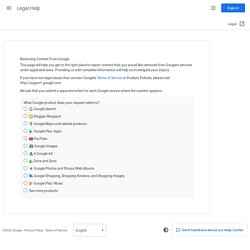
Providing us with complete information will help us investigate your inquiry. If you have non-legal issues that concern Google's Terms of Service or Product Policies, please visit We ask that you submit a separate notice for each Google service where the content appears. What Google product does your request relate to? Which product does your request relate to? What can we help you with? Choose from the following options Are you the copyright owner or authorized to act on his/her behalf? What is the allegedly infringing work in question? The image/video is of yourself I have read the above and wish to proceed Are you the owner of the technological protection measure, the copyright owner of the work protected by this technology, or a representative authorized to act on behalf of either owner?
Where do you see the ad(s) in question?