

The official site for MediBang Paint, the free digital painting and manga creation software. You can download the latest version of MediBang Paint here, and get news and tutorials. GDquest. Marc simonetti. Mike Hill Design. Florian de Gesincourt. The Art of Florian De Gesincourt. Steambot. How to add colors to a grayscale painting by Stanley Lau - Photoshop, Tutorials. Enjoy a free video tutorial by Stanley Lau on How to add colors to a grayscale painting.
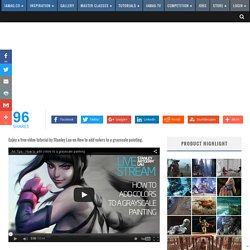
How to add colors to a grayscale painting by Stanley Lau. Cubebrush. How To Draw Breasts by Marc Brunet. Learn How To Draw Breasts by Marc Brunet in this tutorial with Marc Brunet.

Marc is an artist and entrepreneur with 10 years of experience in the video game industry. Originally from Montreal Canada, he migrated to the US at the age of 22 to join Blizzard Entertainment and went on to work on titles such as Project Titan, StarCraft 2 and Heroes of the Storm as both a 3D artist and concept artist. Meet Marc Brunet during I.A. Magazine Master Classes 2016. 75 sublimes illustrations qui rendent brillamment hommage à l'univers poétique de Hayao Miyazaki.
Tutoriels, ressources et inspiration sur l'art digital, l'illustration, le digital painting et le webdesign. BD: SITE INTERNET POUR APPRENDRE A DESSINER - Liste de 1 bd. Apprendre à dessiner avec le cours de dessin Signus ! Apprendre à dessiner. DrawingTutorialsOnline.com.
Making of The Death of Dulgath by Marc Simonetti. Watch the exclusive making of The Death of Dulgath cover by Marc Simonetti with the entire live painting sessions recap, 8 hours of video, showing the entire creative process of the artist Part 1: Part 2: Part 3: Part 4:

Making Of The Village by Marc Simonetti. Watch the exclusive making of The Village cover by Marc Simonetti with the entire live painting sessions recap, more of 8 hours of video, showing the entire creative process of the artist Part 1: Part 2: Part 3: Making Of The Village by Marc Simonetti.

Apprendre le dessin en autodidacte - Apprendre le dessin en autodidacte n’est pas simple et ne l’a jamais été.

Heureusement de nos jours, avec internet, il est de plus en plus facile de partager avec des personnes qui nous ressemblent. Il devient donc de plus en plus simple d’apprendre sans passer par une école ou un prof physique. A l’époque où je commençais mon apprentissage du dessin, les réseaux sociaux n’existaient pas, youtube était pauvre en vidéo, et les forums s’avéraient assez peu fournis et relativement élitistes. Le chromograf. Calibrer son écran. Tous les écrans ne se ressemblent pas.
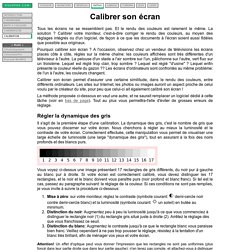
Et le rendu des couleurs est rarement le même. La solution ? Calibrer votre moniteur, c'est-à-dire corriger le rendu des couleurs, au moyen des réglages intégrés ou d'un logiciel, de façon à ce que les documents à l'écran soient aussi fidèles que possible aux originaux. Pourquoi calibrer son écran ? 16 artistes talentueux qui vont vous faire croire que leurs œuvres sont des photographies… Mais il n’en est rien ! Attention, vous allez être éblouis par le travail de ces artistes dans lesquelles il est difficile de distinguer s’il s’agit d’une photographie ou d’une peinture.

Découvrez tout de suite les œuvres de ces 16 artistes extrêmement doués ! La qualité de ces peintures et dessins est telle qu’il est quasi impossible pour l’œil humain de distinguer la différence avec une photographie haute définition. // LayerPaint.com - 2d artists homepage with fresh 2d industry news //
Jim Martin Concept Art. Dessins (cours) Cours de dessin. Communauté Créative. Online Portfolios on Behance. James Abell Art. 10 free Photoshop brushes for painting nature. In this three-part workshop, I've tried to lay out the general rules and custom brush settings to as well as show some tips and tricks on unconventional ways to use them.

The first part was devoted to painting characters, the second part described painting textiles. Now, we have come to the third and final part, which will be devoted to enhancing landscapes and everything that you might find useful for painting nature. The majority of brushes described here are photograph based for the sake of realism and have been created in Photoshop.
The 56 best free Photoshop brushes. Photoshop brushes are a fantastic time-saver as they allow you to quickly create rich artwork without having to draw all the individual design elements.

There's a huge spectrum of brushes available ranging from leaf designs to fabric textures, cloud patterns to typography. While Photoshop CC does ship with a set of brushes pre-installed, they only scratch the surface of what's possible with the brush engine. So whether you're using CS3 or have joined the Creative Cloud, grab the free downloads below and start adding amazing design flourishes to your work now! As well as browsing through the whole list, you can jump right to the section you need right now using this handy menu! Get started with Corel Painter X3. Favoured by artists who want the look and feel of traditional art without the empty tubes of paints or stacks of canvases, Corel Painter is digital art studio software for traditionally inclined creatives.
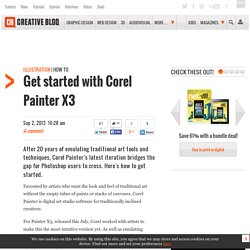
For Painter X3, released this July, Corel worked with artists to make this the most intuitive version yet. As well as emulating traditional art mediums like watercolour, oils, chalk and pastels - with the help of pressure-sensitive brushes - there are new tools aimed to attract the concept artist and illustrators that have traditionally chosen Photoshop. Where ART meets application! Apprendre a dessiner. Digital Painting. 6 heures de travail sous Photoshop ont été nécessaires pour finaliser cette illustration. J’ai effectué la colorisation avec des outils simples et quelques calques. La Peinture numérique est une forme d’art émergente dans laquelle les techniques traditionnelles telles que le crayon, le fusain, les acryliques, l’aquarelle, la peinture à l’huile, l’empâtement, et toutes les couleurs sont appliquées à l’aide d’outils numériques, au moyen d’un programme informatique offrant une toile virtuelle et des outils spécifiques au logiciel.
Elle est notamment utilisée par de nombreuses professions artistiques comme l’illustration, le concept design (pour les jeux vidéos, la télévision ou le grand écran), la bande dessinée, la colorisation, le storyboard, la publicité, le graphisme… Voici ce que l’on peut appeler un « speed painting »: une peinture numérique faite en 1 à 2 heures. Notez comme j’ai pu simuler l’empâtement du premier plan avec une brosse spéciale que j’ai créée sous Photoshop. Apprendre a dessiner - Formation dessin - Sur cette page vous découvrirez les formations sur le dessin que j’ai créées avec amour au fil du temps Remarque: la même question revient souvent mais notez qu’il n’est pas obligatoire de créer un compte Paypal pour commander.
Il suffit de cliquer sur « Vous n’avez pas de compte paypal? », et de remplir le formulaire pour payer par carte bleue, comme sur cette image. Je rappelle que j’ai choisi Paypal car c’est une des plateformes de paiement les plus sécurisées au monde, et qu’il est facile de vous rembourser en cas de non-satisfaction (ce qui n’est encore jamais arrivé, huhu ^^). Apprendre a dessiner-Cours de dessin pour tous.