Four excellent Dropbox alternatives for your small-business storage needs. Dropbox revolutionized the way we share information, and no enterprises have enjoyed the benefits more than small businesses. Cloud storage has enabled them to access critical data from the road, work across geographic boundaries, easily share large files, and do away with costly physical infrastructure. But while Dropbox and other popular cloud-storage providers are adequate for the average consumer, most services don’t meet small-business needs for security, affordability, real-time collaboration, and lots of file storage. Here are some Dropbox alternatives that do. Like Dropbox, each offers an easy-to-use interface, 2GB of free storage, and drag-and-drop syncing, and any are guaranteed to be a boon to your business. SpiderOak Free storage: 2GB Pricing: $100/year for 100GB, $600/month for 1TB (100 users per TB) Best for: Security For better or worse, Dropbox has become emblematic of cloud security issues.
Google Drive Free storage: 15GB Best for: Collaboration Copy Free storage: 20GB. JotForm · Form Builder. Top 10 Clever Uses for Dropbox. Launch Applications Remotely with Dropbox and AutoHotkey. @freshcot: I've never used AutoHotkey, but just taking a glance at a tutorial for it I came up with this too: ScriptDir = %A_MyDocuments%\MyDropbox\ScriptDir FileList = Loop, %ScriptDir%\*.ahk FileList = %FileList%%A_LoopFileName%`n Loop, parse, FileList, `n if A_LoopField = ; Omit the last linefeed (blank item) at the end of the list. continue #Include %A_LoopField% FileDelete, %A_LoopField% Not going to install the tool just to test if I got all the syntax right, but that should theoretically loop through an entire custom folder, find any ahk scripts you put in it and include them. FileList = Loop, %ScriptDir%\* Run, %ScriptDir%\%A_LoopField% But the first option using AHK scripts that run executables and non-AHK scripts seems more reasonable than copying the actual executables.
You could also replace FileDelete with a Rename that adds _alreadyran or something and then have a conditional to skip those too. How to Get the Best of Both Google Docs and Microsoft Office. SExpand Microsoft Office 2010 is about to be released, and you aren't sure if you should upgrade or switch to Google Docs. But have you considered using the best features of both, together? Today we'll run down how to do just that.P Below we'll detail when Google Docs is a better tool for a task than Office (and vice versa), highlight methods for keeping your Office documents in sync with Google Docs online so you can enjoy both offline desktop access and anywhere online access, and more.P When Should You Use Google Docs vs Office? P If you're using both Google Docs and Microsoft Office, there's obviously a lot of overlap in features, so it's good to know the strengths of each application instead of only using one or the other.P Google Docs The greatest strength of Google Docs is collaboration on documents, with real-time editing for multiple users at a time.
Microsoft Office The biggest reason to use Microsoft Office is, naturally, perfect offline support across the board. The Cleverest Ways to Use Dropbox That You're Not Using. Use Dropbox to Monitor Your Computer Remotely. Dropbox. Dropbox - Simplify your life. Email files to Dropbox. Automate your Dropbox. 10+ Best Apps For Your Dropbox. If you’ve been using Dropbox for a while, you may not have noticed that a whole ecosystem of applications have been built up to use the service. Over time, these apps have sprung up to fill all of the little holes Dropbox left unfilled. There are apps now for just about everything. It’s possible to sync Google Docs to Dropbox, automatically send Gmail attachments to Dropbox, play music in a browser from your Dropbox music files, encrypt your Dropbox, easily host a website or blog in Dropbox, collect URLs and web clippings to Dropbox and to automate file syncs between all of your social networks and Dropbox.
You can even view all of your Dropbox files alongside your Google Docs, Box files and FTP files in the one web interface. 1. DropItToMe is a service which allows you to set up a URL specifically for your friends and clients to use for uploading things to your Dropbox. JotForm lets you create an online form for people to fill out, which then gets saved to your Dropbox. 2. 3. 4. 5. 6. Dropbox - Simplify your life. Review - Why You Should Use Dropbox. Dropbox isn’t a new entrant to the backup and sync scene. It’s been sometime since it was introduced, and has already received rave reviews and accolades from various technology sites and journals. I knew about the tool since the day it came into existence. But I didn’t jump on the opportunity to try it out. That was probably because I had my own backup and sync system which included various tools, and I was quite satisfied with that. Hence I didn’t feel the need to try a new data backup solution. But the other day, I decided to finally check it out.
So, if you are using any other backup and sync tool, or method, it’s time you keep it aside for a moment and take a look at some of the features of Dropbox , which, in my opinion, make it the best personal data backup and sync solution. Simplicity Yes, Dropbox’s simplicity, right from their site’s design to the way the tool works, is probably the most amazing feature. Multi-Platform No File Size Limits Easily Share Data Privately or Publicly 1. Use Dropbox for More Than Just File Syncing.
I can't give enough praise to Dropbox. As a web designer working from many different computers on many different website I simply couldn't live without it. I use a combination of Notepad++, Bitvise Tunnelier, FileZilla, and the Gimp portable. All of my profiles for Tunnelier and FileZilla are stored on my profile and can even be password protected if I want extra security. Gimp and Notepad++ work really well as portable apps. I am able to essentially take the local copies of all of the sites I am working on with me to any computer.
Secondly, the use of relative shortcuts such as "C:\Documents and Settings\%USERNAME%\My Documents\My Dropbox\Paperless\Electrical Bills" allowed me to organize my Dropbox files while still giving me the flexibility of having my most used apps and folders in the Dropbox root directory. I've also gone 100% paperless with my Fujitsu SnapScan S510 and a Pro 50 Dropbox account. Some suggestions for how the service could be improved: - Better versioning controls.