

Food For Thought.
Justenglish. The Classics Browse works by Mark Twain, Joseph Conrad and other famous authors here.

Classic Bookshelf: This site has put classic novels online, from Charles Dickens to Charlotte Bronte.The Online Books Page: The University of Pennsylvania hosts this book search and database.Project Gutenberg: This famous site has over 27,000 free books online.Page by Page Books: Find books by Sir Arthur Conan Doyle and H.G. Wells, as well as speeches from George W. Bush on this site.Classic Book Library: Genres here include historical fiction, history, science fiction, mystery, romance and children’s literature, but they’re all classics.Classic Reader: Here you can read Shakespeare, young adult fiction and more.Read Print: From George Orwell to Alexandre Dumas to George Eliot to Charles Darwin, this online library is stocked with the best classics.Planet eBook: Download free classic literature titles here, from Dostoevsky to D.H.
Textbooks Math and Science Children’s Books Philosophy and Religion Plays. 8 Things Everybody Ought to Know About Concentrating. “Music helps me concentrate,” Mike said to me glancing briefly over his shoulder.

Mike was in his room writing a paper for his U.S. History class. On his desk next to his computer sat crunched Red Bulls, empty Gatorade bottles, some extra pocket change and scattered pieces of paper. In the pocket of his sweat pants rested a blaring iPod with a chord that dangled near the floor, almost touching against his Adidas sandals. On his computer sat even more stray objects than his surrounding environment. Mike made a shift about every thirty seconds between all of the above.
Do you know a person like this? The Science Behind Concentration In the above account, Mike’s obviously stuck in a routine that many of us may have found ourselves in, yet in the moment we feel it’s almost an impossible routine to get out of. When we constantly multitask to get things done, we’re not multitasking, we’re rapidly shifting our attention. Phase 1: Blood Rush Alert Phase 2: Find and Execute. Brainiac. To care. Reading Resources. Research Sites. Comics and editorial cartoons.
OS X: Keyboard shortcuts. By pressing certain key combinations, you can do things that normally need a mouse, trackpad, or other input device.
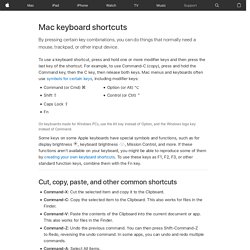
To use a keyboard shortcut, press and hold one or more modifier keys and then press the last key of the shortcut. For example, to use Command-C (copy), press and hold the Command key, then the C key, then release both keys. Mac menus and keyboards often use symbols for certain keys, including modifier keys: Command (or Cmd) ⌘Shift ⇧ Option (or Alt) ⌥Control (or Ctrl) ⌃ On keyboards made for Windows PCs, use the Alt key instead of Option, and the Windows logo key instead of Command. Some keys on some Apple keyboards have special symbols and functions, such as for display brightness , keyboard brightness , Mission Control, and more.
Cut, copy, paste, and other common shortcuts Command-X: Cut the selected item and copy it to the Clipboard.Command-C: Copy the selected item to the Clipboard. Sleep, log out, and shut down shortcuts * Does not apply to the Touch ID sensor. How to Cultivate Mindfulness & the Meditation Habit.