

TripIt - Travel Itinerary - Trip Planner. The Ultimate Guide to Time Management (Part 1): Add Structure to Your Day. Advanced warning: when you get to the end of this post, you’ll find a small and helpful homework assignment.

If you don’t struggle with managing your time, don’t do it. In fact, you should probably stop reading now because this blog post doesn’t apply to you. For the other 90% of the population, this first article in a three-part series on time management will get you on the track to truly being more productive. If you’re an entrepreneur like me, you either: feel crushed right now by the mountain of tasks demanding your attention, have felt that way in the past, will be feeling that way in the near future…or all three. Accounting, marketing, meetings, payroll, hiring and managing employees, finding quality vendors, paying bills…all of this and I haven’t even started talking about the day-to-day work of building a product/service, taking care of customers, or dealing with the myriad of fires popping up all the time. Feeling stressed now? Baby Steps.
TeamLab. Apereo Foundation. Projects & Communities. Apereo is made up of a series of overlapping and interlocking software, regional and thematic communities.

This page on our developing website provides or points to information about these communities. Stop using Basecamp! Free, Open Source, and Better Alternatives. Unless your business relies on it, or you have other software that plugs into Basecamp, there’s no reason to stick with Basecamp.
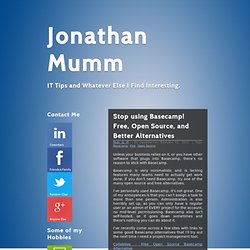
Basecamp is very minimalistic and is lacking features many teams need to actually get work done. If you don’t need Basecamp, try one of the many open source and free alternatives. I’ve personally used Basecamp, it’s not great. Improve Your Web Design Projects with a Good Project Scope. By Dominic St-Pierre The first few things you do after a potential client contacts you about a web design project are the most important.

In fact, these initial steps can spell the difference between a good or bad project. There’s plenty of information out there on how to identify bad clients and manage difficult situations. You may even have your own client horror stories of your own. While it’s true that bad client situations sometimes can’t be avoided — it’s an inherent part of working with other people, after all — many of these situations are just simply the result of lack of communication and understanding. Fortunately, if you create a good, thorough project scope statement, it will surely improve communication with your clients as well as eliminate many website production problems. The Importance Project Scope. To Do - GQueues. One account.

All of Google. Sign in with your Google Account Find my account Forgot password? Sign in with a different account Create account. Calendars, Task Management & ToDo List Tools. How to get the Most out of Wunderlist. Wunderlist has become my close friend and trusted advisor.

I'm always learning how to improve my organization and get things done efficiently and productively and Wunderlist is a fantastic tool perfectly suited for this. I mentioned it previously in the Eleven Tools I use Every Day post, but I wanted to give this one a bit of special attention as it's increasingly becoming a bigger part of how I work and get organized.
It's perfect for managing my work, the work I do for my clients and all areas of my life. Using Wunderlist is easy and it's free, works on Windows and Mac, Android and iPhone and all its variants. Wunderlist is my primary inbox for everything. I use it to gather all the items that come whether they're bills, client project tasks, or just about anything else. 10 Reasons Wunderlist Is My Todo List (And Should Be Yours Too…) There are many options out there for todo lists.

In fact, there are too many to name here. Some are free. A few are very expensive. Many of them are too complex. In fact, some make life more complicated. My todo list app of choice is Wunderlist. Here’s why… Productivity That Gets Work Done. Features focused on effectiveness. Week perspective WEEK PLAN gives you a weekly view on your tasks.

A week view strikes the right balance between giving enough space to plan and a time window short enough to focus on execution. Easy and meaningful prioritization. How to Use Google Calendar as a Project Management Tool. Issue & Project Tracking Software. ThinkBuzan. Currently available for Windows users, with a Mac version available in early 2015* Offers for existing users View pricing for new users *Mac Users: Don’t worry, you don’t have to wait until the Mac version is ready.

If you purchase iMindMap 8 now, we will send you an iMindMap 8 serial number and Windows download link, as well as an iMindMap 7 serial number and Mac download link so you can still enjoy using iMindMap on your Mac. Hightrack. Three tools for better task management in Google Apps. You need a system to track your calendar, project lists, and actionable tasks.

Here are three suggestions for Google Apps users. David Allen, author of the best-selling Getting Things Done, promotes a productivity system that includes project lists, actionable task lists, and date-specific task lists. Project Professional 2013 Evaluation Resources. Smartsheet. Jason R. Fayling: Use Google Calendar as a Timesheet. I recently joined Daugherty Business Solutions, a strategic consulting partner committed to helping clients meet unique business and technology objectives. As a software consultant working on various projects I needed to be able to track the time I spent working on client projects. I also wanted a solution that didn't require installing any special software or requiring a specific computer. Visual and Simple Project Management. Zoho Projects Software Review: Overview - Features - Pricing.
Overview Presentation Zoho Projects is for team members within organizations who want to efficiently and securely collaborate, and to ensure that work is done and accomplished on-time. As one of the best project management applications available on the market, Zoho Projects meets most users criteria. This online-based application has collaborative and tracking abilities that allow different project team members keep informed, to stick to their schedules, to improve team communication as well as track, and fix bugs. Features, Benefits and Product Strengths Task Management: Zoho Projects enables its users to keep an organized list of assigned tasks that comprise each project. Document Management: The application allows users to create and view online project files in a number of formats without additional plugins to download.
5 Ways to Keep Organized with Microsoft OneNote. The OneNote app comes installed by default on Windows 8 and Windows RT tablets. This program — part of the Microsoft Office suite — is a full-fledged notes-management tool with deep hooks into Outlook and Windows (e.g., through a “print to OneNote” feature). Note-taking apps are a dime a dozen. Many people remain quite content with third-party solutions like Evernote. I use OneNote (which I consider to be more of an information warehouse than a notes tool) because I appreciate the deep hooks into Outlook and seamless integration with SkyDrive, but many of the tips for using apps like this work just as well with any other program.
Five big ways to get the most from OneNote immediately come to mind. First, take advantage of OneNote’s interoperability with other Microsoft products. Second, use the various contextual metadata options that the app provides. Third, customize a OneNote task solution to match your preferred method of self-organization. Be Sociable, Share! Jason R. Fayling: Use Google Calendar as a Timesheet.