

How To Perform And Restore A NANDROID Backup. A backup taken at the right time can save you a LOT of hassle.

A NANROID backup is basically a backup of your Android operating system from the phone’s NAND memory, saved to the storage card. It is always advisable to take a NAND backup of your phone before you attempt to flash a new ROM to it so that in case anything goes wrong, you can revert your phone back to its previously working state. In the following guide, we will tell you how you can take a NANDROID backup and restore your phone from one you’ve already taken. Update: You might also want to check our guide on creating NANDroid backups without booting into recovery.
Before you can proceed with the backup or restore process, your phone must be rooted and have Clockwork Recovery installed. The easiest way to perform, restore or manage nandroid backups is to use ROM Manager. To take a NANDROID backup: Boot your phone into recovery. To recover a previously taken NANDROID backup: How to Back Up an Android Device. How much important information do you keep on your Android?
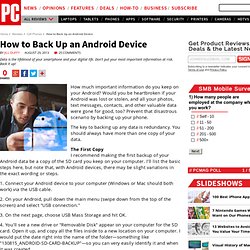
Would you be heartbroken if your Android was lost or stolen, and all your photos, text messages, contacts, and other valuable data were gone for good, too? Prevent that disastrous scenario by backing up your phone. The key to backing up any data is redundancy. You should always have more than one copy of your data. The First Copy I recommend making the first backup of your Android data be a copy of the SD card you keep on your computer. 1. 2. 3. 4. This first backup copy is all well and good, and you'll be thankful you have it if anything goes wrong, but it's not likely to be updated too often. But seeing as Android is all about giving users choice, there are a few different options. Using a backup app—and I list a few of them below—removes most of the management, organization, and upkeep out of backing up your Android.
Option 1. G Cloud Backup (free to download and includes 1GB cloud storage space) is another app to consider. Aprende Android en 20 conceptos. Empezando a programar para Android. A día de hoy, Android dispone de cientos de millones de dispositivos móviles en más de 190 países a lo largo del mundo.

Y todo ello acompañado de más de 1.5 billones de descargas de aplicaciones desde Google Play cada mes. Unos números asombrosos que a muchas personas les han llevado a querer aportar su granito de arena, desarrollando su propia aplicación. ¿Quién no ha pensado tener esa idea que poder llevar a cabo? Por ello, y aportando mi propia experiencia como desarrollador de apps para Android, hoy vamos a inaugurar una nueva sección orientada a introducirnos al desarrollo de aplicaciones para Android: la sección ‘Aprende Android en 20 conceptos’. En esta sección haremos un recorrido por los 20 fundamentos básicos de la API (Application Programming Interface) de Android para poder programa una aplicación en Android, desde cero. Esto no quiere decir que con estos 20 conceptos lo conozcamos todo, ni por supuesto que no haya otros conceptos también importantes. 0. Descargar el SDK.