

Adobe Muse Widgets. MUSE RESOURCES™ Muse-Themes.com - Adobe Muse Templates. Adobe Muse CC. Scroll Effects. Adobe Muse Tips – Scrolling menu. Recently, I played with Adobe Muse CC, part of the Adobe Creative Cloud.

This application is for designers who need (or want) to create websites without writing a single line of code. If you’re a designer who knows how to create amazing pages in InDesign, why not use your skills to target the web? Adobe Muse represents a great opportunity for classic designers who don’t have the energy to learn HTML and CSS. Web design patterns The real question is: Can a good print designer become a good web designer? The web is full of “design patterns”: I’ll explain how to achieve classic web design patterns with Adobe Muse. . #1. A fixed navigation bar sticks to the top of the page. The website The great bearded reef is a perfect example. Here is a sample page produced with Adobe Muse: Click on the image and scroll down. Make sure that your design is in a layer on top of your content. Pin your navigation bar. #2. As in the previous sample, make sure that your menu bar in a layer above your page content.
Widgets « Adobe Muse CC Engineering Team. November 13, 2013 Extending Muse This week we’re excited to announce the Fall 2013 release of Adobe Muse CC.
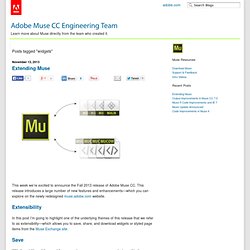
This release introduces a large number of new features and enhancements—which you can explore on the newly redesigned muse.adobe.com website. Extensibility In this post I’m going to highlight one of the underlying themes of this release that we refer to as extensibility—which allows you to save, share, and download widgets or styled page items from the Muse Exchange site. Save With the addition of the new Library panel, you can now save your designs of buttons, widgets, or any page item for future reuse. Share Another thing you can do with your saved items is share them with the community on the Muse Exchange site.
Download You can also download and import .mulib files created by others into your library by simply double clicking the .mulib file. Develop As a developer you can learn how to get started creating these widgets that we call Mucows on this documentation page. Cheers! Under the hood: Three websites built with Muse. The Home page of the Kevin's Koffee Kart site includes Flash animation in the header and pinned cloud graphics.
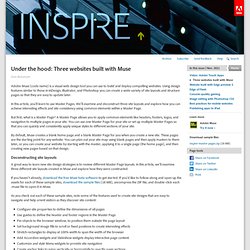
As you use the scrollbars to navigate the page, notice that the background image is fixed and does not scroll, but the page content scrolls above it. A slideshow automatically plays, cycling through images underneath an embedded HTML Twitter feed. The menu bar in the header was created using a Horizontal Menu widget to create persistent site navigation buttons that update automatically when you add new pages. In this example, the Menu widget is configured to display both top-level and sub-level pages. Interact with the menu and see how each page loads as you click the buttons. The following design conventions were used to create Kevin's Koffee Kart site: This site incorporates two similar Master Pages: the Master Page without the Flash media is applied to most of the site pages and a second Master Page with the Flash movie is applied only to the Home page.
Create Super Widgets in Muse [Part 1] « Adobe Muse CC Engineering Team. With a few small steps you can take the existing set of Muse widgets and turn them into powerful new elements–which can show and hide content on demand.
![Create Super Widgets in Muse [Part 1] « Adobe Muse CC Engineering Team](http://cdn.pearltrees.com/s/pic/th/create-widgets-engineering-77038243)
In this first post I’ll show you how to create a Sliding Dropdown Mega Menu, and present examples of the widget in the real world. I’ll also provide a sample file at the end of the post to get you started. The Sliding Dropdown Mega Menu You can see an example of the Sliding Dropdown Menu on Odopod’s website. This widget can be very useful when you want to mix navigation with featured content, or if you simply want more control in the way a menu behaves.
Another example is on Google’s main page: The Recipe The steps required to create this widget in Muse are very simple: