

WordPress Resources. Learn WordPress.com. Learning WordPress: Most Useful Tips and Tutorials. The Complete WordPress-as-a-CMS Guide: Benefits, Tips, Common Questions and Inspiration. This is a guest post by Timothy Lupo of Fresh Tilled Soil - a leading Boston web design firm that specializes in custom WordPress CMS websites and UI web applications.

WordPress started as a simple blogging platform back in 2003. Since its introduction only a few short years ago, WordPress (WP) has blossomed into a winning content management system (CMS). So what are your actions once you create a website? The functions of WordPress seem to be endless, as more and more people are harnessing its power for template designs, blogging, corporate websites/blogs and so much more. You’d be crazy to side against its ballooning online audience and argue that WordPress isn’t here to stay. If you’ve ever looked for a CMS platform you understand the complexity of finding a simple CMS that actually works and isn’t full of bugs or fatal error messages. Securing Wordpress using Security Keys and Salts. Since WordPress 2.7, four security keys have been added to help make your WordPress site more secure.
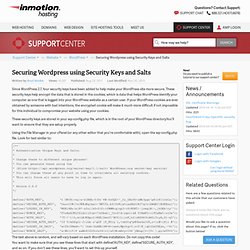
These security keys help encrypt the data that is stored in the cookies, which is data that helps WordPress identify your computer as one that is logged into your WordPress website as a certain user. If your WordPress cookies are ever obtained by someone with bad intentions, the encrypted cookie will make it much more difficult if not impossible for this individual to compromise your website using your cookies. These security keys are stored in your wp-config.php file, which is in the root of your WordPress directory.You'll want to ensure that they are setup properly. Step by Step Guide to Install a WordPress Plugin for Beginners. We have a recommend plugins list for all WordPress blogs, but we never considered that something essential was missing from that tutorial.

That something was a step by step guide to install a WordPress plugin. Few of our users requested this tutorial via email, so in this article we will show you three different ways you can use to install a WordPress plugin in WordPress. UPDATE 4/10/2013 – A lot of users have asked us that they can’t see the plugins screen in their WordPress dashboard. Top 10 Wordpress Plugins 2012. How to Install WordPress plugins from Wp Dashboard.
My Favorite wp-config.php Tips and Tricks. Hopefully everyone knows by now that they shouldn’t hack the WordPress core files to bend WordPress into submission. Doing so can affect its ability to successfully upgrade to newer versions, which is important for security, and can make your WordPress installation incompatible with properly-coded plugins and themes. Right? … Wrong. How to install a WordPress plugin. This guide is another in the Inside WordPress series and will show you how to install a WordPress plugin.
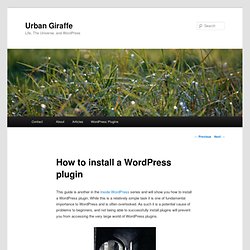
While this is a relatively simple task it is one of fundamental importance to WordPress and is often overlooked. As such it is a potential cause of problems to beginners, and not being able to successfully install plugins will prevent you from accessing the very large world of WordPress plugins. There are three ways of installing a WordPress plugin: Automatically through WordPress – easiest, some server setupManually uploading a plugin through WordPress – medium, some server setupManually uploading a plugin via FTP – more complicated, no server setup.
Mastering Your WordPress Theme Hacks and Techniques. Engage Yourself with WordPress.tv. WordPress Themes, Plugins, Hacks, Guides, and More! : WordPress Hacks. WordPress Tips and Tricks. 50 of the Best WordPress Tips, Guides and Tutorials I Know. One of the greatest things about WordPress is that there is always something new to learn.

It doesn’t matter if you have never seen the WordPress Dashboard in your life, or if you have been using it since its b2/cafelog days – you will never know everything there is to know about WordPress. That fact is something I have become more and more aware of. Despite the fact that I write about WordPress for a living, there is still an enormous amount that I don’t know. I can’t possibly focus on every single facet of WordPress, so I have the areas in which I am most comfortable (such as content creation and its associated topics), and other areas in which I would consider myself no more than a beginner (such as theme development).
With that in mind, I thought this would be a great opportunity to go back through the archives of all of the 350+ posts I have written relating to WordPress, and pick out my top 50. 40+ Most Wanted Wordpress Tricks and Hacks. Have you ever came across a WordPress blog, saw something you liked, and questions like ‘how they did that‘, ‘is that a plugin or hack?
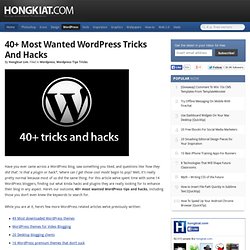
‘, ‘where can I get those cool mods‘ begin to pop? Well, it’s really pretty normal because most of us did the same thing. For this article we’ve spent time with some 14 WordPress bloggers, finding out what kinda hacks and plugins they are really looking for to enhance their blog in any aspect. Here’s our outcome, 40+ most wanted WordPress tips and hacks, including those you don’t even knew the keywords to search for. 35 WordPress Tips and Tricks You Must Know. 30+ (More) Most Wanted Wordpress Tips, Tricks and Hacks. Most of the WordPress blogs look more or less similar these days, to stand uniquely out from the rest, you have got to tweak it. And by tweaking, we mean really getting your hands dirty down on the blog theme and PHP codes. We’ve previously showcased more than you can perform on your blog but we quickly realized there are still a lot of impressive WordPress tricks, hacks and plugins out there that we thought are really great.
So as a sequel, here’s another . If you are wondering how some bloggers add those cool functions, mods or displays on their WordPress blog, be sure to run through our list. You might just find the solution in here. WP Tips #4: WordPress Shortcut Keys to Speed Up Blogging. WordPress Shortcut keys is a useful WordPress feature since version 2.7.

You don’t even have to install a WordPress plugin to get this feature. These helpful hotkeys can be used for more effective post editing, but also for comment moderation. 150 Most Wanted WordPress Tips, Tricks, and Hacks. All the WordPress bloggers already know that there are different themes and default features available while blogging.

However these are limited. Yes, you can find an original theme, if you research a lot, but there is a good chance you will see the exact theme somewhere else as well so you can say goodbye to your imagined originality. You can compensate this with a nice content of course, but the design is also really important to make visitors read you. If you want to go for a new unique look, you will have to get to know the PHP code of your blog and start being creative. WordPress Tricks and Tips.
Fast Secrets - WordPress. 7 Essential Tips for WordPress Beginners. Wordpress Tips and Tricks for Beginners. WordPress can be a frightening lion or a gentle lamb, depending on how much experience you have.

This platform gives you the opportunity to incorporate many useful plugins and code to manipulate your website to function exactly how you want. This is the lamb. The lion comes when a beginner opens the files to complete the Five Minute Installation. The Pros and Cons of Using Wordpress for E-Commerce. WordPress has become the most popular content management system (CMS) in the world.
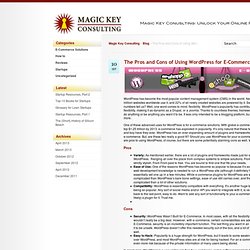
Nearly 15% of the top one million websites worldwide use it, and 22% of all newly created websites are powered by it. So what do these numbers tell us? Well, one word comes to mind: flexibility. WordPress’s popularity has contributed immensely to its flexibility, making it as dynamic as a Drupal, or a Joomla. Thanks to countless themes, frameworks, and plugins; it can do anything or be anything you want it to be.
Wordpress - About.com : Women in Business. Articles related to wordpress Wordpress - a Blog - About.com Wordpress is available in two forms. Wordpress.com is an Open Source software meaning it's free for anyone to use and modify to meet their personal needs (in ... WordPress.com vs. WordPress Custom Fields 101: Tips, Tricks, and Hacks. Useful Cheat Sheets for Web Designers. By Jacob Gube Cheat sheets (also known as reference cards, reference sheets, etc.) not only helps you remember things quickly, but can also serve as wall decoration for your workspace.
In this post, you’ll find 28 excellent, useful cheat sheets in various file formats for Photoshop, Dreamweaver, colors, typography, and other web-design related topics all in one page with pictures of each cheat sheet. If you’re looking for front-end web developer cheat sheets (more CSS, HTML, and JavaScript) check out Cheat Sheets for Front-end Web Developers.
Photoshop Photoshop CS3 Keyboard Shortcuts Cheat Sheet Downloads: PDF (Windows), PDF (Mac) Keys for using the Layers palette (HTML) Photoshop Toolbox Reference (HTML) Photoshop Lasso Tool Cheatsheet Download: PDF Photoshop Brush Tool Cheatsheet Download: PDF Color RGB Hex Colour Chart Downloads: PDF, PNG. WORDPRESS TUTORIALS. Editing wp-config.php. Languages: English • Deutsch • Français • Hrvatski • Italiano • 日本語 • Português do Brasil • Русский • ไทย • 中文(简体) • (Add your language) One of the most important files in your WordPress installation is the wp-config.php file. This file is located in the root of your WordPress file directory and contains your website's base configuration details, such as database connection information. When you first download WordPress, the wp-config.php file isn’t included. The WordPress setup process will create a wp-config.php file for you based on the information you provide.
You can manually create a wp-config.php file by locating the sample file named "wp-config-sample.php" (located in the root install-directory), editing it as required, and then saving it as wp-config.php. NOTE: The contents of the wp-config-sample.php file are in a very specific order. To change the wp-config.php file for your installation, you will need this information: Database Name.
WordPress SEO Tutorial. Joost de Valk Joost de Valk is the founder and Chief Product Officer of Yoast. Automatically Load WordPress License Keys with wp-config.php. If you develop WordPress websites as frequently as I do, you probably find yourself using a core set of go-to plugins for almost every project you take on. And If any of these plugins are of “premium” or “commerical” variety, you’ll usually be faced with the repetitive task of entering in their license keys each and every time you want to set up a new website.
For a while I would circumvent this task by cloning a pre-existing database in order to carry over all settings (including my license keys), but I ultimately found that it required more effort than it’s worth. Wordpress SEO Secrets.