


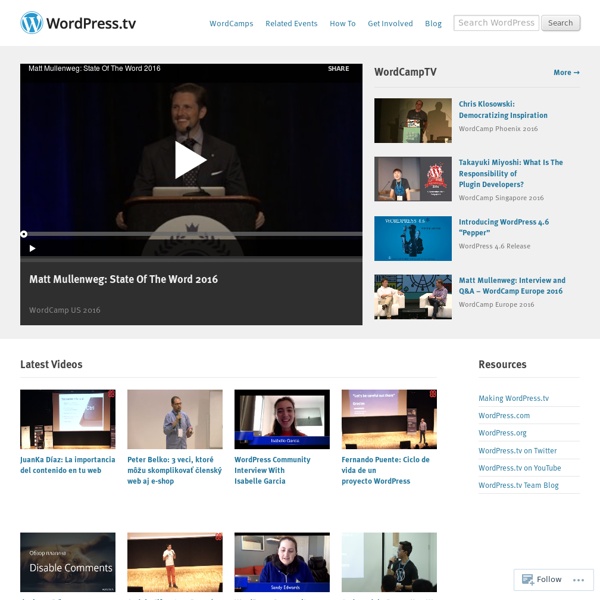
Calendarize It! | - a powerful Calendar and Event plugin for WordPress precipitate - Your cloud data at your fingertips Note: This project is not currently maintained, and the last builds no longer function correctly with the current versions of the Google services listed below. Bookmarks no longer sync, for example, nor does the full text of Docs. Significant rewriting would be necessary to restore functionality. There are no current plans for a rewrite, but the project is open source, and patches are welcome. Precipitate lets you search for and launch the information you have stored in the cloud from within Spotlight or Quick Search Box. Google Docs (including Google Apps accounts) Google Bookmarks Picasa Web Albums Precipitate works by creating files on your machine that are imported by Spotlight, then periodically checking in with the server and updating the local files to reflect any changes. Open the Precipitate preference pane, and install it either for yourself or for all users. Current versions of Precipitate require OS X 10.5 or later. 10.4 users should download 1.0.5
10 Common WordPress Theme Issues & How To Fix Them There are thousands of forum posts opened everyday not only on WordPress.org but also on other forums and of course nearly every theme developer’s support site regarding very common issues that can be solved very quickly and easily. I’m sure theme developers and community members are pretty bored of answering these questions over and over again, so I’ve decided to write the following post which addresses some of the most common WordPress theme issues so you can bookmark it and have it ready at your disposal. 1. Stylesheet Is Missing You’ve just downloaded or purchased a super awesome theme and you go to install it and see the lovely message below: Well your first thought might be… “the developer screwed me and gave me a theme without a stylesheet” Of course it is possible the zip file you received didn’t have a style.css file, but more likely the issue is you didn’t upload the root theme folder. Missing Stylesheet Error Solution 2. Failed to Import Error Solution 1 3. 4. 5. 6. 7. 8. 9. 10.
WooThemes | Premium WordPress Themes & Plugins SchoolWAX TV Réaliser son cahier des charges pour le web Réaliser son cahier des charges pour le web. Une étape essentielle pour la création d’un site web et c’est le premier pas vers la réalisation et la crédibilité de votre projet. Ce document indispensable permet de définir vos objectifs, la présentation, la structure et le contenu de votre futur site web, mais aussi le planning et les moyens pour la mise en œuvre… Il est indispensable pour votre futur prestataire, afin qu’il comprenne bien vos besoins et attentes. Le contenu du cahier des charges : Le cahier des charges doit présenter l’entreprise, sa stratégie de communication sur Internet (site vitrine, événementiel, e-commerce, etc.), ses désirs en termes de contenus et fonctionnalités sur le site, ainsi qu’un planning de réalisation. Etape n°1 : définir vos besoins > Etude de faisabilité : analyse de la situation, des enjeux et des risques. Etape n°2 : Rédigez votre cahier des charges : > Plan du cahier des charges : Nos autres articles: Google+ Auteur et éditeur de sites Web depuis 1992...
Estro jQuery Ken Burns Slider – A Premium Wordpress Plugin – Example 01 | Pixelentity Pixelentity Just another Wordpress blog! Welcome To The Estro Wordpress Slider by Pixelentity pn close Estro for Wordpress - Exmple 01 After the success of our Estro jQuery plugin, and due to popular demand, today we bring you "Estro for Wordpress". We've taken the solid technological foundation which underpinned the success of the Estro jQuery plugin, and have pushed it even further. Check out each of the above example to see just some of the possibilities of this Premium Wordpress Plugin. Settings Used in Above Example Ken Burns Transition Rollover Pause Animated Captions Hyperlink Per Slide Vimeo/Youtube Videos Video AutoStart Default Skin Logo Tag Animated Timer Popup Thumbnails Thumbnail Ken Burns
21 outils et générateurs CSS pour développeurs web Les générateurs et outils CSS sont de plus en plus nombreux sur la toile, et facilitent la tâche des développeurs web en leur faisant gagner un gain de temps considérable, en particulier ceux qui génèrent du CSS3. Voici une liste non exhaustive de 21 ressources CSS à connaître et à tester dès maintenant ! 1. Bear CSS est un service qui permet de générer une feuille de style à partir d’un code HTML en prenant en compte les éléments et le balisage de la structure du document (id et classes CSS). 2. CSS Type Set est un service qui permet de gérer la mise en forme d’un texte dans une interface simple et intuitive. 3. Border Radius est un générateur déstiné uniquement à la propriété CSS3 border-radius qui permet de créer des coins arrondis sur un élément HTML. 4. 5. 6. 7. CSS3 Please est probablement l’un des tous meilleurs générateurs CSS3. 8. 9. 10. 12.
WordPress Content Slider | SlideDeck Installer un espace membres sur son blog Wordpress en 5 mn chrono e vous en parlais hier, quand on veut vraiment décoller avec son blog, il faut plus qu’un ebook de 10 pages, un formulaire Aweber et une liste d’emails pour ça : Il faut que chacun de vos visiteurs puisse s’inscrire sur votre blog pour en devenir membre. Ainsi, ce n’est plus un pauvre ebook en cadeau qui donnera envie à vos visiteurs de s’abonner chez vous, c’est TOUTES les ressources de votre blog qui serviront à faire exploser votre liste de membres ciblés et véritablement intéressés par ce que vous proposez. Mais peut-être que vous pensez que c’est compliqué à mettre en place tout ça ? Pas du tout ! Et ce n’est pas une expression : Ca prend VRAIMENT 5 minutes ! Comment ? Grâce à une fonction de WordPress et à un plugin gratuit que je vous propose d’installer sur votre blog. Vous allez ainsi pouvoir créer votre espace membres en quelques clics. Le tout directement à partir de votre blog. Mais avant de vous parler de ce plugin, rappelons ce qu’est un espace membres. Par exemple, sur ce blog : 1.
The top 25 responsive web design tools | Web design Over the past few years we've seen an explosion of web-enabled devices with varying resolutions, capabilities, form factors, pixel densities, interaction methods and more. This onslaught of connected devices is just the beginning, and we're bound to see people accessing the web from a greater number of devices in the coming years. It's futile to create a dedicated web experience for every single device class out there, and the need to create a smart, flexible, adaptable web experiences is becoming more apparent every day. Responsive/adaptive/multi-device web design (whatever you want to call it) is here to stay. Just because responsive design is becoming necessary doesn't mean it's easy. Innovative tools These are formidable problems we're up against, but thankfully the web design community is up to the challenge. There's a lot to get excited about, but it can also be a huge task to keep track of the latest tips and tricks. 01. 02. This is where Jetstrap comes in. 03. 04. 05. 06. 07. 08.
Les 10 commandements du web adaptatif En 320px ton webdesign, tu commenceras Partir de la plus petite taille d’écran ciblée, pour ensuite enrichir les possibles du site ; c’est s’assurer d’aller à l’essentiel sur le mobile. Ton contenu rédactionnel, tu soigneras Parce que le mobinaute est exigeant, travailler le texte autant que l’image est primordial. Capter l’attention d’un mobinaute commence par adapter un message à son contexte d’usage. Les sites à hauteur fixe, tu oublieras La page à taille fixe est morte ! Les Media Queries CSS3, tu maîtriseras Le responsive design vient tirer sa puissance des nouveaux standards du web : à chaque média son affichage optimisé grâce à CSS3. Les grilles, tu utiliseras Parce que les affichages sont fonction du terminal utilisé, les grilles de mise en page vous aideront à organiser vos interfaces. Tes images d’ambiance, tu travailleras Selon la taille et résolution de l’écran (mobile, tablette, PC ou TV connectée) le fond d’une page est vu partiellement ou en entier, alors soignez-le !