

Nginx. Mono C# .net. Le Raspberry Pi devient un serveur ASP.NET. How to Write C# programs on a Raspberry Pi Using Mono. Since the Raspberry Pi is capable of running a full Linux distribution, then its potential as a development tool is enormous.
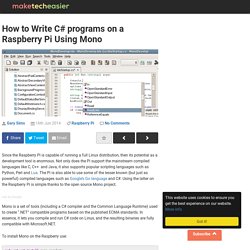
Not only does the Pi support the mainstream compiled languages like C, C++ and Java, it also supports popular scripting languages such as Python, Perl and Lua. The Pi is also able to use some of the lesser known (but just as powerful) compiled languages such as Google’s Go language and C#. Using the latter on the Raspberry Pi is simple thanks to the open source Mono project. Mono is a set of tools (including a C# compiler and the Common Language Runtime) used to create “.NET” compatible programs based on the published ECMA standards. In essence, it lets you compile and run C# code on Linux, and the resulting binaries are fully compatible with Microsoft.NET. To install Mono on the Raspberry use: sudo apt-get install mono-complete The next step is to compile the standard “Hello World” program. Cut and paste the following code: To compile the program type: Mono on Raspberry Pi. Install ExaGear Desktop 1.

Put ExaGear Desktop archive with installation packages and ExaGear Desktop license key in the same folder. Open Terminal (command line), move to this folder and unpack the archive using the following command: 2. Install and activate ExaGear by running install-exagear.sh script: Launch guest x86 system. Raspberry PI - Working with .NET & Mono 2/3. Raspberry PI - Working with .NET & Mono 1/3. ASP.NET pages with nginx. I realize this thread is probably long since stale.

But I recently went through a similar issue attempting to set up a Nginx / Mono dot net web server. I was also getting "No Application Found, Unable to find a matching application for request" errors. Raspberry Pi becomes an ASP.NET Server. After the PHP for WordPress and Joomla, It is time to move to a slightly more exotic technology on our small machine : an ASP .NET Server For this tutorial, I went under Raspbian.

No way to get there under ArchLinux with the absence of some packages. Install Mono/MonoDevelop on Raspberry Pi 2/Raspbian. Raspberry# - A Mono/.NET Community of Raspberry Pi Enthusiasts. .NET Framework on Raspberry Pi. How to install .NET Core on Raspberry Pi. I'm a big fan of Raspberry Pi computers.
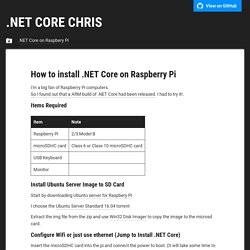
So I found out that a ARM build of .NET Core had been released. I had to try it!. GPIO Tool For Raspberry Pi. RasPi Check. Pourquoi contrôler son Raspberry Pi avec une appil Android. Le Monde de Raspberry Pi est infini, je le dis toujours.

Les domaines dans lesquels on peut la faire évoluer sont immenses et les applis pour la contrôler dépendent de ce que vous recherchez : télécommande, serveur, domotique, émulateur, etc. Il existe plus d’une cinquantaine d’applis gratuites ou payantes sur Android et il est assez difficile de s’y retrouver. GitPi: a Private Git Server on Raspberry Pi: 10 Steps. Put the formatted USB drive into the Raspberry Pi.

And turn the Pi back on. I'm not sure if this matters, but I always leave the wi-fi dongle in the lower USB port and use the upper one for the external USB drive/keyboard/other things. Wait a few seconds and then ssh back into the Pi. ssh pi@10.0.1.64. PiVPN - Pour transformer un Raspberry Pi en serveur OpenVPN. Si vous voulez vous installer un petit serveur OpenVPN à la maison et utiliser votre connexion perso pour y faire transiter vos paquets en toute sécurité, c’est possible grâce à un Raspberry Pi, une petite carte SD d’au moins 8GB et le script PiVPN.

Pour procéder à l’installation, connectez vous en ssh sur votre Raspberry Pi. Sous Raspbian, il faut faire : ssh pi@ADRESSE_IP Et utiliser comme mot de passe : raspberry Ensuite, lancez la commande suivante qui aura pour effet de télécharger et lancer le script PiVPN. curl -L | bash Ça va faire quelques mises à jour… Puis ça va vous expliquer ce qui se passe et vous poser quelques questions. PiVPN vous indique que ça va utiliser l’adresse IP attribuée via DHCP par votre routeur ou votre box. Puis on vous demandera de choisir un utilisateur local qui gérera toutes les configs OpenVPN. Sispheor/piclodio3: Raspberry Pi Clock Radio.
Installer un serveur proxy sur son réseau local et l'accélérer. On dit souvent que le proxy permet d’accélérer la navigation, mais qu’en est-il vraiment ?
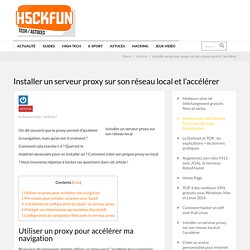
Comment cela marche t-il ? Quel est le matériel nécessaire pour en installer un ? Comment créer son propre proxy en local ? Vous trouverez réponse à toutes ces questions dans cet article ! Beaucoup de personnes aiment utiliser un proxy pour “accélérer leur connexion internet”. Quand on utilise un proxy, l’ordinateur demande l’information (requête) à votre proxy en local (chez vous) et celui-ci va demander la page web au serveur en question.
Je vous ai perdu ? Un petit schéma s’impose pour vous permettre de mieux comprendre ! C’est en réalité beaucoup plus compliqué, mais nous ne rentrerons pas dans les détails dans cet article, puisque le but est de vous expliquer comment installer un proxy en local en utilisant Squid ! Pré-requis pour installer un proxy avec Squid Un vieux PC sous Linux (Debian par exemple).