

Doxygen. Generate documentation from source code Doxygen is the de facto standard tool for generating documentation from annotated C++ sources, but it also supports other popular programming languages such as C, Objective-C, C#, PHP, Java, Python, IDL (Corba, Microsoft, and UNO/OpenOffice flavors), Fortran, VHDL, Tcl, and to some extent D.
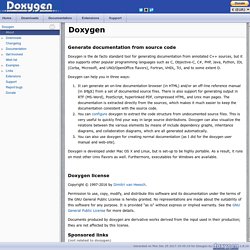
Doxygen can help you in three ways: It can generate an on-line documentation browser (in HTML) and/or an off-line reference manual (in ) from a set of documented source files. There is also support for generating output in RTF (MS-Word), PostScript, hyperlinked PDF, compressed HTML, and Unix man pages. The documentation is extracted directly from the sources, which makes it much easier to keep the documentation consistent with the source code. Doxygen is developed under Mac OS X and Linux, but is set-up to be highly portable. Doxygen. This chapter covers two topics: How to put comments in your code such that doxygen incorporates them in the documentation it generates.
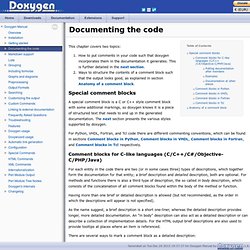
This is further detailed in the next section.Ways to structure the contents of a comment block such that the output looks good, as explained in section Anatomy of a comment block. A special comment block is a C or C++ style comment block with some additional markings, so doxygen knows it is a piece of structured text that needs to end up in the generated documentation. The next section presents the various styles supported by doxygen. For Python, VHDL, Fortran, and Tcl code there are different commenting conventions, which can be found in sections Comment blocks in Python, Comment blocks in VHDL, Comment blocks in Fortran, and Comment blocks in Tcl respectively. Comment blocks for C-like languages (C/C++/C#/Objective-C/PHP/Java) There are several ways to mark a comment block as a detailed description: As you can see doxygen is quite flexible. //!
Or public: ! Doxygen documentation Examples - Scilab Wiki. Tutoriel Doxygen. La pérennité d'un projet de développement dépend pour beaucoup de la qualité de sa documentation technique à l'usage des développeurs qui auront en charge de maintenir l'application et de la faire évoluer.

Cette documentation peut s'avérer fastidieuse à écrire. C'est pourquoi il existe des outils qui extraient directement de l'information du code source pour produire une documentation. Ce code source peut être commenté avec des tags spécifiques. À l'exemple de Javadoc qui produit de la documentation à partir du code source, l'outil Doxygen extrait l'information à partir du code source et bien plus encore… Ce document se base sur la version 1.3.8. Doxygen. Doxygen. Doxywizard is a GUI front-end for configuring and running doxygen.
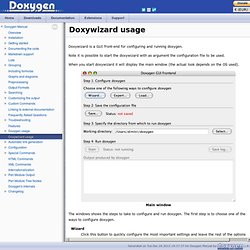
Note it is possible to start the doxywizard with as argument the configuration file to be used. When you start doxywizard it will display the main window (the actual look depends on the OS used). Main window The windows shows the steps to take to configure and run doxygen. The first step is to choose one of the ways to configure doxygen. Wizard Click this button to quickly configure the most important settings and leave the rest of the options to their defaults. Expert Click this button to gain access to the full range of configuration options. Load Click this button to load an existing configuration file from disk. Note that you can select multiple buttons in a row, for instance to first configure doxygen using the Wizard and then fine tune the settings via the Expert. Doxygen. A configuration file is a free-form ASCII text file with a structure that is similar to that of a Makefile, with the default name Doxyfile.
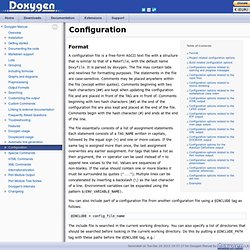
It is parsed by doxygen. The file may contain tabs and newlines for formatting purposes. The statements in the file are case-sensitive. Comments may be placed anywhere within the file (except within quotes). Comments beginning with two hash characters (##) are kept when updating the configuration file and are placed in front of the TAG are in front of. The file essentially consists of a list of assignment statements. You can also include part of a configuration file from another configuration file using a @INCLUDE tag as follows: Sequence Diagram & UML.
Trace2uml: Drawing sequence diagrans in Doxygen. From Doxygen version 1.5.3 doxygen supports sequence charts inside the documentation. Original doxygen works together with mscgen (a tool similar to Trace2UML). But because Trace2UML is now call compatible with mscgen, you can use Trace2UML instead. The only thing you have to do by hand, is to RENAME "Trace2UML.exe" into "mscgen.exe" (or do a symbolic link, on Linux).
This is because Doxygen has the tool name hard coded in its binary (maybe this will change one day ;-) So follow the Doxygen documentation to insert a sequence diagram with the commands "\msc" and "\endmsc" but use Trace2UML syntax to describe the sequence diagram: WebSequenceDiagrams.com - Draw and Edit Sequence Diagrams in seconds. [Doxygen] Personnalisation de la main page. Use doxygen to document javascript.