

Android - Domoticz. Dromotica Using Dromotica you can control your home right from your Android smartphone and tablet.

It supports local and remote connections so you can also use it when you're on the road. Support is currently build in for: Domoticz - Android Apps on Google Play. Domoticz / Wiki / Installing and running Domoticz on a Raspberry PI. Installing and running Domoticz on a Raspberry PI - Domoticz. If this is the first time you are going to setup a Raspberry Pi, follow the below tutorial first: Domoticz Raspberry Pi SD Card Image For a manually install see:
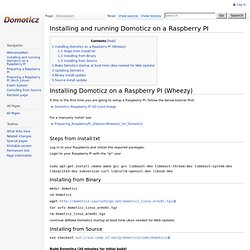
Sommaire Poney Skalen : Poney Numérique. Installation Domotique de Florient P. Domoticz / Wiki / Home. Www.domoticz.com/DomoticzManual.pdf.