

Hak.5 » Episodes. Pivoting In Metasploit – Metasploit Minute 0 Views0 Likes Metasploit Minute – the break down on breaking in.

Free Photoshop Tutorials by Jennifer Apple. Photoshop Web Template — Web Site Design Tutorial Learn how to make a Photoshop web template with this web site design tutorial.

Includes finished web page with code and links to free resources. How To Create A Favicon In Photoshop A Favicon is a little custom icon that appears next to a website's URL in the address bar of a web browser. And when I say little, I mean 16 pixels by 16 pixels. Password generator to generate good, secure, random and easy to remember passwords. Get Your Feet Wet with WordPress. The Audacity Book. Audacity Tutorial part one. The AGNULA project - The Audacity soundfile editor. Your Doctor must be aware of the thoughts or situations that trigger your panic attacks if you are to manage them effectively.

Once you understand what is triggering your panic attacks, you can make progress in dealing with those issues. Doctors in Featherstone can help you and also this article contains useful information on panic attacks and common causes. Panic attacks can be controlled so that you need not continue to experience all the pain and suffering they can present. If you start to feel the symptoms of a panic attack developing, do something relaxing, such as listening to music. Sit still without any outside distractions and listen to calming songs that have a nice soft tone while focusing on the words that are sung. Audacity 1.2 Tutorial. Audacity Manual - Tutorials. Tutorials - Tikiopolis.com. Adobe Photoshop Tips. Removing Firefox Search Engines. It's not the easiest thing in the world, but these directions should get you through it... (note: you can try the SearchPluginHacks Firefox plugin, which allows you to right-click (or control-click on a Mac) Search Engines to delete them, but as of 1/10/06, it's still a little buggy) Mac OS X - Linux - Windows Mac OS X For Firefox Version 1.5: In your Home directory, navigate to Library/Application Support/Firefox/Profiles/ In the Profiles Folder, there should be a folder that ends in ".default".
Writely Blog. 5 Weeks To a Better Web Site Free Online Course - Free Online Course. Having your own Web site is a fun way to keep friends and family up to date on what's going on in your life.

It can also be a good way to vent anger or remember special events in your life. This free online course will help you learn how you can create your own Web site. The course outline for this free online course is listed below. This free online course is offered via email one week at a time to make it easy to follow along with. There is also a link, on the right, to the forum where you can post the address of the Web site you are working on when reading this free online course and questions you may have about the free online course.
CSC101 and HPR 108 Tutorials. Logo and Graphics Generator. Examples. Previous - Click on a style that you like. - Next Alien Glow Bovinated Cool Metal Colored Letters Basic 2.
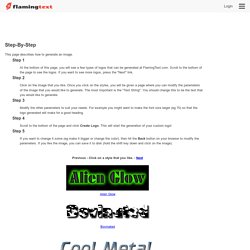
Convert, Edit, and Compose Images. 11 Online Create Your Own, Free Clipart, Free Graphics. FREE Logo Creator. Domo arigato, Mr. Roboto... I use my Pocket PC quite a bit for games, mainly old NES titles on the PocketNester emulator.

But the hardware buttons on the iPAQ are too small, and it can be hard to use certain combinations. My solution for this was to interface an original Nintendo controller to my PPC. For this mod, I used a cheap IR keyboard (Belkin F8U1500) and wired the directional keys and PPC hardware buttons (circled below) directly to the NES. Step 1: Install the KB software on your handheld. Make sure you can use the keyboard to control your game.
Step 2: Remove the circuitry from the keyboard, you won't need the flexible circuit under the keys, just the PCBs. Step 3: Dismantle your Nintendo controller. Step 4: Each of the controller's buttons are connected to a common ground, and a different pin on the IC. Step 5: Now you'll need to map out where the buttons on the keyboard lead. Step 6: It's time to wire the Belkin board to the NES board. Email me: WebEE Home Page. Stuff you need to get started with Flash and web multimedia. Webroulette.com: The Best Web Roulette Sites and Random Links. Online Internet Institute. Removing Internet Explorer & its disadvantages. Build your own computer - cdrom motherboard, dvd, cdrw, processor, fan etc etc all covered here.
PureText Home Page. Have you ever copied some text from a web page or a document and then wanted to paste it as simple text into another application without getting all the formatting from the original source?

PureText makes this simple by adding a new Windows hot-key (default is WINDOWS+V) that allows you to paste text to any application without formatting. After running PureText.exe, you will see a "PT" icon appear near the clock on your task bar. You can click on this icon to remove formatting from the text that is currently on the clipboard. You can right-click on the icon to display a menu with more options. The easiest way to use PureText is to simply use its hot-key to paste text instead of using the standard CTRL+V hot-key that is built into most Windows applications. What PureText Will and Will Not Do PureText only removes rich formatting from text. Download the latest version here: How To Resize Images And Maintain Original Sharpness. Brilliant Button Maker by LucaZappa.com. Before & After magazine. Repair XP.
Repair XP Following are my experiences with repairing XP.

I will not assume any responsibility for problems that may occur to your system from using any of these suggestions. It is always prudent to backup important data before you make any changes to your operating system. How to access Safe Mode: Reboot your computer while holding down the F8 Key. At the Advanced Options Menu select the option for Safe Mode and press Enter. Google Guide: Help with Searching. Free WAV sound files, free sounds, music, MP3 files, music search engine, sound effects, MIDI. Mr-helpful's reviews. AjaxWhois.com - Ajax-based domain lookup and Whois for most TLDs. Guide to streamripping. Stream ripping refers to saving audio files, usually in mp3 format, from internet radio streams to your hard drive.
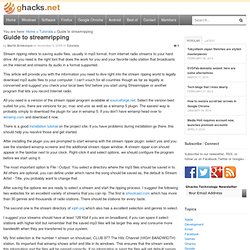
All you need is the right tool that does the work for you and your favorite radio station that broadcasts on the internet and streams its audio in a format supported. This article will provide you with the information you need to dive right into the stream ripping world to legally download mp3 audio files to your computer. I can't vouch for all countries though as far as legality is concerned and suggest you check your local laws first before you start using Streamripper or another program that lets you record Internet radio. All you need is a version of the stream ripper program available at sourceforge.net. Select the version best suited for you, there are versions for pc, mac and unix as well as a winamp 5 plugin. The most important option is File / Output. After saving the options we are ready to select a stream and start the ripping process.