

A Simple Parallax Scrolling Technique. Parallax scrolling is an interesting technique, where, as you scroll, the background images translate slower than the content in the foreground, creating the illusion of 3D depth.

As I planned to re-design my personal website, my first goal was to write the shortest and simplest code to achieve maximum awesomeness! I'll show you how I did it. In this tutorial, I'll teach you the simplest parallax scrolling technique you've ever came across, so let's dig in! This technique revolves around controlling the speed of background image. Responsive Tables Demo. A quick and dirty look at some techniques for designing responsive table layouts.
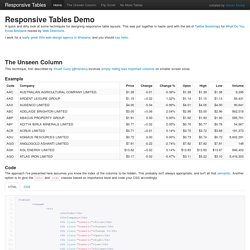
This was put together in haste (and with the aid of Twitter Bootstrap) for What Do You Know Brisbane hosted by Web Directions. I work for a really great little web design agency in Brisbane, and you should say hello. The Unseen Column This technique, first described by Stuart Curry (@irishstu) involves simply hiding less important columns on smaller screen sizes. Diagrams. Css3 breadcrumbs. HTML5, CSS3, JS Demos, Creations and Experiments. Code a Set of Animated App Store Buttons With CSS. Code a Set of Animated App Store Buttons With CSS I’ve gotten bored lately with all of the run of the mill, plain jane iTunes/Mac App Store buttons that I’ve been seeing around the web, so I coded up some fun little animated alternatives that I thought I would share.

This project is super simple, so even if you’re a complete beginner, you should be able to follow along. We’ll learn how to use some fancy techniques like how to incorporate icon fonts into a design and how to insert objects using pseudo elements. The Concept To start a project it’s, often fun to grab a pencil and sketch out a few ideas. The concept here is pretty basic and similar to other projects we’ve done in the past. Of course, since Apple has three primary device archetypes (iPad, iPhone and Mac), we’ll need to create a few different versions to over the bases.
Step 1: The HTML To begin, bust out a div like the one shown below. Looking at this now, it feels a little markup heavy. Rockbass Rockbass Alien Deluxe Natural. 500+ Best jQuery Animation effect tutorial & plugin with example & Demo. Animated Fixed Menu with CSS3 & jQuery Fixed menus are a definitive a great ux resource for our website.
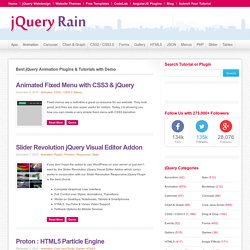
They look good, and they are also super useful for visitors. Today, I’m showing you how you can create a very simple fixed menu with CSS3 transition Slider Revolution jQuery Visual Editor Addon If you don’t have the option to use WordPress on your server or just don’t want to, the Slider Revolution jQuery Visual Editor Addon which (only) works in conjunction with our Slider Revolution Responsive jQuery Plugin is the best choice. Menu Transition In Effects. 15 Social Media Icons including .CSS Slide Effect. Check these cool social media icons power by .CSS it has a small on hover slider animation.
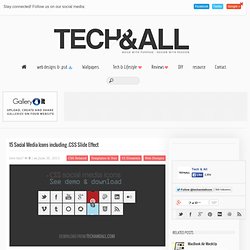
See the demo below, or download the source file. Inspect Element - Web Design & Development Blog. CSS. Get the lowdown on the key pieces of Bootstrap's infrastructure, including our approach to better, faster, stronger web development. HTML5 doctype Bootstrap makes use of certain HTML elements and CSS properties that require the use of the HTML5 doctype. Include it at the beginning of all your projects. <! Doctype html><html lang="en"> ... Mobile first With Bootstrap 2, we added optional mobile friendly styles for key aspects of the framework. To ensure proper rendering and touch zooming, add the viewport meta tag to your <head>. You can disable zooming capabilities on mobile devices by adding user-scalable=no to the viewport meta tag. Bootstrap sets basic global display, typography, and link styles. Set background-color: #fff; on the body Use the @font-family-base, @font-size-base, and @line-height-base attributes as our typographic base Set the global link color via @link-color and apply link underlines only on :hover These styles can be found within scaffolding.less.
Normalize.css. Responsive Checkout Progress Bar. Search for "horizontal to vertical" Create a Vertical, Horizontal and Diagonal Sliding Content with jQuery In this tutorial, we will learn to scroll your web content vertically, horizontally and plus diagonally!
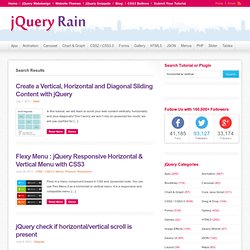
Don’t worry, we won’t rely on javascript too much, we will use css/html for […] Flexy Menu : jQuery Responsive Horizontal & Vertical Menu with CSS3 Flexy is a menu component based in CSS and Javascript code. Front End Developer Playground & Code Editor in the Browser. HTML5-CSS3.fr - Tutoriels, exemples et démos HTML5 et CSS3. Trouver son code couleur HTML !

Les couleurs avec du CSS sont les mêmes que celles avec un code HTML. Pour faire référence à d'autres couleurs, vous devrez utiliser le code hexadécimal. C'est bien sûr un peu moins parlant mais universel. Vous pouvez choisir votre couleur en cliquant ici : <-- Cliquer ici Il existe des couleurs nommées normalisées : A Pen by bookcasey.