

Give Your Photos a Retro Comic Book Effect. How about a fun effect for your incredibly boring photo albums?
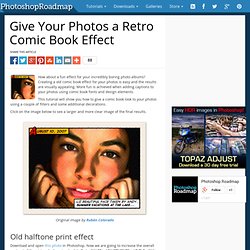
Creating a old comic book effect for your photos is easy and the results are visually appealing. More fun is achieved when adding captions to your photos using comic book fonts and design elements. This tutorial will show you how to give a comic book look to your photos using a couple of filters and some additional decorations. Click on the image below to see a larger and more clear image of the final results. Original image by Rubén Colorado Old halftone print effect Download and open this photo in Photoshop. In this step we are going to give the photo an illustrated look with some graininess to give the illusion of an old and bad quality paper. Duplicate the layer and name the new layer HALFTONE In this step we are going apply a halftone pattern to the image to give the final old comic book printing effect.
Adding comic book elements to the picture The effect looks nice so far. Adding captions using a comic book font. 30 Beautiful Photo Frames and Borders Photoshop Tutorials, Brushes and Actions. IceflowStudios. Subscribe!

Make sure to check out my other Photoshop tutorials. Links below! Subscribe! Website! Facebook! Twitter! Google+! IceflowStudios is run by Howard Pinsky, providing FREE Adobe Photoshop and Adobe Photoshop Lightroom video tutorials to the graphic design and photographer community. No matter what you're looking to learn in Photoshop, you're bound to find it in our library of over 350 tutorials. For more information on Adobe Photoshop, check out Adobe's website at: For the written version of most of our tutorials, check out: Show less.
Helping icon makers one tutorial at a time. Icon_tutorial: Photoshop. About.com: 40+ Best Photoshop Tutorials for Creating Buttons and Badges. Creating Buttons and Badges in Adobe Photoshop is easy.

There are different kinds of tutorials related in making buttons and badges on the web that can help enhance your photoshop skills. We collected some of the best sources so you can bookmark them in a single place. This post will teach you how to create your own buttons and badges for your website and more. Throughout these tutorials, you will use your Marquee Tool, Shape Tool and Gradient Tool most of the time. Here are the 40+ Best Photoshop Tutorials for Creating Buttons and Badges you need to learn.
Clean and Shining Button for Your Website in Photoshop This tutorial will show you the method on how to create a stylish, clean and shining button for your website in Photoshop. Photoshop tutorial website pill button icon design in photoshop This tutorial will show you how to create Photoshop tutorial website pill button icon design in photoshop. Vista Styled Button Creating buttons in Photoshop Designing Glossy (Web 2.0) Badges Ads. 35 Beautiful Vintage and Retro Photoshop Tutorials. Advertisement By Jacob Gube With the recent post on retro and vintage in modern web design1, it’s time to put the theory into practice.
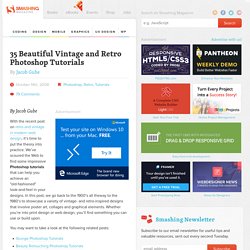
We’ve scoured the Web to find some impressive Photoshop tutorials that can help you achieve an "old-fashioned" look-and-feel in your designs. In this post, we go back to the 1900’s all theway to the 1980’s to showcase a variety of vintage- and retro-inspired designs that involve poster art, collages and graphical elements. Whether you’re into print design or web design, you’ll find something you can use or build upon. You may want to take a look at the following related posts: Without further ado, we present 35 high-quality vintage and retro Adobe Photoshop tutorials that may help your design… well, travel back in time. Vintage and Retro Photoshop Tutorials Colorization Tutorial7This short tutorial showcases a method for colorizing a black and white photo to achieve an aged, vintage look. 3D Retro Strip71Use the Pen Tool to create 3-dimensional retro strips.