

Revisited: My Favorite WSQ – Flipped Learning Network Hub. --Originally published at Flipping with Kirch Over the next year, I'll be revisiting some of my favorite (and most popular) posts from the last (almost) 5 years of blogging.

I hope to add extra insight and reflection to these posts from my experiences both in my classroom and in training and coaching other teachers with flipped learning. Any changes from the original post are changed to blue font.My Favorite WSQ was originally published on January 23, 2012. The WSQ method has been the most impactful strategy in my flipped classroom experience. It gives some structure and a consistent routine for both teachers and students to thrive in what is most likely a new learning environment. A "WSQ" (pronounced wisk) in my class is what we call "homework" in my flipped classroom. I am already SOOOOOOOOOOOO HAPPY with what I have been seeing and we have only done this for 9 or 10 class days! Purchase my new book today! Webbs DOK Guide.
Blank Lesson Planning Template (UbD) with calendar grid. Increase Student Participation with Two Terrific Name Selector Apps. There are so many classroom management tools that I love (here’s a list of 19!).
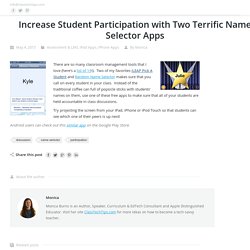
Two of my favorites iLEAP Pick A Student and Random Name Selector makes sure that you call on every student in your class. Instead of the traditional coffee can full of popsicle sticks with students’ names on them, use one of these free apps to make sure that all of your students are held accountable in class discussions. Try projecting the screen from your iPad, iPhone or iPod Touch so that students can see which one of their peers is up next! Android users can check out this similar app on the Google Play Store. Monica Monica Burns is an Author, Speaker, Curriculum & EdTech Consultant and Apple Distinguished Educator.
5-Minute Film Festival: Freedom to Fail Forward. Failure is an inevitable part of life, but it's often accompanied by shame -- most people do everything in their power to avoid it.

But to paraphrase educational philosopher John Dewey, a true thinker learns as much from failures as from successes. What if educators worked to take some of the sting (and the stigma) out of failing, and encouraged reflection and revision to build upon the lessons learned? Perhaps there's a goldmine of opportunities if we can re-frame failure as a valuable learning experience, an essential step along the path to discovery and innovation.
Check out this list of videos to help start the conversation about embracing failure. Video Playlist: Freedom to Fail Forward Watch the player below to see the whole playlist, or view it on YouTube. More Resources on Embracing Failure The ability to grow and keep trying when you don't succeed -- resilience and grit -- are key to cultivating a growth mindset, in academics and in life. Convert powerpoint presentations commlab. Two Good Ways to Create Custom Word Clouds. Word cloud generators provide students with a nice way to visualize the most frequently used words in a passage of text.
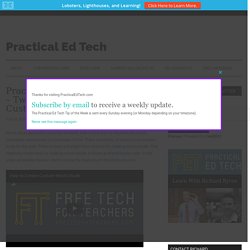
There are plenty of word cloud creation tools on the web. There is even a Google Docs Add-on for making word clouds. One relatively newer tool for making word clouds is found at WordClouds.com. In my video embedded below I demonstrate the features of WordClouds.com Watch my video embedded below to learn how to make word clouds in Google Documents.
Here are this week’s most popular posts from FreeTech4Teachers.com: 1. Bring Me To Your School or Conference. Video Presentation Maker and PowerPoint alternative. VideoNot.es: The easiest way to take notes synchronized with videos! Screencast-O-Matic. Screencast-O-Matic. Video Presentation Maker and PowerPoint alternative. SlideDog - Free Multimedia Presentation Software. Make Your Images Interactive.