

Git Home Page. Git - SVN Crash Course. Welcome to the Git version control system!
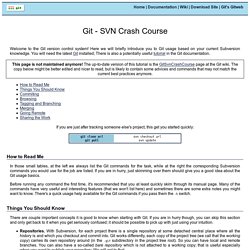
Here we will briefly introduce you to Git usage based on your current Subversion knowledge. You will need the latest Git installed; There is also a potentially useful tutorial in the Git documentation. This page is not maintained anymore! The up-to-date version of this tutorial is the GitSvnCrashCourse page at the Git wiki. The copy below might be better edited and nicer to read, but is likely to contain some advices and commands that may not match the current best practices anymore.
How to Read Me In those small tables, at the left we always list the Git commands for the task, while at the right the corresponding Subversion commands you would use for the job are listed. Before running any command the first time, it's recommended that you at least quickly skim through its manual page. Things You Should Know There are couple important concepts it is good to know when starting with Git. Repositories. Commiting That's it.
Browsing Merging Going Remote. GIT for gforge. April 15, 2010 by gforgegroup GForge provides full support for the git SCM (Source Code Management) tool, in addition to SVN and CVS.
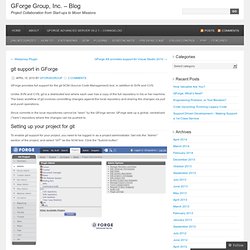
Unlike SVN and CVS, git is a distributed tool where each user has a copy of the full repository in his or her machine. The basic workflow of git involves committing changes against the local repository and sharing the changes via pull and push operations. Since commits in the local repositories cannot be “seen” by the GForge server, GForge sets up a global, centralized (“bare”) repository where the changes can be pushed to. Setting up your project for git To enable git support for your project, you need to be logged in as a project administrator. This will create a bare git repository in the GForge server. Once the repository is created, you will see the empty repository in the Git section: Adding the initial data At this point, the git repository is empty and is not very useful, so some data must be imported first. Working with the git repository Like this:
Understanding Git for SourceSafe users. I’ve been a user of Microsoft Visual SourceSafe for a long time.

Back in the days of VB5 and 6 it was the obvious choice and continued to be for the first few releases of Visual Studio .NET as well. In the typical environment at the time, it was easy to set up and had pretty good integration with the IDE. I recently started a new project with a new client and was faced with establishing an adequate development environment.
We have a two-member development team and the client doesn’t currently have a place for us to sit onsite. We’ll be using Visual Studio 2005 and 2008 for writing web applications, SSIS packages, and database changes. Visual SourceSafe is no longer an obvious choice. Thinking through the SourceSafe scenario, it wasn’t feeling right for our situation. So I started looking at alternatives. After following a chain of several possibilities, the product that stood out was the open source product Git. The next decision was where to host the repository. Pro Git Book. Git Community Book. Git ready.